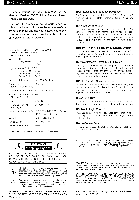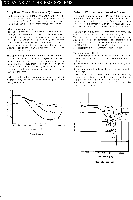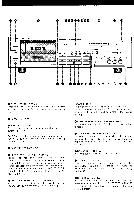Harman Kardon TD392 Owners Manual
Harman Kardon TD392 Manual
 |
View all Harman Kardon TD392 manuals
Add to My Manuals
Save this manual to your list of manuals |
Harman Kardon TD392 manual content summary:
- Harman Kardon TD392 | Owners Manual - Page 1
harman/kardon ULTRAWIDEBAND LINEAR PHASE CASSETTE DECK owner's manual - Harman Kardon TD392 | Owners Manual - Page 2
Harman Kardon TD392 Ultrawideband Linear Phase Cassette Deck. In order to appreciate the full performance of this sophisticated unit, please be sure to read this owner's manual and use your cassette deck only in accordance with its instructions . REFER SERVICING TO QUALIFIED SERVICE PERSONNEL. - Harman Kardon TD392 | Owners Manual - Page 3
cord from the AC outlet to prevent shock and consult an authorized Harman Kardon service station. If you use the unit under this condition, it may volatile agent, and avoid spraying an insecticide near the unit. GENERAL INSTRUCTIONS Cassette Tape Handling •Be sure to remove the cassette tape from - Harman Kardon TD392 | Owners Manual - Page 4
of the recorded signal. The tape speed is standardized and the TD392 is optimized for popular low noise tape formulations. The operating 20000 Frequency (Hz) Noise Spectra Dolby HX PRO Headroom Extension System The TD392 is equipped with the Dolby HX PRO headroom extension system. It operates only - Harman Kardon TD392 | Owners Manual - Page 5
Carefully connect the plugs of the connection wire to the left and right channel jacks. Push the plugs in all the way. Poor seating tends to cause noise or intermittent sound. CAUTION: While you are connecting your cassette deck to the rest of your high fidelity system, unplug the power cords, - Harman Kardon TD392 | Owners Manual - Page 6
0 0 00000000 0 O harnan/kardon TD392 CT ®Q POWER *M* HEADPHONE 1 0 0 TAPE UNTE 10110110 t±i RICH PEAK L L MET. DO uto COUNTER peat reset 1O-- REW OSIEOU LI ATIO L C tape monlIn 0 70H nsto PLAY C.- m er - Harman Kardon TD392 | Owners Manual - Page 7
switch (to the "on- position) when recording from an FM stereo tuner or receiver. However, to appreciate the ultrawideband frequency response of the TD392, depress this switch (to the "off" position) when recording all other sources, such as a turntable, tape deck, etc. BIAS TONE BUTTON (bias tone - Harman Kardon TD392 | Owners Manual - Page 8
receiver to the minimum level and turn on the receiver. Then press the TD392 POWER switch. The POWER indicator lights up. 2. Press the EJECT button Adjust the record level with the INPUT LEVEL control knob as per the instructions provided in the "Recording Level Adjustment" section on this page. 8. - Harman Kardon TD392 | Owners Manual - Page 9
-13 1 +1 +3 415 +18 m=0000 DO LEFT dB RIGHT BIAS FINE TRIM Turn the knob clockwise. - hi cut hi boost RECORDING OPERATIONS Record Mute When the TD392 is in the record mode, the RECORD MUTE button can be used to create a silent space on the tape. Depressing the RECORD MUTE button cuts - Harman Kardon TD392 | Owners Manual - Page 10
button to restart tape playback. 10. Press the STOP button to stop tape playback. Press the PLAY button again to start tape playback. 11 The TD392 will automatically go into the stop mode when the end of the tape is reached. Automatic Repeat Function The automatic repeat function is convenient for - Harman Kardon TD392 | Owners Manual - Page 11
TROUBLESHOOTING CHECKLIST Most of the problems consumers havewith their high fidelity system are due to incorrect operation. If this unit does not operate as you page 8.) • Repress the DOLBY NR switch to the "off" position. •Adjust the BIAS FINE TRIM knob according to the instructions on page 8. 10

ha
rma
n/ka
rdon
ULTRAWIDEBAND
LINEAR
PHASE
CASSETTE
DECK
owner's
manual