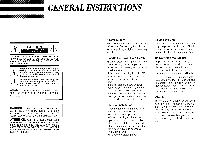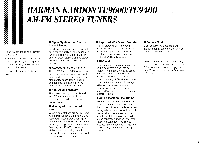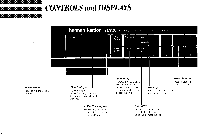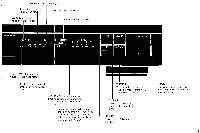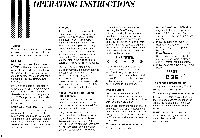Harman Kardon TU9600 Owners Manual
Harman Kardon TU9600 Manual
 |
View all Harman Kardon TU9600 manuals
Add to My Manuals
Save this manual to your list of manuals |
Harman Kardon TU9600 manual content summary:
- Harman Kardon TU9600 | Owners Manual - Page 1
1719600 1719400 harman/kardon OWNER'S MANUAL - Harman Kardon TU9600 | Owners Manual - Page 2
operating and maintenance (servicing) instructions in the literature accompanying tuner against performance degradation resulting from any modification. If water, a hairpin, or wire accidentally enters the unit, unplug the power cord immediately and consult an authorized Harman Kardon service - Harman Kardon TU9600 | Owners Manual - Page 3
Fine Tuning TU9600 only. These unique Harman Kardon features dramatically reduce the problem of signal TU9600 only. The advanced unit includes nearly every control function available on the unit itself. To get the most from your new tuner, please read this manual carefully and follow its instructions - Harman Kardon TU9600 | Owners Manual - Page 4
CONTROLS and DISPLAYS harman/kardon TU9600 Ac t i ve T r a ck i ng Tu n e r Power Fine Antenna 1 Memory 2 4 Tuning Active Ante Tracking Shift ABC 6 8 Power Switch Press to turn the unit on and off. Fine Tuning TU9600 only. Use with Active Tracking to reduce interference from adjacent - Harman Kardon TU9600 | Owners Manual - Page 5
during period when a - station can be entered into the memory. TU9600 only. Lights when Active Tracking is turned on. Arrows and center circle to improve sound quality. Seek-St Press on for Seek tuning in stereo, off for manual tuning in mono. -FM/AM Press to select FM or AM reception. -Tuning Press - Harman Kardon TU9600 | Owners Manual - Page 6
recorded. Subsequently, whenever you tune a station by pressing a preset button, the tuner automatically switches to the pre-selected Seek-St and Hi-Blend settings for that station. Active Tracking/Fine Tuning (TU9600 only.) These features are designed to reduce signal interference that can occur - Harman Kardon TU9600 | Owners Manual - Page 7
sensor, you will need a compatible remote control commander. One such commander is the remote control unit from Harman Kardon's TU9600 tuner, available through Harman Kardon's Parts Department. Harman Kardon also offers MasterworksTm , a universal remote control that can be used not only with your - Harman Kardon TU9600 | Owners Manual - Page 8
Connecting the antenna Whatever type of antenna you choose, connect it to your tuner using the coaxial connector labeled "FM 7552 UNBAL" on the back of connecting cable, use the supplied converterconnector to make the connection.) TU9600 only. Two antenna connectors are supplied, allowing you to set - Harman Kardon TU9600 | Owners Manual - Page 9
the left and right OUTPUT jacks on the back of the tuner to the Tuner input on your preamplifier or integrated amplifier. To avoid sound disturbances component may be plugged into the back of your tuner. Power will be supplied to this other component whether your tuner is on or off. NOTE: Do not plug - Harman Kardon TU9600 | Owners Manual - Page 10
TROUBLESHOOTING This unit is designed for trouble-free operation. Most of the problems users encounter are due to operating errors. If you do have a problem and connections. If the problem persists, consult your authorized Harman Kardon service center. Problem Probable Cause Remedy Station - Harman Kardon TU9600 | Owners Manual - Page 11
50dB 350mV/10k ohm TU9600 20µV 55dB 35dB 60dB manual and are reasonably sure that your tuner requires service, call the Harman Kardon dealer from which you purchased your Tuner. It is important that service be carried out only by a designated Harman Kardon Service agent to insure both proper service

1719600
1719400
harman/kardon
OWNER'S
MANUAL