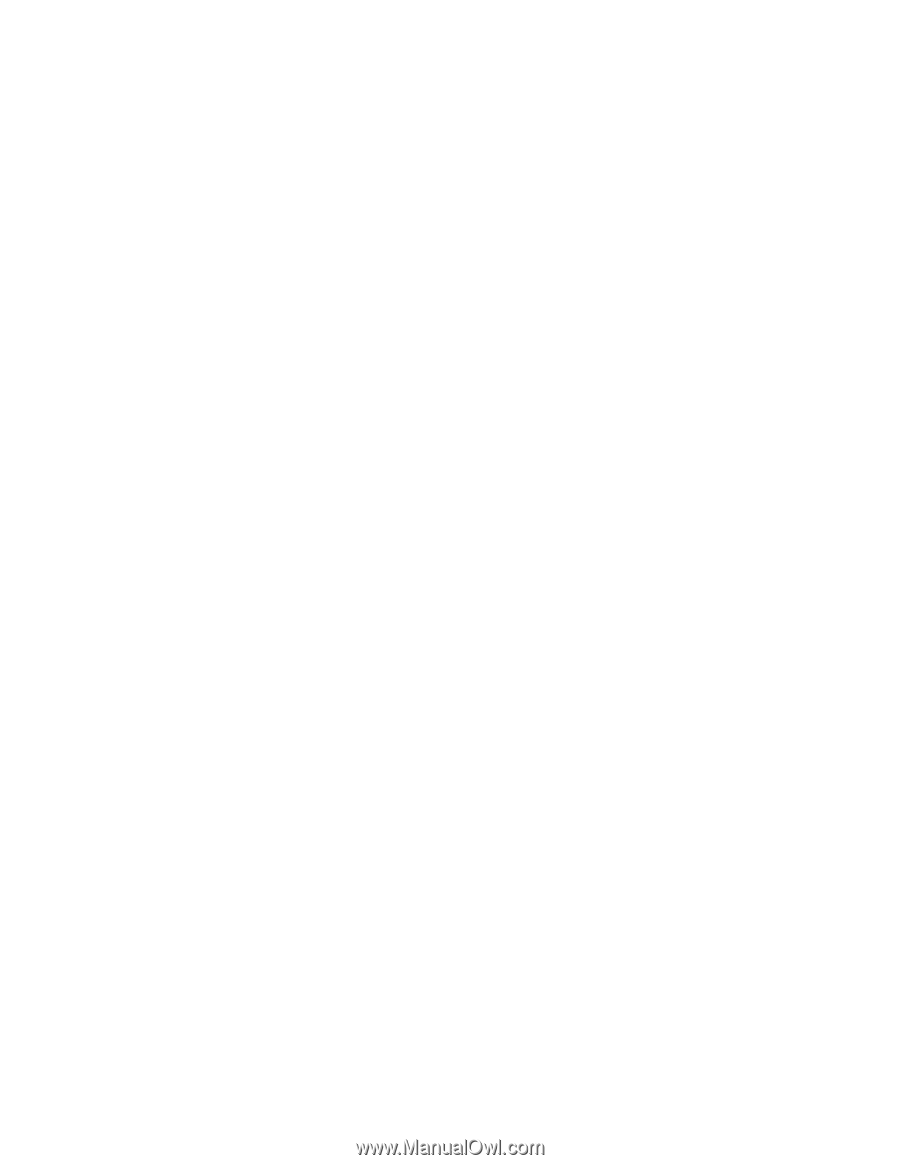Hayward E-Command 4 Model: ALL MODELS Operation - Page 26
Start/Stop Superchlorination for external chlorinator, Program a Timeclock, Program a Countdown - troubleshooting
 |
View all Hayward E-Command 4 manuals
Add to My Manuals
Save this manual to your list of manuals |
Page 26 highlights
Start/Stop Superchlorination (for external chlorinator) 1. Press the "MENU" button repeatedly until "Settings Menu" is displayed. 2. Press the ">" button repeatedly until "Super Chlorinate" is displayed. 3. The display will show whether superchlorination is "on" or "off". 4. Press "+" or "-" to toggle between "on" and "off". Note: Once started, superchlorination will run for the programmed number of hours (Timers Menu/Super Chlorinate Hours) or until you manually turn it off. Superchlorination may be temporarily interrupted for a programmed spa operation. Program a Timeclock 1. Press the "MENU" button repeatedly until "Timers Menu" is displayed. 2. Press the ">" button repeatedly until "xxx-all" or "xxx-wkend" (where xxx is the parameter that you want to program) is displayed. 3. Use the "+" and "-" buttons to set the desired start time, then press ">" to switch to the off time. Use the "+" and "-" buttons to adjust the off time. If you are setting the "weekend" timeclock, press ">" to go to the "weekday" settings. Note: During the programmed time, there may be other automatic or manual operations that prevent the relay/valve from operating-see a more detailed discussion under Automatic System Operation/Timers Menu/Aux Timeclock or in Troubleshooting/Diagnostic Information. Program a Countdown Timer 1. Press the "MENU" button repeatedly until "Timers Menu" is displayed. 2. Press the ">" button repeatedly until the "xxx-Timer" (where xxx is the parameter that you want to program) is displayed. 3. Use the "+" and "-" buttons to set the desired timer period. Note: A setting of 0:00 will display as "manual on/off". The countdown automatic turn off function is disabled but manual operation is still permitted. There may be other automatic or manual operations that prevent the relay/valve from operating-see a more detailed discussion under Automatic System Operation/Timers Menu/Aux Timeclock or in Troubleshooting/Diagnostic Information. Enter/Exit Service (or Service-Timed) Mode 1. Go to ECOMMAND 4 main unit (normally mounted near the pool equipment). 2. Pressing the "Service" button rotates through normal operation (red LED off), service mode (red LED on continuously) and service-timed mode (red LED flashing). Note: This operation can only be performed at the main ECOMMAND 4 unit. Both "Service" and "Service-Timed" disable all automatic programmed operations and allow manual operation from the main unit only. The buttons on the remote display/ keypads will still be able to turn equipment off in case of an emergency, but will not turn any equipment on. If the system is in "Serviced-Timed" it will automatically switch back to normal operation at the end of the 3 hour time period. 23