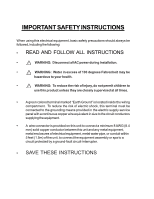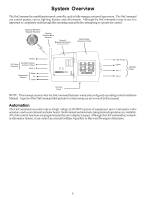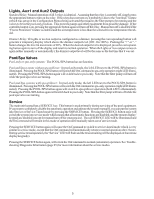Hayward OnCommand® Model: ALL MODELS Operation
Hayward OnCommand® Manual
 |
View all Hayward OnCommand® manuals
Add to My Manuals
Save this manual to your list of manuals |
Hayward OnCommand® manual content summary:
- Hayward OnCommand® | Model: ALL MODELS Operation - Page 1
Hayward OnCommand Automation Operation Manual for models ONCOM ONCOM-ACT ONCOM-RC ONCOM-ACT-RC www.hayward.com - Hayward OnCommand® | Model: ALL MODELS Operation - Page 2
electrical equipment, basic safety precautions should always be followed, including the following: • READ AND FOLLOW ALL INSTRUCTIONS • ! WARNING: Disconnect all AC power during installation. • ! WARNING: Water in excess of 100 degrees Fahrenheit may be hazardous to your health. • ! WARNING - Hayward OnCommand® | Model: ALL MODELS Operation - Page 3
1 Automation 1 Manual System Operation Filter Pump 2 Lights and Aux Outputs 3 Pool/Spa Valves 3 Service 3 Automatic System Operation (Programming) Using the Programming Buttons 4 Programming Menu Flow Chart 5 Settings Menu 6 Timers Menu 9 Configuration Menu 13 Quick "How To" Guide - Hayward OnCommand® | Model: ALL MODELS Operation - Page 4
and configured according to the Installation Manual. Aspects of the OnCommand that pertain to system setup are not covered in this manual. Automation The OnCommand can control up to 4 high voltage (120/240V) pieces of equipment, up to 3 automatic valve actuators, and a conventional and solar heater - Hayward OnCommand® | Model: ALL MODELS Operation - Page 5
the main objective of the OnCommand is to automate the operation of your pool/spa system, there may be certain times when you want to override the automatic operation and control the equipment manually. To operate the pool equipment manually while keeping the automation active, perform the following - Hayward OnCommand® | Model: ALL MODELS Operation - Page 6
the Configuration Menu) being activated that requires the filter pump to be running and the valves to be in the pool-only position. This protects pumps and other equipment from possible damage. If the controlled output is on, pressing the appropriate button again will turn off the relay. Manual turn - Hayward OnCommand® | Model: ALL MODELS Operation - Page 7
Automatic System Operation The OnCommand controls most of your pool equipment automatically in order to minimize the time spent working on your pool. Most of the pool equipment can be programmed to operate on a timeclock basis. In addition, the desired pool and spa temperatures can be programmed. - Hayward OnCommand® | Model: ALL MODELS Operation - Page 8
default menu settings menu timers menu diagnostic menu configuration menu day and time water temperature air temperature chlorinator setting salt level reason pump is running (not scheduled) reason hi-speed is running (not scheduled) countdown time remaining heater control status system manual off - Hayward OnCommand® | Model: ALL MODELS Operation - Page 9
the Configuration menu are included in both the Operation and the Installation Manual. The "Diagnostic Menu" is primarily intended for the service technician and contains information and details about the system operation that are helpful in troubleshooting, if problems occur. Settings Menu The - Hayward OnCommand® | Model: ALL MODELS Operation - Page 10
will not operate during this time. Pool Chlorinator 60% Adjust the desired chlorinator output for pool (0,1,2,3...9,10,15,20...95,100%) Move to previous/next menu item This setting will appear only if the system has been setup for external chlorinator and "pool only" or "pool and spa". It will - Hayward OnCommand® | Model: ALL MODELS Operation - Page 11
default menu. The OnCommand is designed to keep the clock running during power outages lasting less than 7 days. If power has been off for longer than 7 days, then the time may have to be reset. Toggle between Always On and On for 60 sec. Move to previous/next menu item This function controls the - Hayward OnCommand® | Model: ALL MODELS Operation - Page 12
pool/spa system. The OnCommand has 4 timeclocks available for each function. Each timeclock has a single on/off program per day. All of the timeclocks are programmed in the Configuration Menu either as "all days" or "weekends/weekdays". If "weekends/weekdays" are selected, the start and stop times - Hayward OnCommand® | Model: ALL MODELS Operation - Page 13
& to previous/next menu item Adjust time setting Move between start and stop times & to previous/next menu item This menu is only available if the system has been setup for "pool and spa". Only one timeclock is available for Spa operation. During the programmed spa time, the OnCommand will turn on - Hayward OnCommand® | Model: ALL MODELS Operation - Page 14
0:10, 0:015...) Move to previous/next menu item This menu will appear only if the Lights are configured for countdown timer. This setting is the time after you manually turn on the lights until the OnCommand automatically turns off the lights. You can also manually turn off the lights at an earlier - Hayward OnCommand® | Model: ALL MODELS Operation - Page 15
. Group Function The OnCommand offers the ability to assign one Group function to a particular button. Instead of the button controlling one particular function, the button can be programmed to initiate a sequence of commands that are programmed in the Configuration Menu. For example, instead - Hayward OnCommand® | Model: ALL MODELS Operation - Page 16
a Hayward Swimpure or Goldline Aqua Rite chlorinator is used, the OnCommand can be programmed to Super Chlorinate the pool or spa while running a group command. When the group starts, the Super Chlorinate cycle will begin. Super Chlorinate will continue until the preset time expires (see Timers Menu - Hayward OnCommand® | Model: ALL MODELS Operation - Page 17
00:30 Push to access Pool/Spa options Move to previous/next configuration menu Rotates between Pool Only (default), Spa Only and Pool and Spa Move to next menu item Adjust time setting (Manual On/Off, 0:05, 0:10, 0:15..., (default is 4:00)) Move to next menu item if "Pool and Spa" is selected Spa - Hayward OnCommand® | Model: ALL MODELS Operation - Page 18
to previous/next configuration menu Filter Pump For 2-speed pumps: When a 2-speed pump is configured, one of the AUX relays must also be configured to control the low speed motor winding on the pump. Refer to the appropriate sections in the Installation manual for specific information regarding - Hayward OnCommand® | Model: ALL MODELS Operation - Page 19
and Disabled (default) Disabled Move to next menu item or previous/next configuration menu Heater If the heater is "Enabled", the logic keeps the filter pump running beyond the normal turn-off time until the pool (or spa) is heated up to the desired temperature setting (see Settings Menu). - Hayward OnCommand® | Model: ALL MODELS Operation - Page 20
feature will keep the conventional heater off whenever solar heat is available. This provides the most cost effective way of heating the pool. When solar heat is not available, the conventional heater will operate normally. Allow Low Speed This menu only appears if the pool filter is configured for - Hayward OnCommand® | Model: ALL MODELS Operation - Page 21
the times set for the lights timeclock in the Timers Menu (see Timers Menu in Operation Manual). The LIGHTS button can also be used to turn the output on and off. Solar - the lights relay can operate a solar booster pump which will turn on when the filter pump is running and solar heat is available - Hayward OnCommand® | Model: ALL MODELS Operation - Page 22
(default) and the desired pump speed Move to previous/next configuration menu ! WARNING: Do not use the OnCommand to control an automatic pool cover. Swim- mers may become entrapped underneath the cover. Aux1 Function Manual On/Off (default)-the aux relay will alternate between turning on and off - Hayward OnCommand® | Model: ALL MODELS Operation - Page 23
two Group menus; the first menu determines how the group command will be initiated (Manual On/Off, Countdown Timer, or Timeclock) and the second menu selects the desired functions and their respective control parameters. Aux1 Freeze Protection This function protects the pool, plumbing, and equipment - Hayward OnCommand® | Model: ALL MODELS Operation - Page 24
pump speed Move to previous/next configuration menu Valve3 Function Timeclock (default) - the valve turns on/off at the times set for the valve3 timeclock in the Timers Menu (see Operations Manual). Solar - the valve operates when the filter pump is running and solar heat is available and the water - Hayward OnCommand® | Model: ALL MODELS Operation - Page 25
to previous/next configuration menu Use this function to erase all previous system configuration and reset all configuration parameters back to the factory default values. This function is NOT reversible--be careful. Quick "How To" Guide Operate the Spa-Manually 1. Press the "Pool/Spa" button to - Hayward OnCommand® | Model: ALL MODELS Operation - Page 26
into the pool/spa is determined by: this output setting, the amount of time the filter time, there may be other automatic or manual operations that prevent the relay/valve from operating-see a more detailed discussion under Automatic System Operation/Timers Menu/Aux Timeclock or in Troubleshooting - Hayward OnCommand® | Model: ALL MODELS Operation - Page 27
the end of the 3 hour time period. Troubleshooting and Diagnostic Information The OnCommand provides 2 different tools to aid in troubleshooting any problems that may occur in your pool and/or spa system. The Service mode will allow you to disable automatic operation and manually control most of the - Hayward OnCommand® | Model: ALL MODELS Operation - Page 28
the Pool Filter and the Hayward VSC is indicating and error. x is the same decimal error displayed by the VSC itself. For helpful troubleshooting information on any of these issues, go to the Diagnostic Menu and then scroll through the various items until you see the cause for the "CHECK SYSTEM" LED - Hayward OnCommand® | Model: ALL MODELS Operation - Page 29
to previous/next menu item Available displays depend on configuration. If you call the Hayward/Goldline Technical Service Dept. for assistance, they may ask for the software revisions of both the main unit and each of the display/keypads or other devices that are attached to the system. Note that it - Hayward OnCommand® | Model: ALL MODELS Operation - Page 30
27 - Hayward OnCommand® | Model: ALL MODELS Operation - Page 31
LIMITED WARRANTY (effective 03/01/12) Hayward warrants its Pro Logic, OnCommand and ECommand pool automation products as well as its Aqua Rite, Aqua Rite Pro, Aqua Plus and SwimPure chlorination products to be free of defects in materials and workmanship, under normal use and service, for a period - Hayward OnCommand® | Model: ALL MODELS Operation - Page 32
620 Division St. Elizabeth, NJ 07207 092442A RevB Copyright © 2009 Hayward

Hayward
OnCommand
Automation
Operation Manual
ONCOM
ONCOM-ACT
ONCOM-RC
ONCOM-ACT-RC
www.hayward.com
for models