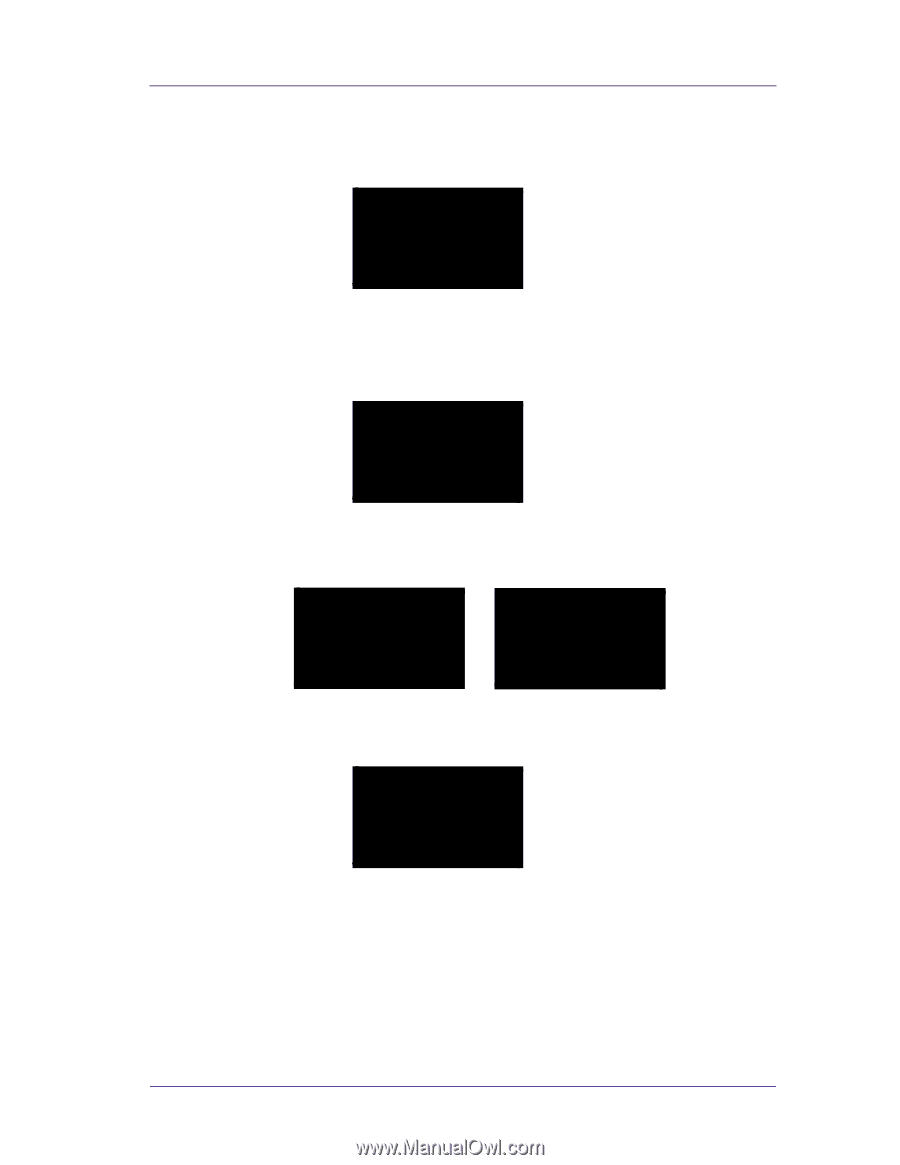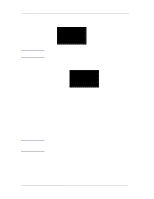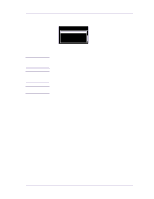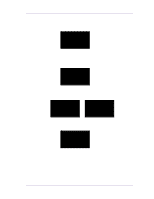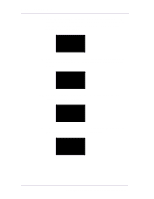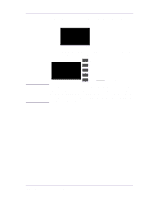HP 1050c Service Manual - Page 103
The following messages will be displayed on the front panel while
 |
View all HP 1050c manuals
Add to My Manuals
Save this manual to your list of manuals |
Page 103 highlights
Service Tests and Utilities 4 When the following message is displayed, lift the window and remove ALL the Printheads from the carriage. Install the Setup Printheads into the carriage. INK STARTUP Lift window to install SETUP printheads 5 Once all the Setup Printheads are installed, the following message will appear on the front panel. Close the carriage cover and close the window. INK STARTUP All SETUP printheads are OK. Close cover and window to continue 6 The following messages will be displayed on the front panel while the printer accesses and then stores the printheads. INK STARTUP Accessing Printheads INK STARTUP Storing Printheads 7 The printer will then begin to purge the tubes system. INK STARTUP Initializing printer Please wait. xx sec HP DesignJets 1050C and 1055CM Printers Service Manual 4-29