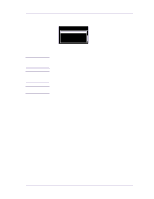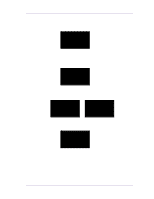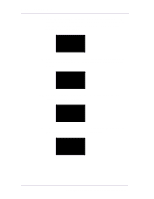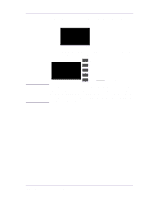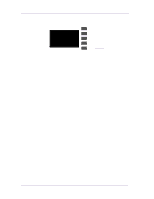HP 1050c Service Manual - Page 105
backup the EEROM Data from the Electronics Module. Make
 |
View all HP 1050c manuals
Add to My Manuals
Save this manual to your list of manuals |
Page 105 highlights
Service Tests and Utilities 12 The Printer will start to print the Printhead Alignment Pattern and the following message will be displayed on the front panel: INK STARTUP Aligning printheads Approximate time remaining x min xx sec 13 Once the Printhead Alignment is completed, the following message will be displayed on the front panel: INK STARTUP Printer startup has finished Press Enter to Continue Top Back ↑ ↓ Enter Press Enter WARNING Since you have replaced the Tubes System, make sure that you perform the Calibrations Backup (⇒ Page 5-19) in order to backup the EEROM Data from the Electronics Module. Make sure you select "Tubes Replaced" when performing the Calibrations Backup. HP DesignJets 1050C and 1055CM Printers Service Manual 4-31
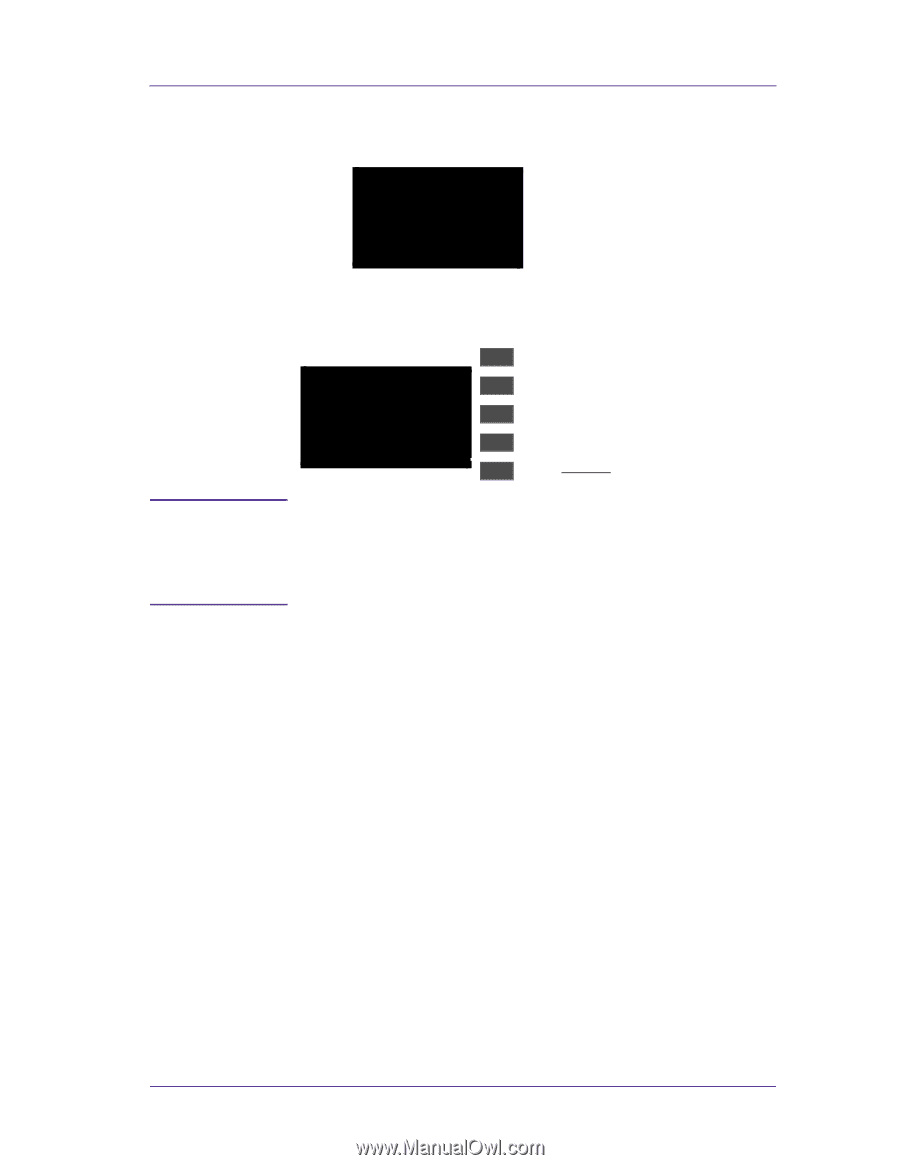
Service Tests and Utilities
4-31
HP DesignJets 1050C and 1055CM Printers Service Manual
12
The Printer will start to print the Printhead Alignment Pattern and
the following message will be displayed on the front panel:
13
Once the Printhead Alignment is completed, the following message
will be displayed on the front panel:
WARNING
Since you have replaced the Tubes System, make sure that you
perform the Calibrations Backup (
⇒
Page
5-19
) in order to
backup the EEROM Data from the Electronics Module. Make
sure you select "Tubes Replaced" when performing the
Calibrations Backup.
Approximate
Aligning printheads
INK STARTUP
time remaining
x min xx sec
INK STARTUP
Printer startup
Press Enter to
Continue
has finished
Top
Enter
Back
↑
↓
Press Enter