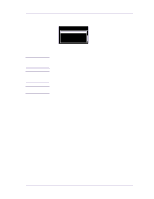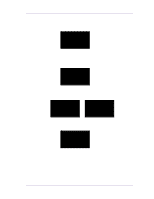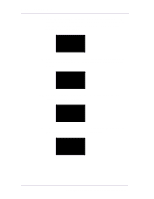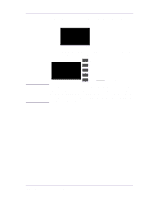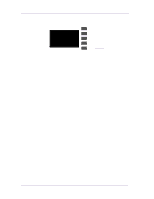HP 1050c Service Manual - Page 106
Enter, Press Enter, Make Selection - release date
 |
View all HP 1050c manuals
Add to My Manuals
Save this manual to your list of manuals |
Page 106 highlights
Service Tests and Utilities 2. Release Info This Service Utility provides information on the current Firmware version. Check the Release Info as follows: 1 In the Service Utilities submenu, scroll to "2. Release Info" and press Enter. Service Utilities 1. Tubes Purge 2. Release Info 3. Set Asian PS Font 4. Printer Model Type 5. Overdrive Cleaning Top Back ↑ Make Selection ↓ Enter Press Enter 2 The Printer will display the Firmware information. An example is shown below. 2. Release Info. Rel: A.01.02 Date: Oct 27 1998 Time: 12:20:02 BChann: No 4-32 HP DesignJets 1050C and 1055CM Printers Service Manual
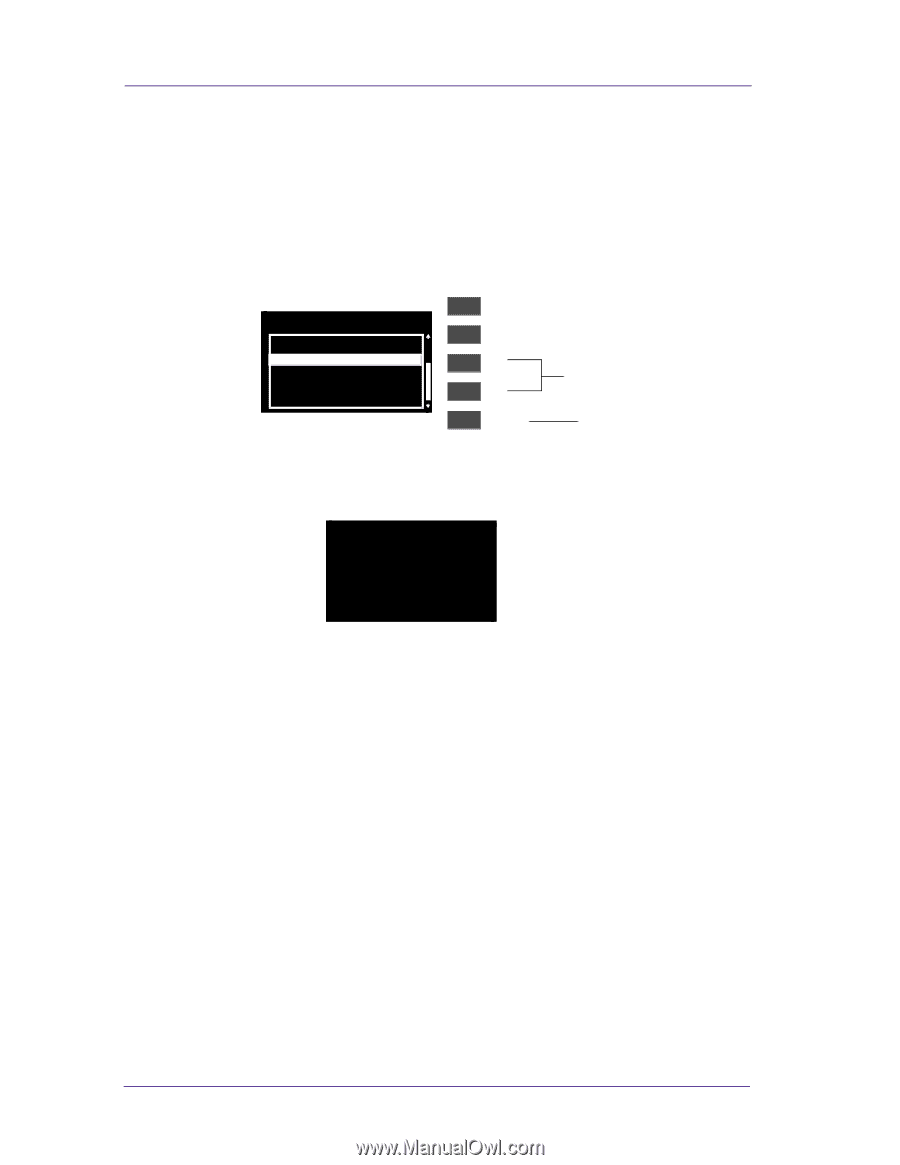
Service Tests and Utilities
4-32
HP DesignJets 1050C and 1055CM Printers Service Manual
2. Release Info
This Service Utility provides information on the current Firmware
version.
Check the Release Info as follows:
1
In the Service Utilities submenu, scroll to "2. Release Info" and
press
Enter
.
2
The Printer will display the Firmware information. An example is
shown below.
Top
Enter
Back
↑
↓
Press Enter
Service Utilities
3. Set Asian PS Font
4. Printer Model Type
5. Overdrive Cleaning
1. Tubes Purge
2. Release Info
Make Selection
2. Release Info.
Rel: A.01.02
Date: Oct 27 1998
Time: 12:20:02
BChann: No