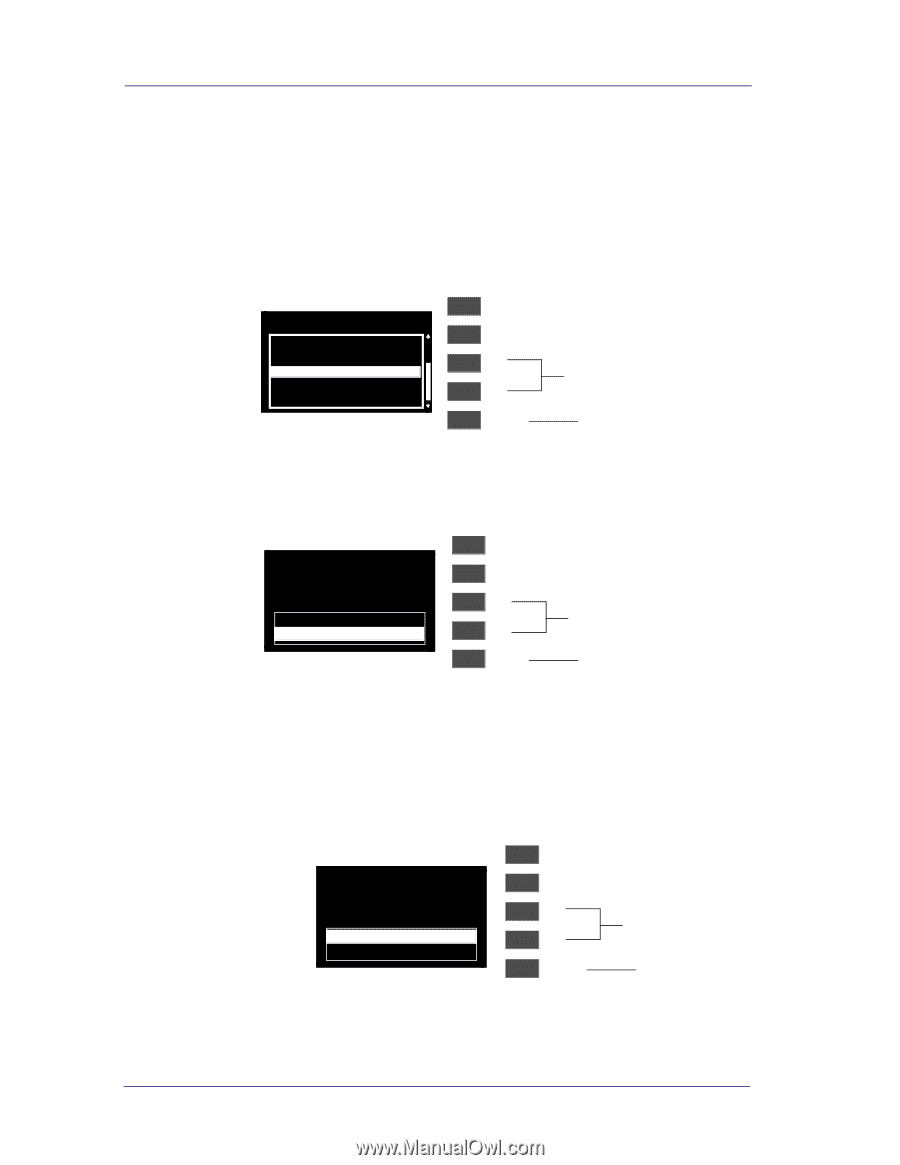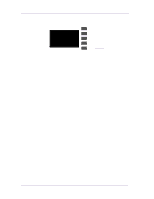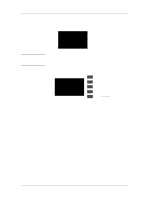HP 1050c Service Manual - Page 112
EEROM Utilities
 |
View all HP 1050c manuals
Add to My Manuals
Save this manual to your list of manuals |
Page 112 highlights
Service Tests and Utilities 6. EEROM Utilities The purpose of this Service Utility is to either clear the EEROM in the Electronics Module or to test it. Perform the Clear/Test EEROM utility as follows: 1 In the Service Utilities submenu, scroll to "6. EEROM Utilities" and press Enter. Service Utilities 4. Printer Model Type 5. Overdrive cleaning 6. EEROM utilities 7. Printhead check=On 8. Mon. mode baud sel Top Back ↑ Make Selection ↓ Enter Press Enter 2 When the following message appears on the front panel, you must select whether you would like to either test the EEROM or clear it. Press ENTER once you have made your selection. 6. EEROM utilities 1. Clear EEROM... 2. Test EEROM... Top Back ↑ Make Selection ↓ Enter Press Enter If you want to Test the EEROM a If you want to test the EEROM, then you should select "Test EEROM" and press ENTER. The following message will appear asking you to confirm the selection. Select ACCEPT if you want to continue, or select CANCEL if you want to cancel the test. Press Enter once the selection has been made. EEROM Utilities EEROM will be tested. ACCEPT CANCEL Top Back ↑ Make Selection ↓ Enter Press Enter 4-38 HP DesignJets 1050C and 1055CM Printers Service Manual