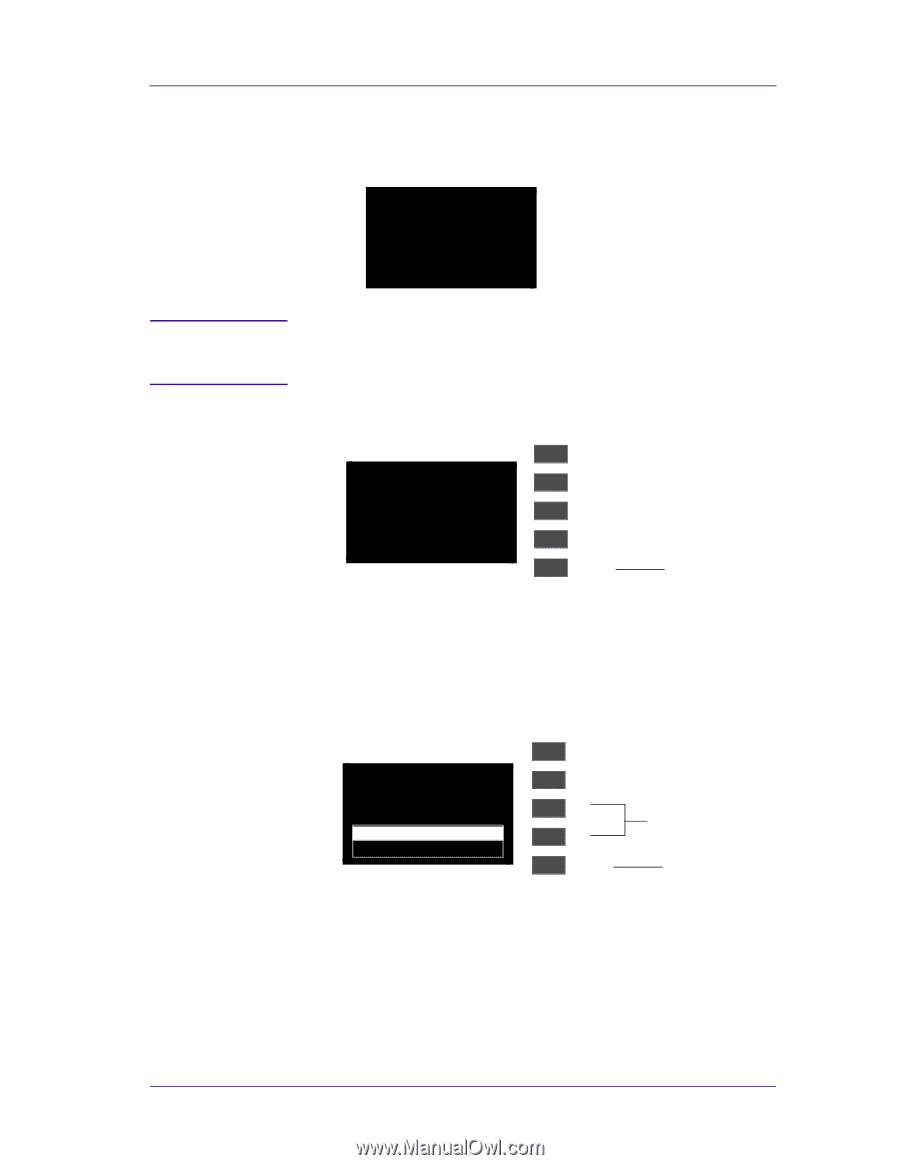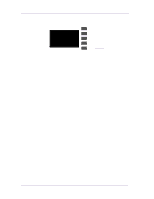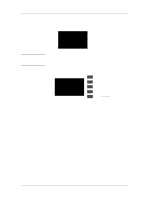HP 1050c Service Manual - Page 113
Do Not Power Off The Printer While The Test Is
 |
View all HP 1050c manuals
Add to My Manuals
Save this manual to your list of manuals |
Page 113 highlights
Service Tests and Utilities b If you decided to continue with the test then the following message will appear on the front panel and you should wait until the test has been performed. Testing EEROM. Please wait. WARNING DO NOT POWER OFF THE PRINTER WHILE THE TEST IS BEING PERFOMRED BECAUSE THIS COULD DAMAGE THE ELECTRONICS MODULE. c Once the test has been completed, the following message will be displayed on the front panel. Top EEROM tested Back ↑ Press ENTER to continue ↓ Enter Press Enter If you want to Clear the EEROM a If you want to clear the EEROM, then you should select "Clear EEROM" and press ENTER. The following message will appear asking you to confirm the selection. Select ACCEPT if you want to continue, or select CANCEL if you want to cancel the operation. Press Enter once the selection has been made. EEROM Utilities You will lose all printer settings! ACCEPT CANCEL Top Back ↑ Make Selection ↓ Enter Press Enter HP DesignJets 1050C and 1055CM Printers Service Manual 4-39