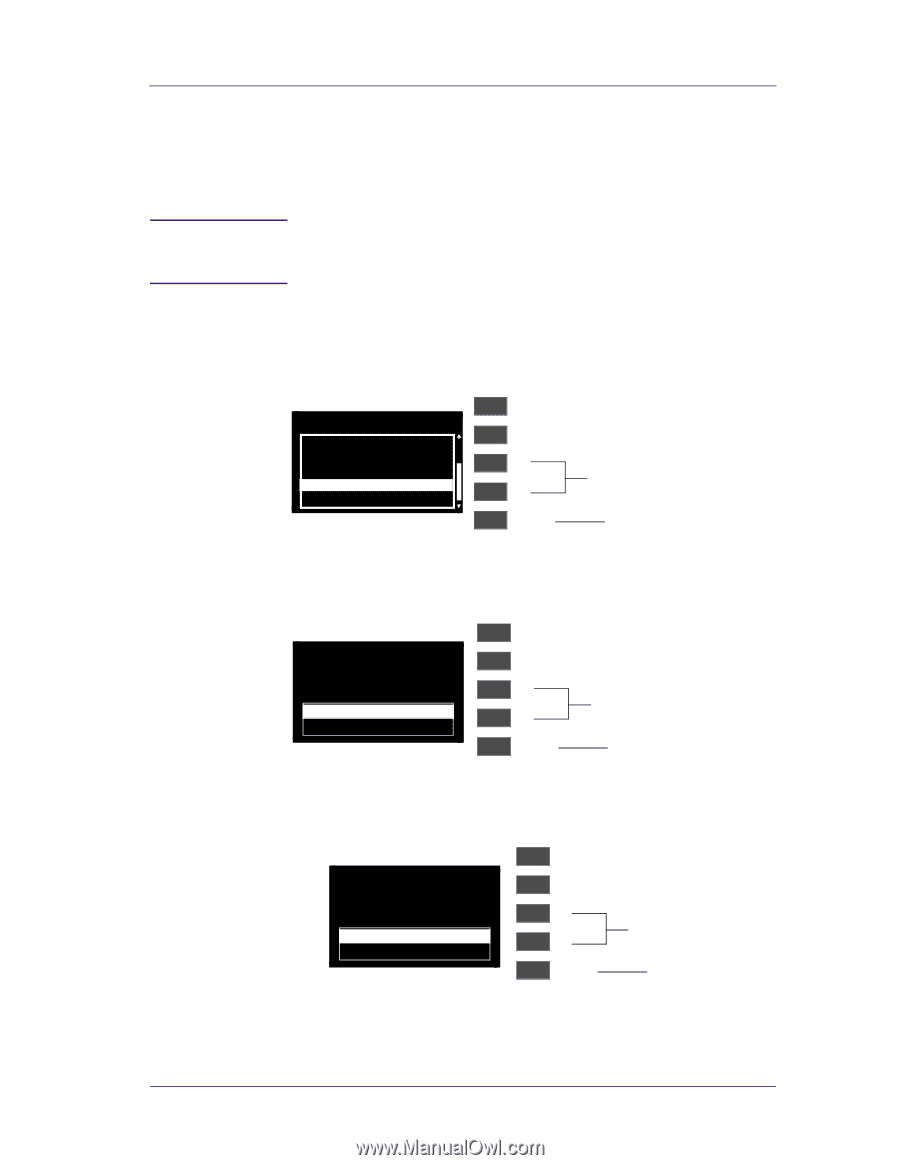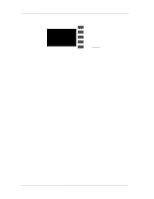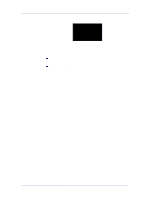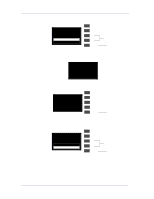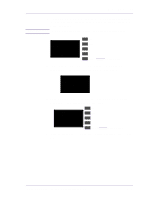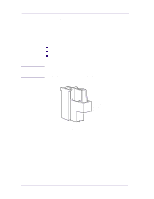HP 1050c Service Manual - Page 135
Calibrations Backup
 |
View all HP 1050c manuals
Add to My Manuals
Save this manual to your list of manuals |
Page 135 highlights
Service Calibrations WARNING 7. Calibrations Backup The purpose of this Service Calibration is to allow the EEROM contents to be saved when the Electronics Module or the Tubes System has been replaced. ALWAYS PERFORM THE CALIBRATIONS BACKUP AFTER REPLACING THE ELECTRONICS MODULE OR THE TUBES SYSTEM. Perform the Calibrations Backup as follows: 1 In the Service Utilities submenu, scroll to "7. Calibrations Backup" and press Enter. Service Calibrations 4. Roller mark position... 5. Pen to Paper Spacing... 6. Color to Color cal... 7. Calibrations backup... 8. Pen Alignment... Top Back ↑ Make Selection ↓ Enter Press Enter 2 When the following message appears on the front panel, you must select which component you have replaced. Select either the Electronics Module or Tubes System and press Enter. CALIBRATIONS BACKUP What have you replaced? Electronics Module repl Tubes replaced... Top Back ↑ Make Selection ↓ Enter Press Enter If the Electronics Module was replaced a If the Electronics Module was replaced, then select Electronics Module and press Enter. CALIBRATIONS BACKUP What have you replaced? Electronics Module repl Tubes replaced... Top Back ↑ Make Selection ↓ Enter Press Enter b The following message will appear asking you to confirm the operation. Select ACCEPT if you want to continue the Calibrations Backup, or select HP DesignJets 1050C and 1055CM Printers Service Manual 5-19