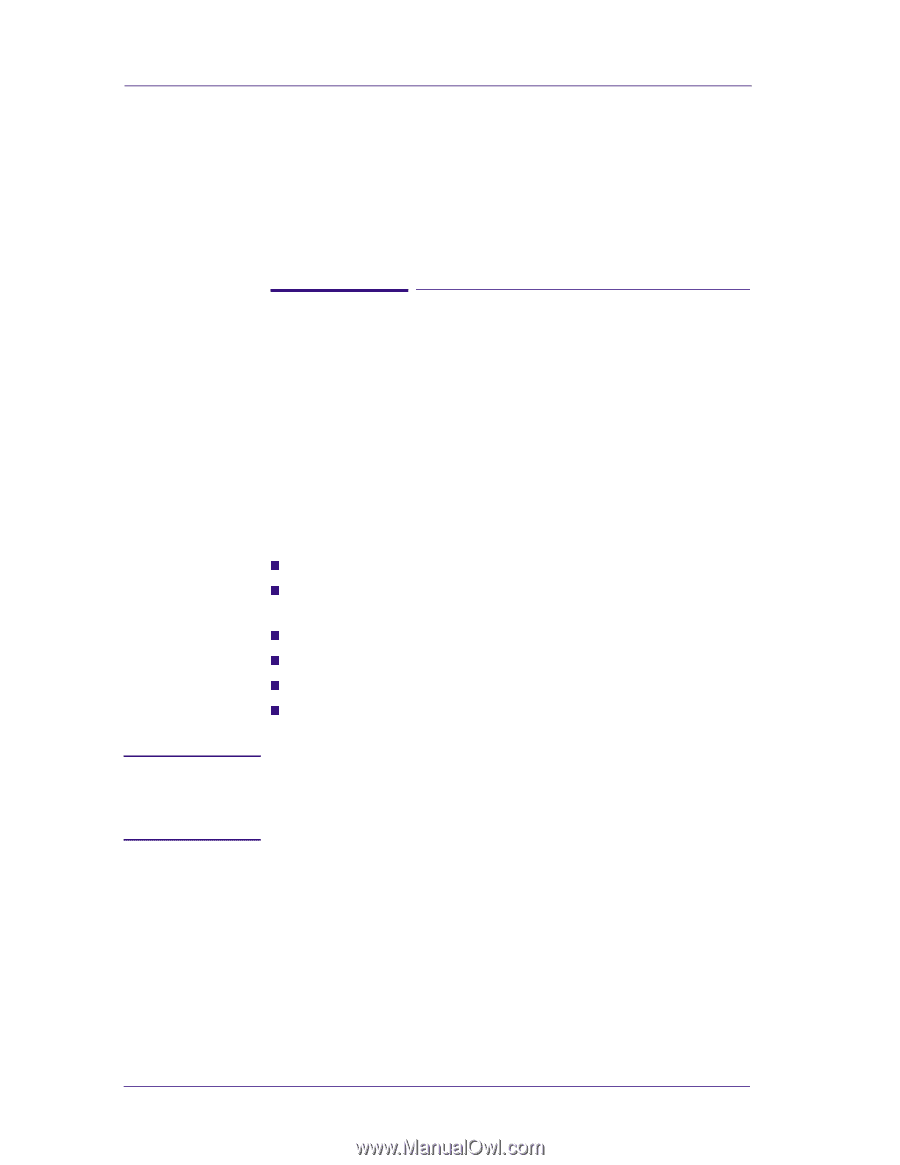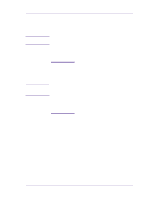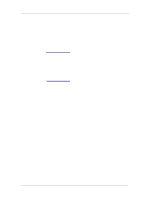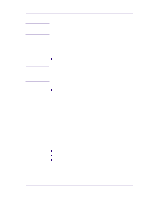HP 1050c Service Manual - Page 14
Guide to Troubleshooting the Printer - designjet firmware
 |
View all HP 1050c manuals
Add to My Manuals
Save this manual to your list of manuals |
Page 14 highlights
Troubleshooting Guide to Troubleshooting the Printer Introduction This chapter will guide you through the relevant steps to take when troubleshooting the printer. NOTE Troubleshooting System Error Codes Chapter 2 - System Error Codes contains a list of system error codes and their respective descriptions and recommended corrective actions. Only try one recommended action at a time and check if the error code has disappeared. If you have an error code which is not documented in this Service Manual or you have an error which you cannot resolve, then report the error to the HP Response Center or the nearest HP Support Office. When reporting the error, have the following information ready: n Model and Serial Number of the printer. n Which firmware revision the printer is using (See Note below). Check firmware in Utilities / Statistics / Code rev. n The complete error number (See Note below). n The Service Configuration Print ⇒ Page 1-19 n The Current configuration sheet. n Which software application the customer is using (name, version, etc.). When reporting the System Error Code, make sure that you supply the full Error Code (including the last 8 numbers where applicable) and the firmware version. Without this information, HP Support Personnel cannot help you. 1-2 HP DesignJets 1050C and 1055CM Printers Service Manual