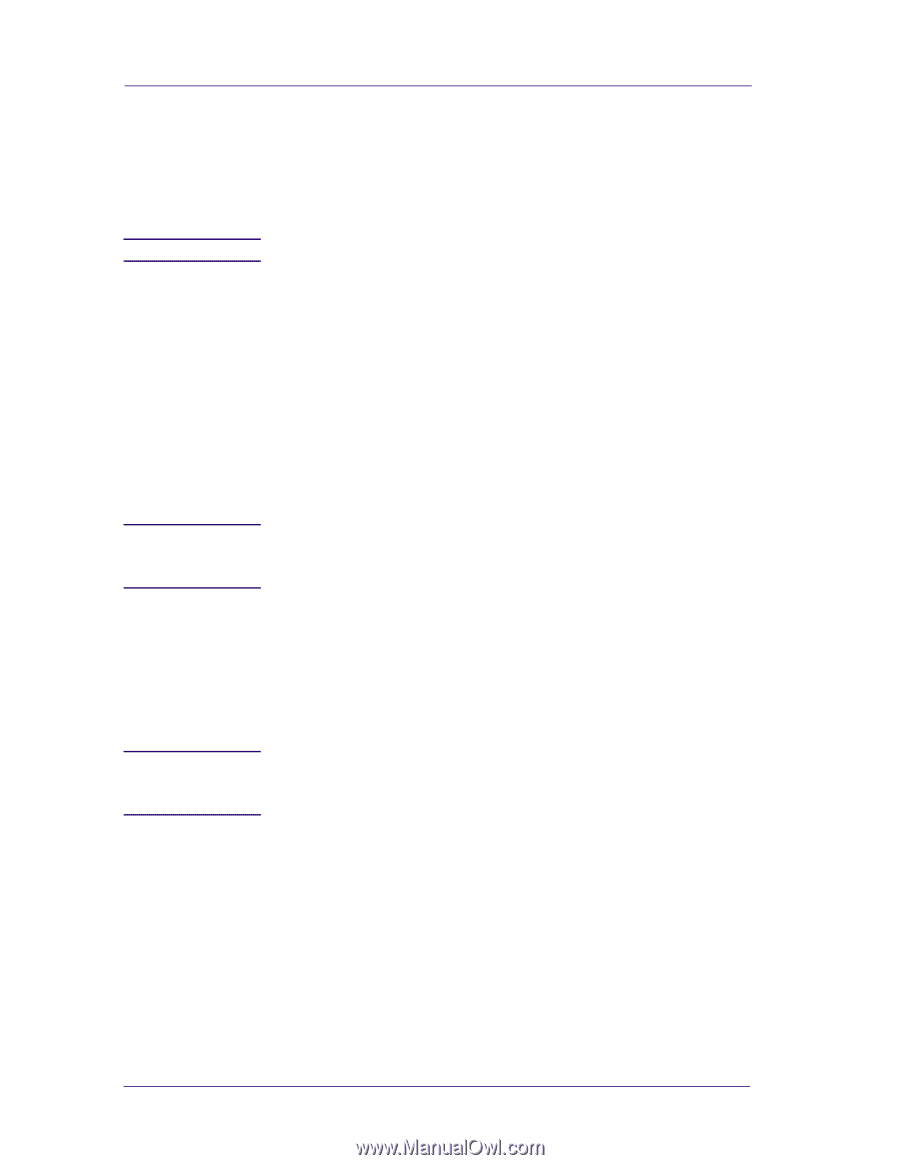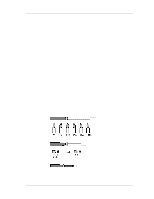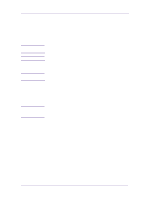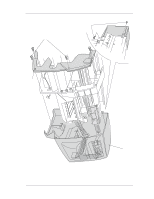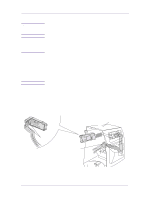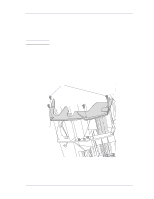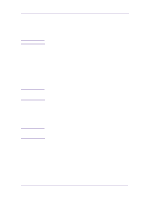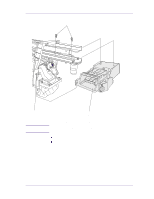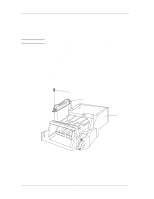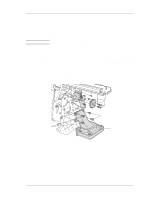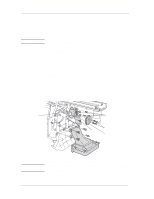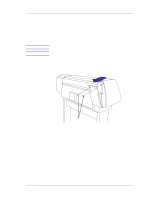HP 1050c Service Manual - Page 216
Service Station Assembly - stand
 |
View all HP 1050c manuals
Add to My Manuals
Save this manual to your list of manuals |
Page 216 highlights
Removal and Installation Service Station Assembly Refer to Figure 4. WARNING NOTE NOTE Removal Switch off the printer and remove the power cord. 1. Remove the Printhead Cleaners (Refer to the User Guide). 2. Remove the following 1. "Right Hand Cover" see page 8-4. 3. Disconnect the service station cable from the electronics module out of position SERVICE STATION. 4. Disconnect the window switch and right door switch cables from the service station cable. 5. Unclip the Scan-Axis Motor cable from the Service Station. 6. Manually slide the carriage assembly to the middle of the printer. Be careful not to drop the service station (item 2) once the securing fasteners have been removed. Support the service station throughout the following steps. 7. Between the carriage assembly slider rods there are two holes. These holes give you access to two T-15 screws (item 3). Remove the two T-15 screws. 8. Loosen the T-15 screw (item 1) securing the service station to the side of the printer. This screw is long and does NOT need to be fully loosened. When removing the Service Station, make sure that you release the Paper-axis Motor cable from the clip that is located on the Service Station. 9. Lift the service station (item 2) off the loosened screw (item 1) and standing in front of the printer, slide the assembly towards you. 8-8 HP DesignJets 1050C and 1055CM Printers Service Manual