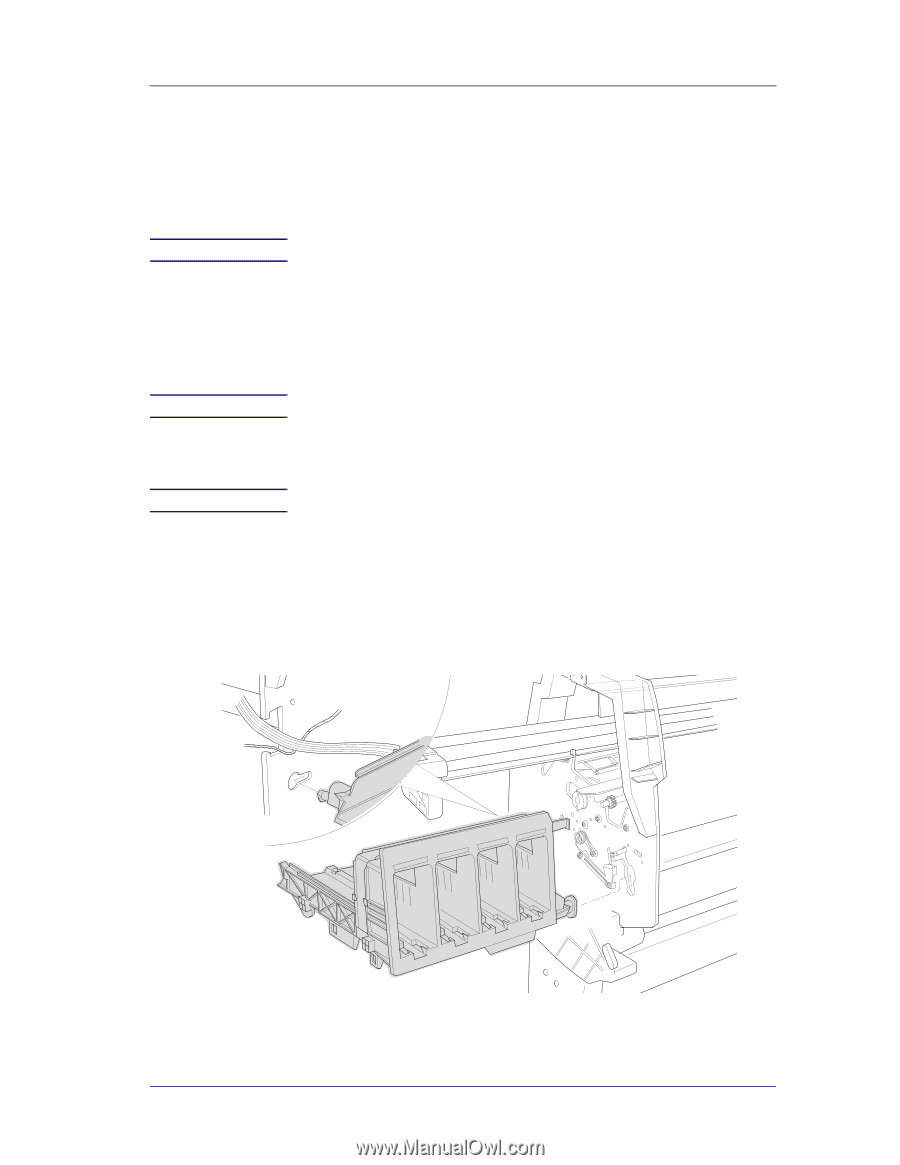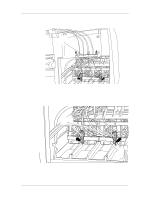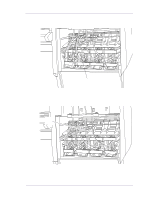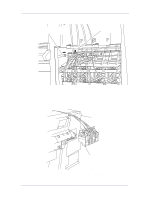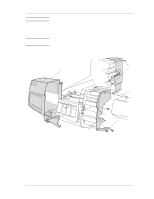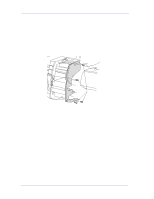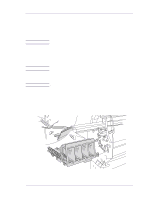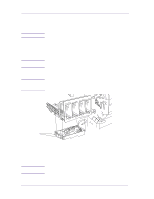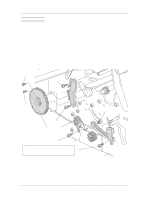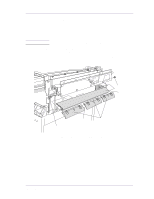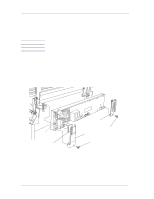HP 1050c Service Manual - Page 227
Ink Supply Station Assembly ISS - power supply
 |
View all HP 1050c manuals
Add to My Manuals
Save this manual to your list of manuals |
Page 227 highlights
Removal and Installation Ink Supply Station Assembly (ISS) Refer to Figure 17. WARNING NOTE NOTE Removal Switch off the printer and remove the power cord. 1. Remove the Ink Cartridges (Refer to the User Guide). 2. Remove the following: 1. "Left Hand Cover" see page 8-13. 2. "Left Rear Cover" see page 8-24. Working from the rear of the printer. 3. Disconnect all the cables from the right hand side of the electronics module. Working from the front of the printer. 4. Unclip the latch and lift up the front of the assembly to release the front support of the ISS from a hole in the side chassis. 5. Push the ISS away from you to release the back support of the ISS from a second hole in the side chassis. 6. Move the ISS to the left to remove completely. Figure 17: Ink Supply System HP DesignJets 1050C and 1055CM Printers Service Manual 8-19