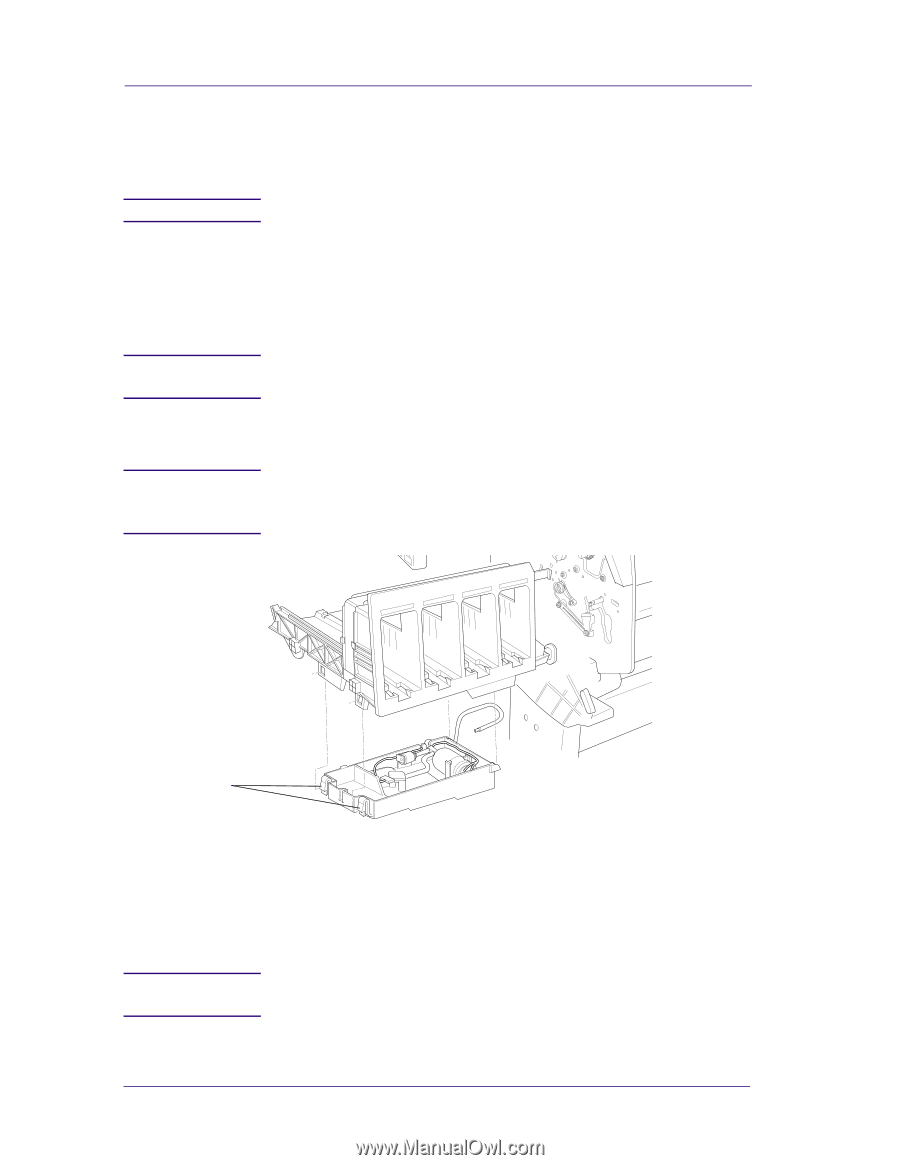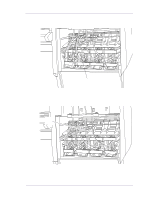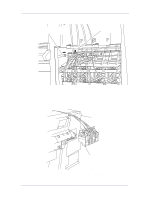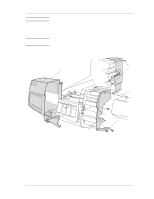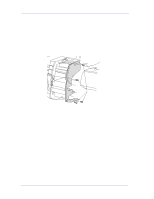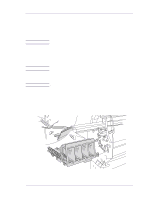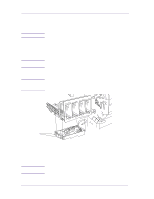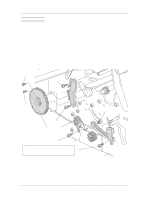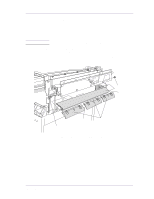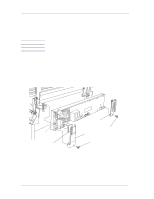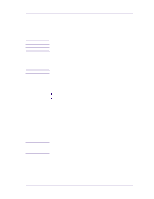HP 1050c Service Manual - Page 228
Air Pressurization System APS
 |
View all HP 1050c manuals
Add to My Manuals
Save this manual to your list of manuals |
Page 228 highlights
Removal and Installation Air Pressurization System (APS) WARNING NOTE NOTE Removal Switch off the printer and remove the power cord. 1. Remove the Ink Cartridges (Refer to the User Guide). 2. Remove the following: 1. "Left Hand Cover" see page 8-13. 2. "Ink Supply System" see page 8-19. When removing the APS from the ISS, take care with the tube and cables attached to the ISS. 3. Release the APS from the retaining clips underneath the ISS as shown in Figure 18. If ink in the air system is suspected (Ink Cartridge leakage or depressurization System Error), be very careful when removing the APS because there could be ink in the APS. Release from these clips C607443 Figure 18: Air Pressurization System Installation of the Air Pressurization System (APS) NOTE When assembling the APS, make sure that the air tube is correctly routed and not pinched. Perform the Ink Pressure System Test (⇒ Page 4-14) after reinstalling the APS to make sure that it functions correctly. 8-20 HP DesignJets 1050C and 1055CM Printers Service Manual