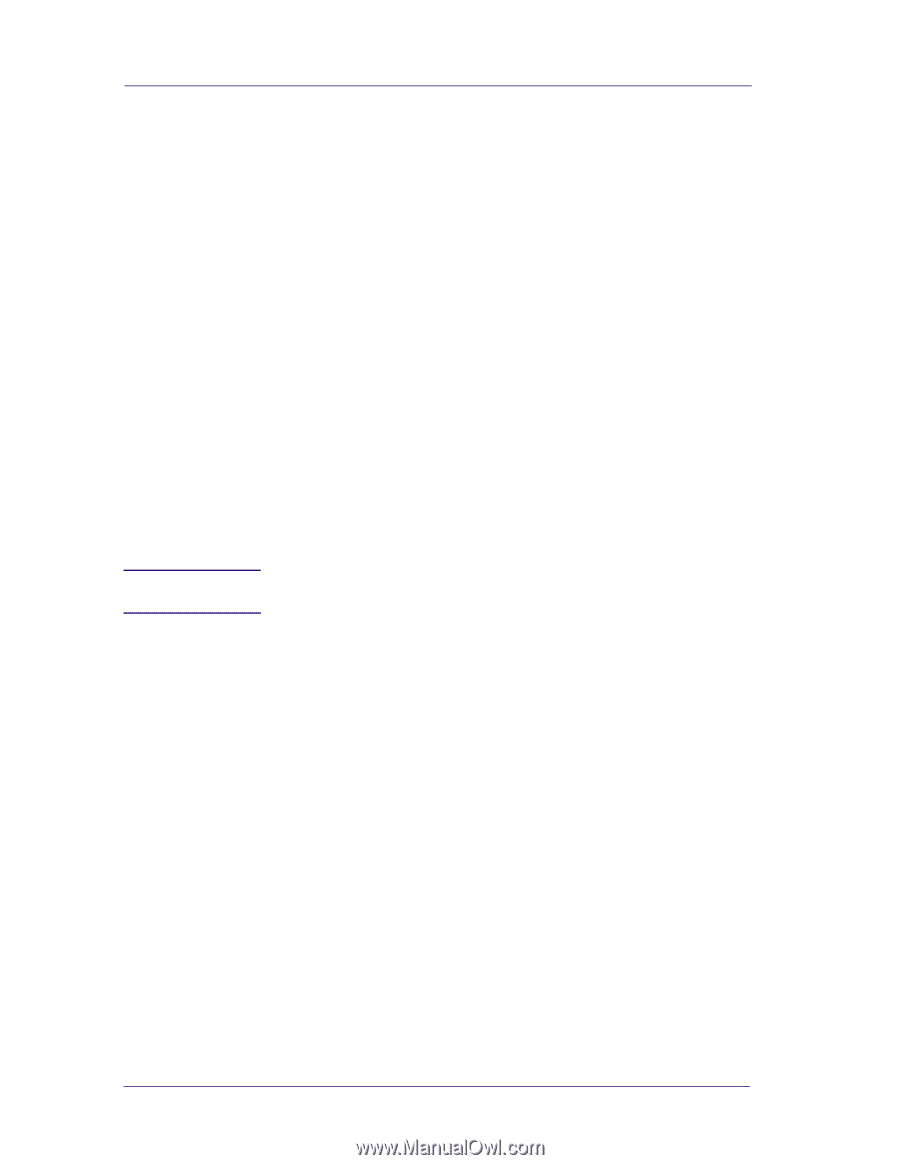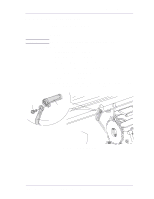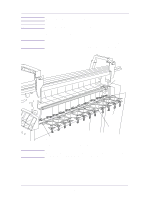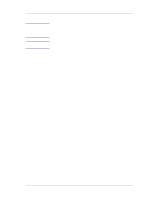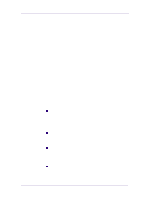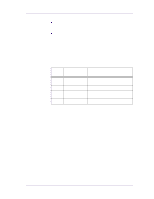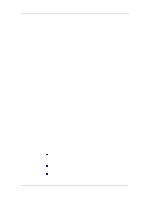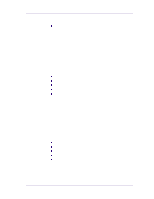HP 1050c Service Manual - Page 286
Scan-axis Maintenance - clean and lubricate the slider rod
 |
View all HP 1050c manuals
Add to My Manuals
Save this manual to your list of manuals |
Page 286 highlights
Preventive Maintenance panel displays the following message: "Maintenance Advised" The Service Configuration Print also conveys the usage information, and it is accessible by the user. Once the maintenance advised message is displayed, the preventive maintenance kit must be used to replace the most worn parts of the printer. Use the Removal and Installation Chapter of this Service Manual as a guide to replace the necessary parts. Preventive Maintenance Kit - Part Number C6072-60143 NOTE Scan-axis Maintenance In addition to the wearing of the Scan-axis motor, the friction in this area can increase due to the accumulation of ink particles and dust from the media or the atmosphere in the vicinity of the slider rods. Scan-axis maintenance requires the cleaning of the slider rods properly, and a lubricant to apply onto the rods. The most important parts to keep clean are the upper and internal sides of the rods. 9-4 HP DesignJets 1050C and 1055CM Printers Service Manual