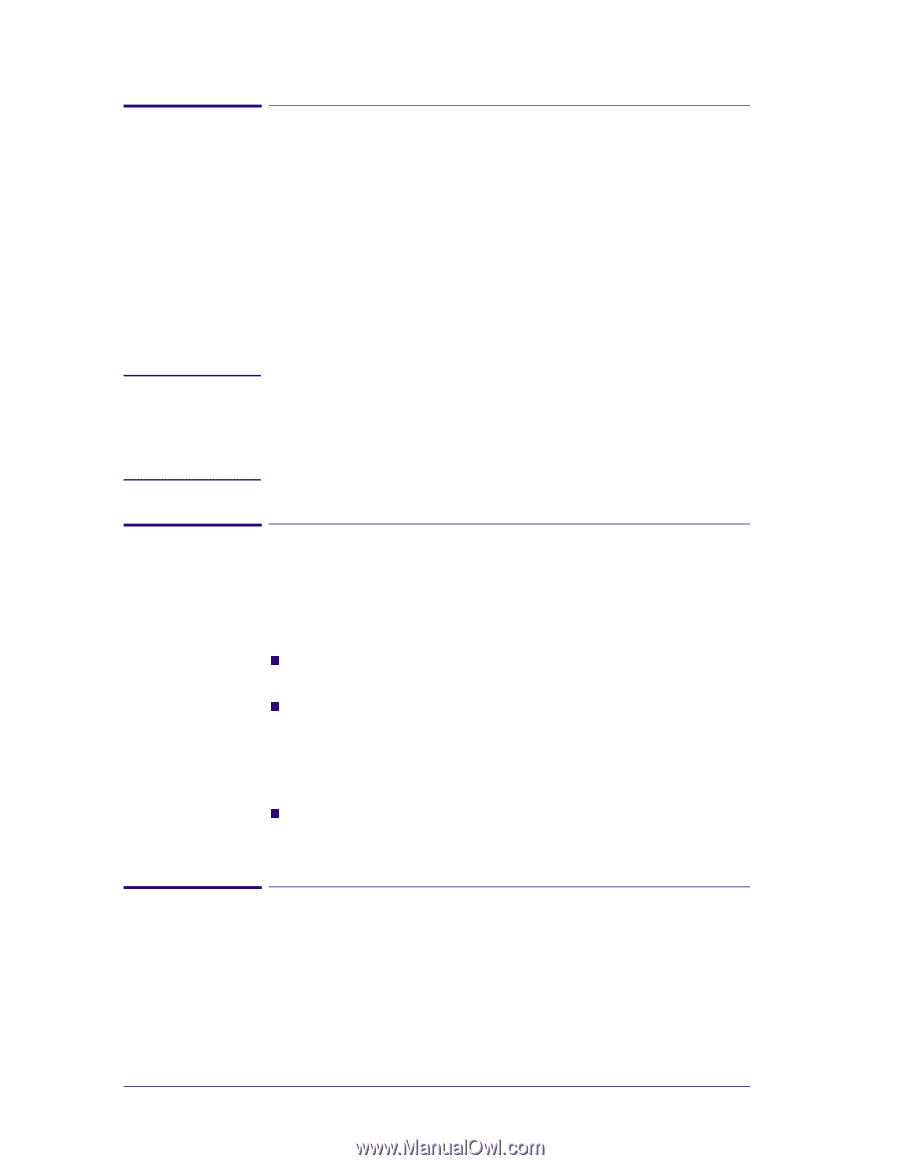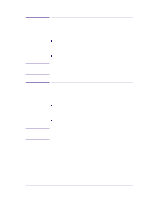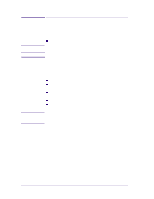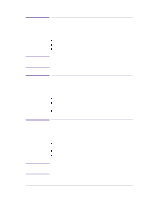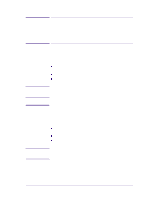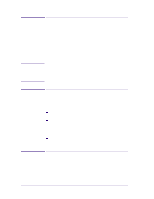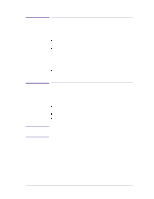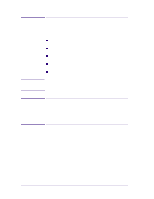HP 1050c Service Manual - Page 54
Electronics Module and power ON the Printer. If - designjet trailing cable
 |
View all HP 1050c manuals
Add to My Manuals
Save this manual to your list of manuals |
Page 54 highlights
System Error Codes System Error: 0B0006 Problem Description: The Trailing Cable has been incorrectly connected OR the fuse in the Electronics Module has been burned. Corrective Action: Turn the Printer OFF and disconnect the trailing cable. Check that the ends of the Trailing Cable are flat and are not damaged or bent. Reconnect the Trailing Cable correctly, making sure it is pushed in firmly (Refer to the instructions on Page 8-39). Power ON the Printer and check if the Error Code disappears. If the Error Code continues, replace the Electronics Module (Refer to the instructions on Page 8-25), making sure you take care when you reconnect the Trailing Cable. WARNING PLEASE TAKE CARE WHEN CONNECTING THE TRAILING CABLE TO THE ELECTRONICS MODULE. INCORRECT INSTALLATION WILL BURN THE FUSE IN THE ELECTRONICS MODULE, CAUSING THE COMPLETE REPLACEMENT OF THE ELECTRONICS MODULE. System Error: 0B0007 Problem Description: Unable to detect Vacuum Fan. Corrective Action: Try the following: n Make sure that the Vacuum Fan is connected correctly to the Electronics Module. n Turn the Printer OFF and disconnect the Vacuum Fan from the Electronics Module. Connect a New Vacuum Fan to the Electronics Module and power ON the Printer. If the New Vacuum Fan functions correctly without any Error Codes then remove the Old Vacuum Fan from the Printer and install the New one. n If the New Vacuum Fan does not function correctly either, then replace the Electronics Module ⇒ Page 8-25. System Error: 0B0008 Problem Description: Unable to detect Cooling Fan. Corrective Action: Replace the Electronics Module ⇒ Page 8-25. 2-20 HP DesignJets 1050C and 1055CM Printers Service Manual