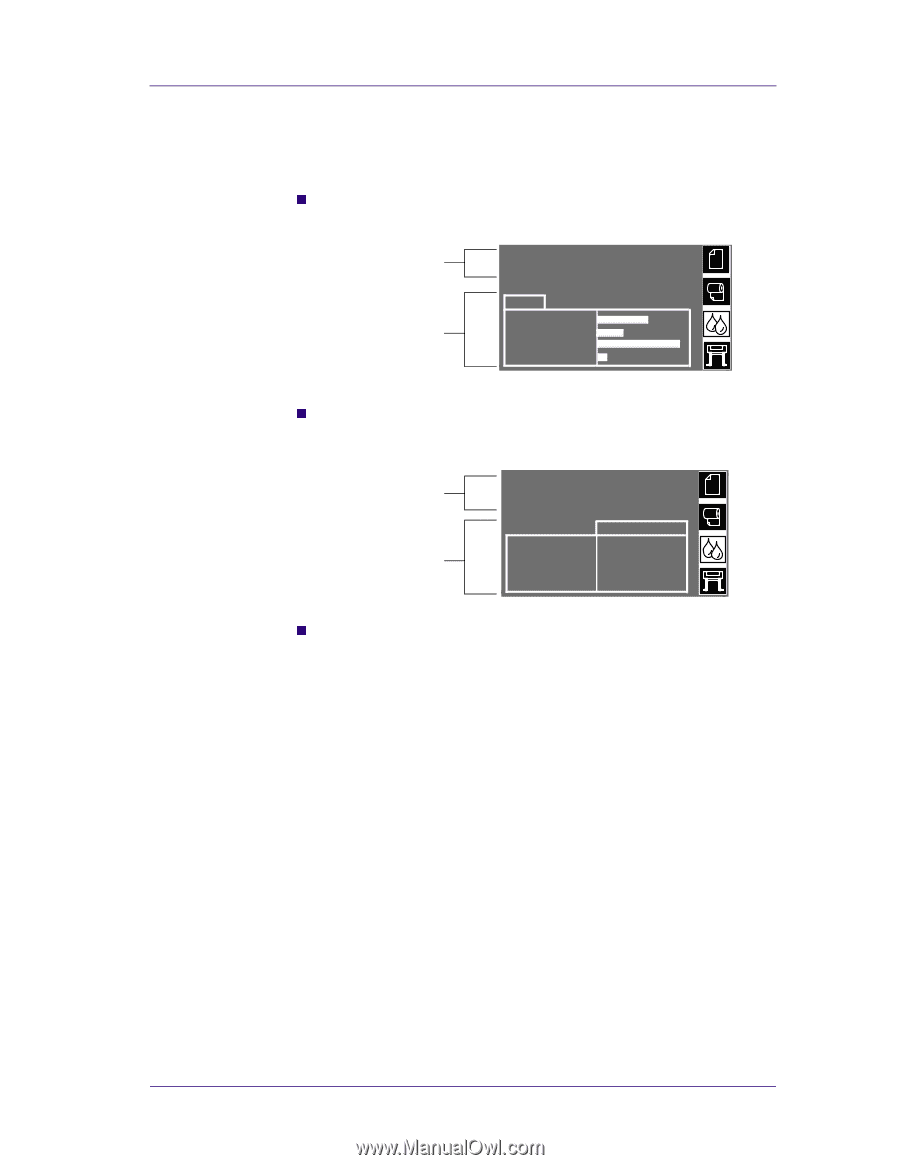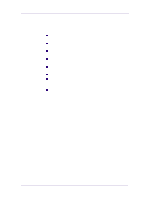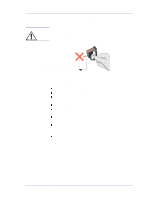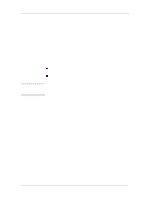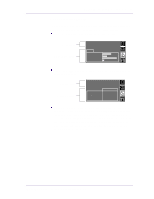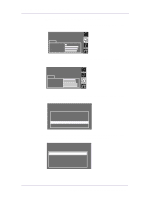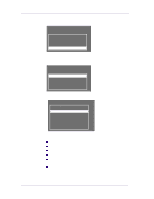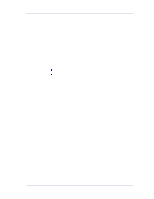HP 1050c Service Manual - Page 63
The Front Panel Display - black printhead used
 |
View all HP 1050c manuals
Add to My Manuals
Save this manual to your list of manuals |
Page 63 highlights
HP No.80 Ink Supplies Troubleshooting The Front Panel Display The front panel display has a dedicated area to report the status of your HP No.80 supplies. There are two different screens: n One screen displays information on the ink cartridges: Printer Status Ink Cartridge Status Ready Ink CYAN MAGENTA YELLOW BLACK Low Very Low n The other screen displays information on the printheads and the printhead cleaners. Printer Status Printhead Status Printing Monitor Quality CYAN MAGENTA YELLOW BLACK Printhead Monitor OK OK OK n During normal operation the front panel displays the ink levels, however if there is a printhead status message such as: monitor for example see page 3-13, Printhead Status Messages While Printing, the printhead message will take precedence. This is the case until you replace the printhead. If you need to see the ink levels when they are not being displayed you can use the ink systems menu to check them. HP DesignJets 1050C and 1055CM Printers Service Manual 3-7