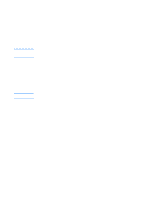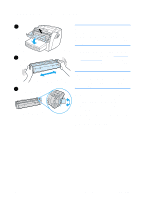HP 1200 HP LaserJet 1200 Series - User Guide - Page 101
Recycling toner cartridges, Saving toner, Since 1990 - laserjet toner
 |
UPC - 637836445790
View all HP 1200 manuals
Add to My Manuals
Save this manual to your list of manuals |
Page 101 highlights
Recycling toner cartridges To reduce landfill waste, Hewlett-Packard has adopted a recycling program for empty toner cartridges. A postage-paid shipping label is inside the new HP LaserJet toner cartridge box. Since 1990, the HP LaserJet Toner Cartridge Recycling Program has collected more than 25 million used HP LaserJet toner cartridges that otherwise might have been discarded in the world's landfills. To join this recycling effort, follow the instructions provided in the new toner cartridge box. To install a new HP toner cartridge, see Changing the toner cartridge or follow the instructions included in the toner cartridge box. See the recycling information on the toner cartridge box and the HP Printing Supplies Environmental Program Information included in the toner cartridge box. Saving toner To save toner, select the EconoMode option in your printer properties settings. While in EconoMode (Save Toner), the printer uses less toner on each page. Selecting this option will extend the life of the toner cartridge and reduce your cost per page, but it will reduce print quality. See Using EconoMode (Save Toner) for more information. EN Recycling toner cartridges 99