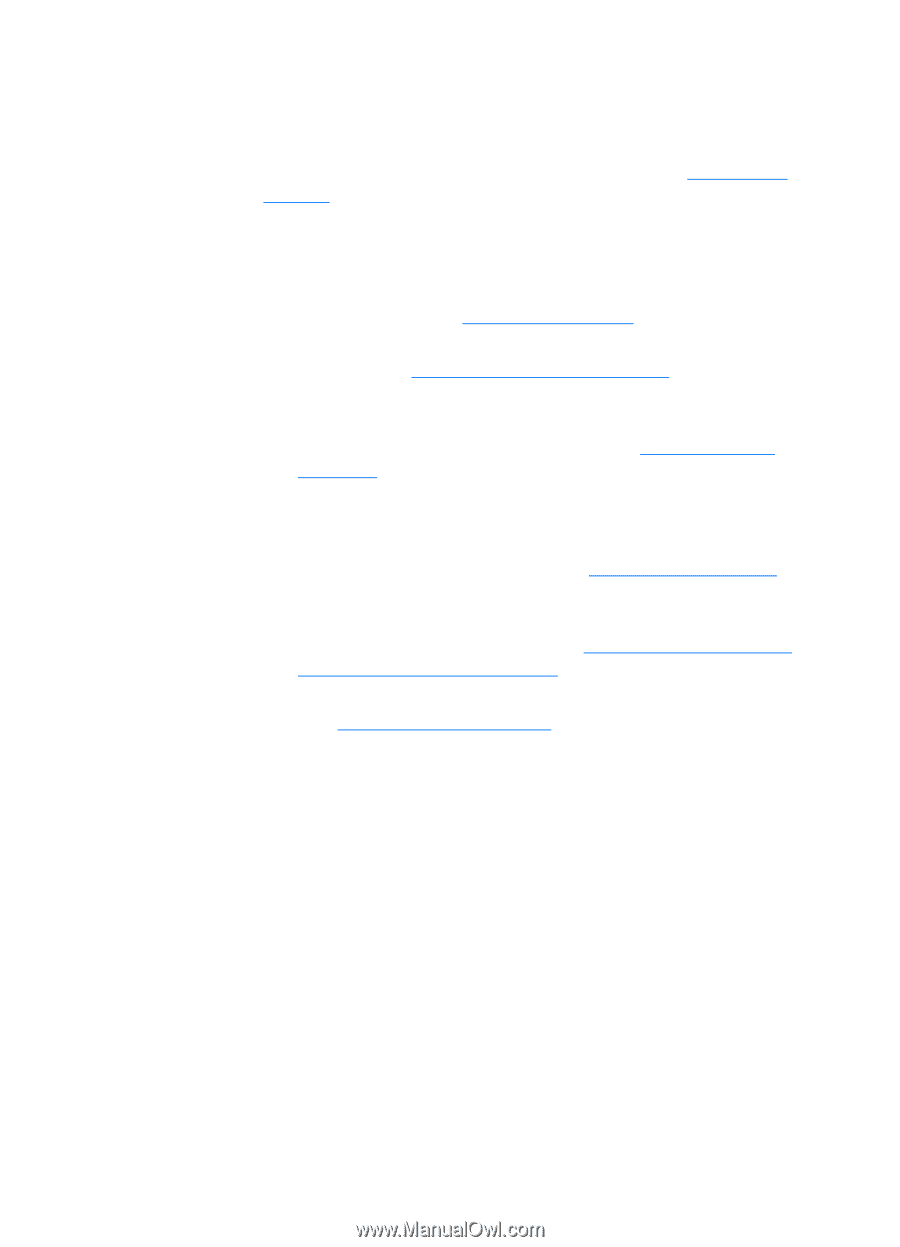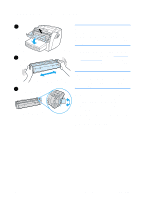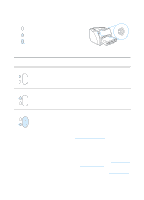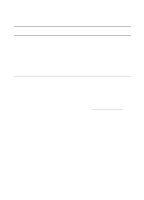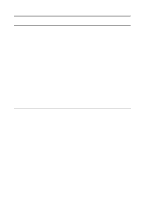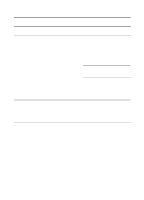HP 1200 HP LaserJet 1200 Series - User Guide - Page 106
Finding the solution, s did not print, s printed, but there was a problem
 |
UPC - 637836445790
View all HP 1200 manuals
Add to My Manuals
Save this manual to your list of manuals |
Page 106 highlights
Finding the solution You can use this section to find the solution to common printer problems. For copying or scanning problems, see Finding the solution. Pages did not print q Light patterns: What light pattern is displayed on the printer control panel? See Printer light patterns for more information. q Error messages on screen: Is there a message on the screen? See Error messages on the screen for more information. q Media handling: Is media being pulled into the printer incorrectly? Are there media jams? See Paper handling problems for more information. Pages printed, but there was a problem q The print quality was poor: See Improving print quality for more information. q The printed pages do not always appear the same as on the screen (print preview): See Printed page is different than what appeared on screen for more information. q The printer settings were inappropriate for the media: See Paper handling problems for more information. 104 Chapter 9 Troubleshooting the printer EN