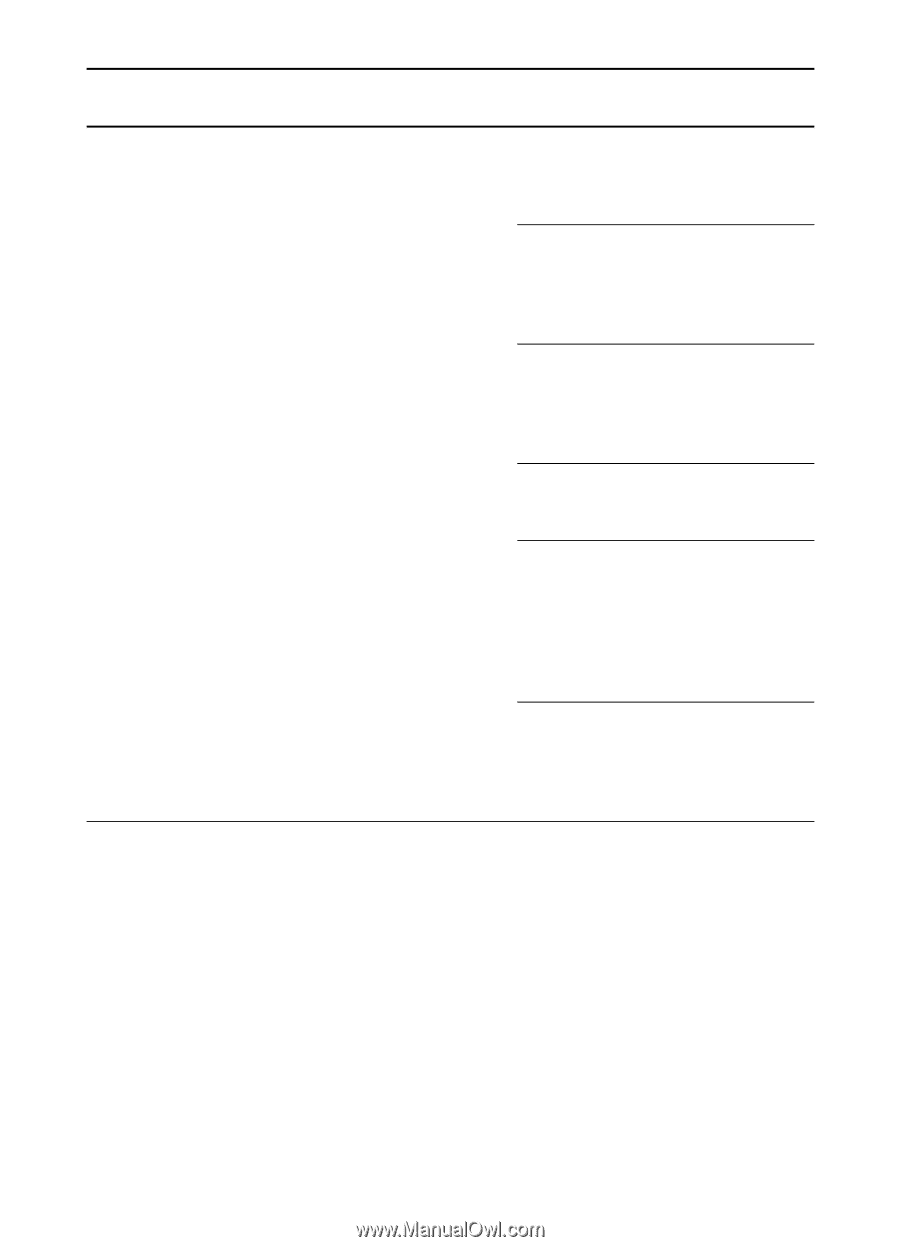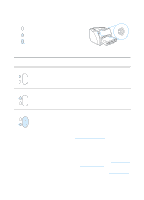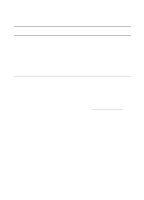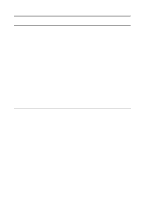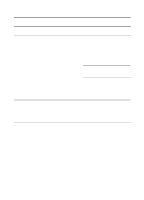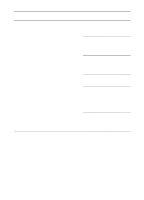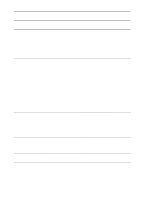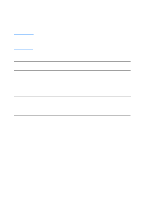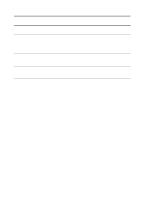HP 1200 HP LaserJet 1200 Series - User Guide - Page 112
Symptom, Possible Cause, Solution - laserjet troubleshooting
 |
UPC - 637836445790
View all HP 1200 manuals
Add to My Manuals
Save this manual to your list of manuals |
Page 112 highlights
Symptom Possible Cause Printer name does not appear in the "Select a PostScript Printer" box in the Chooser. The printer driver does not automatically set up your selected printer even though you clicked Auto Setup in the Chooser. Solution Make sure the cables are connected correctly, the printer is on, and the Ready light is on. Make sure the correct printer driver has been selected in the Chooser. Use the LaserWriter driver for the HP LaserJet 1200 printer. If the printer resides on a network with multiple zones, make sure the correct zone is selected in the "AppleTalk Zones" box in the Chooser. Verify that the LaserWriter 8 driver is installed. Make sure the printer has been chosen in the Chooser by printing a self-test. (Simultaneously press Go and Job Cancel.) Check the AppleTalk name of the printer displayed on the self-test page. Make sure AppleTalk is on. (The button next to Active is selected in the Chooser.) You may need to restart the computer to activate the change. Reinstall the printer software. Select an alternate PPD. If connected to a network, try to isolate the printer and the computer from the network. 110 Chapter 9 Troubleshooting the printer EN