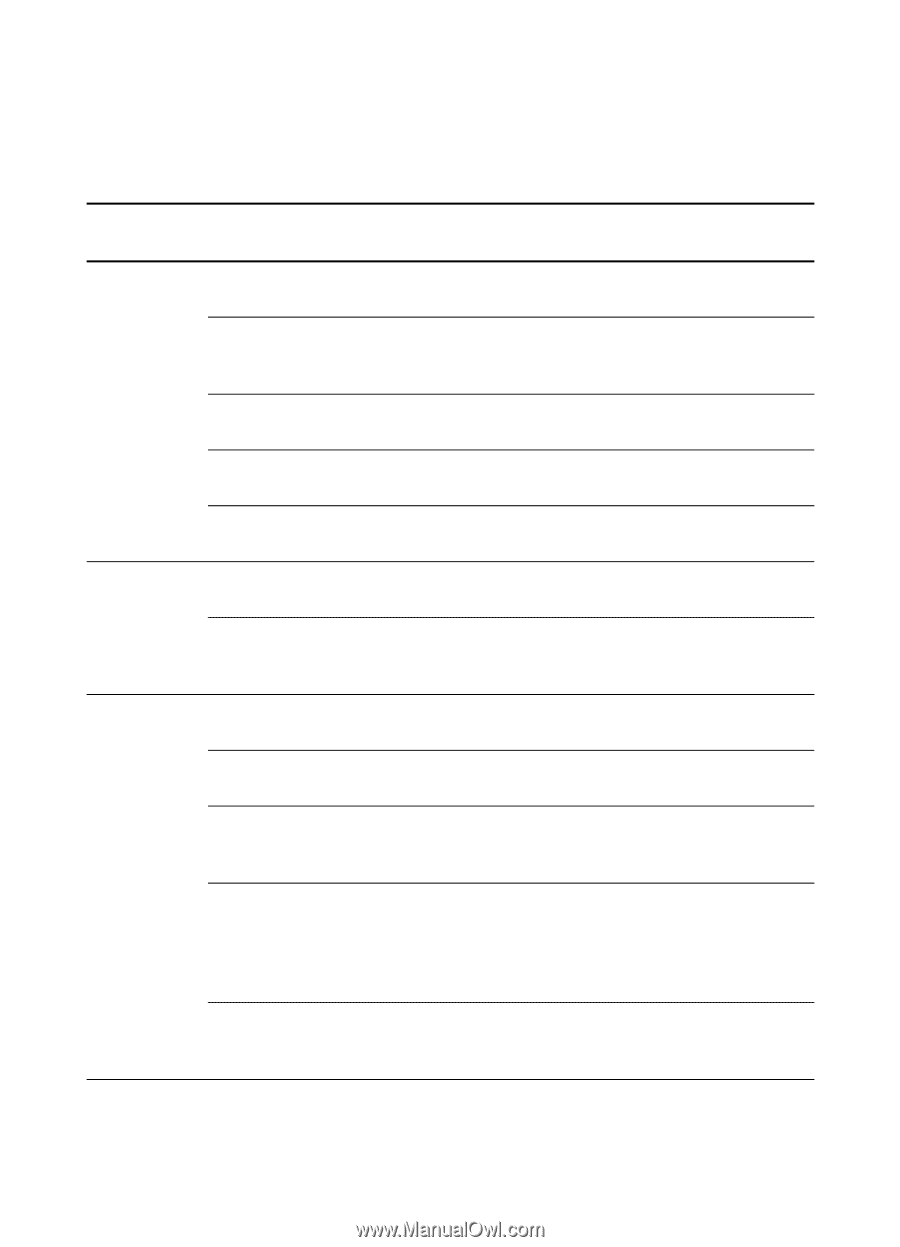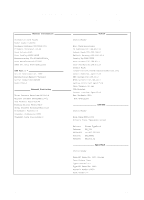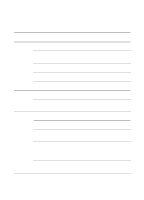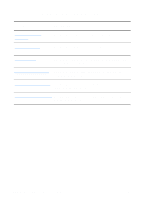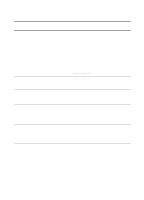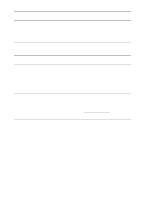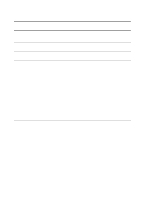HP 1200 HP LaserJet 1200 Series - User Guide - Page 168
Understanding the print server’s light patterns, LED light patterns, Behavior, Meaning
 |
UPC - 637836445790
View all HP 1200 manuals
Add to My Manuals
Save this manual to your list of manuals |
Page 168 highlights
Understanding the print server's light patterns LED light patterns LED Behavior Meaning Status Off The print server is not receiving power. Slow blink (green) A fault occurred during the self-test or operation. The server might be faulty. Contact HP. Slow blink (amber) A fault occurred during the self-test or operation. On (green) The print server is on and ready. Fast blink (green) The print server is processing the configuration page. 10 or 100 link Both off There is no network connection. 10 or 100 on (green) A network connection is established at 10 Mb/s or 100 Mb/s. USB Off The USB is not operational. On (green) OK. On (amber) A hardware fault occurred (for example, the print server might be drawing too much power). Blink (green) A software fault occurred for the HP JetDirect firmware. There is a valid USB device and connections, but the device is not supported. Make sure that the attached device is a printer. Blink (amber) A hardware fault occurred (for example, a short-circuit or a faulty cable). 166 Chapter 11 Troubleshooting the print server EN