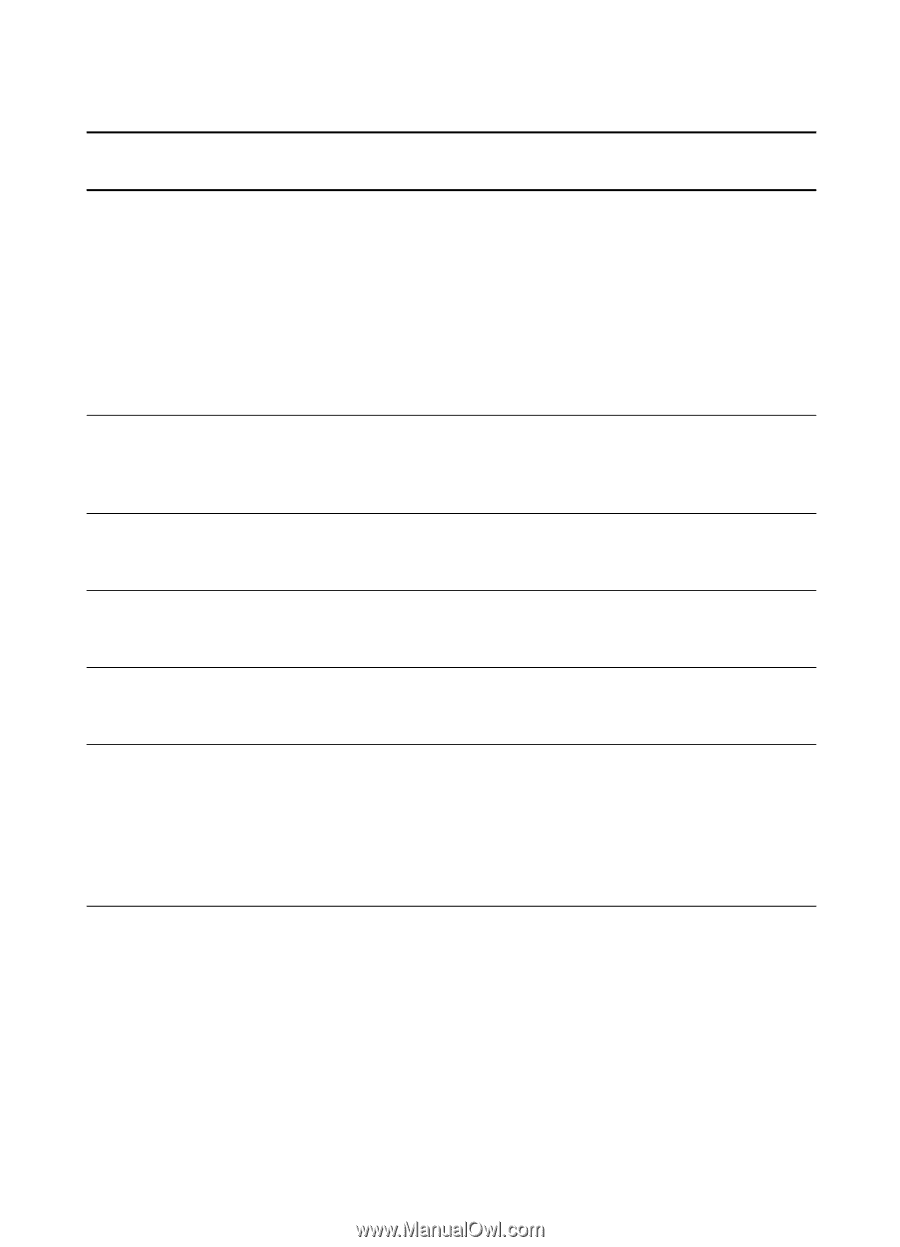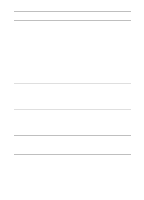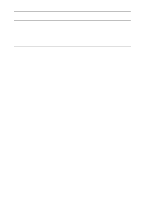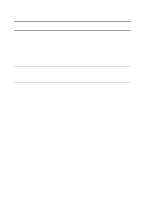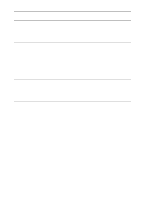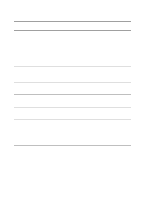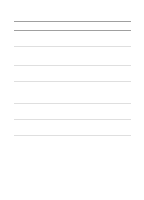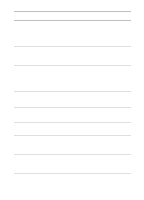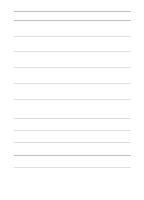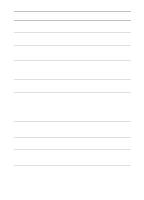HP 1200 HP LaserJet 1200 Series - User Guide - Page 181
AppleTalk protocol information, Status, Ready, Disabled, Initializing, Network Number, Node Number
 |
UPC - 637836445790
View all HP 1200 manuals
Add to My Manuals
Save this manual to your list of manuals |
Page 181 highlights
AppleTalk protocol information Message Status Name Zone Type Network Number Node Number Description The current AppleTalk configuration status: Ready: The print server is waiting for data. Disabled: AppleTalk was manually disabled. Initializing: The print server is registering the node address or name. An additional status message might also display. Note If the print server is not ready, an error code and message displays. The name of the printer on the AppleTalk network. A number after the name means that there are multiple devices with this name, and this is the Nth instance of the name. The name of the AppleTalk network zone where the printer is located. The type of the printer being advertised on the network. Two types can be displayed. The AppleTalk Network Number where the print server is currently operating. The AppleTalk Node Number that the print server chose for itself as part of its initialization sequence. Note The AppleTalk phase 2 (P2) parameter is preconfigured on the print server. EN Understanding the print server configuration page 179