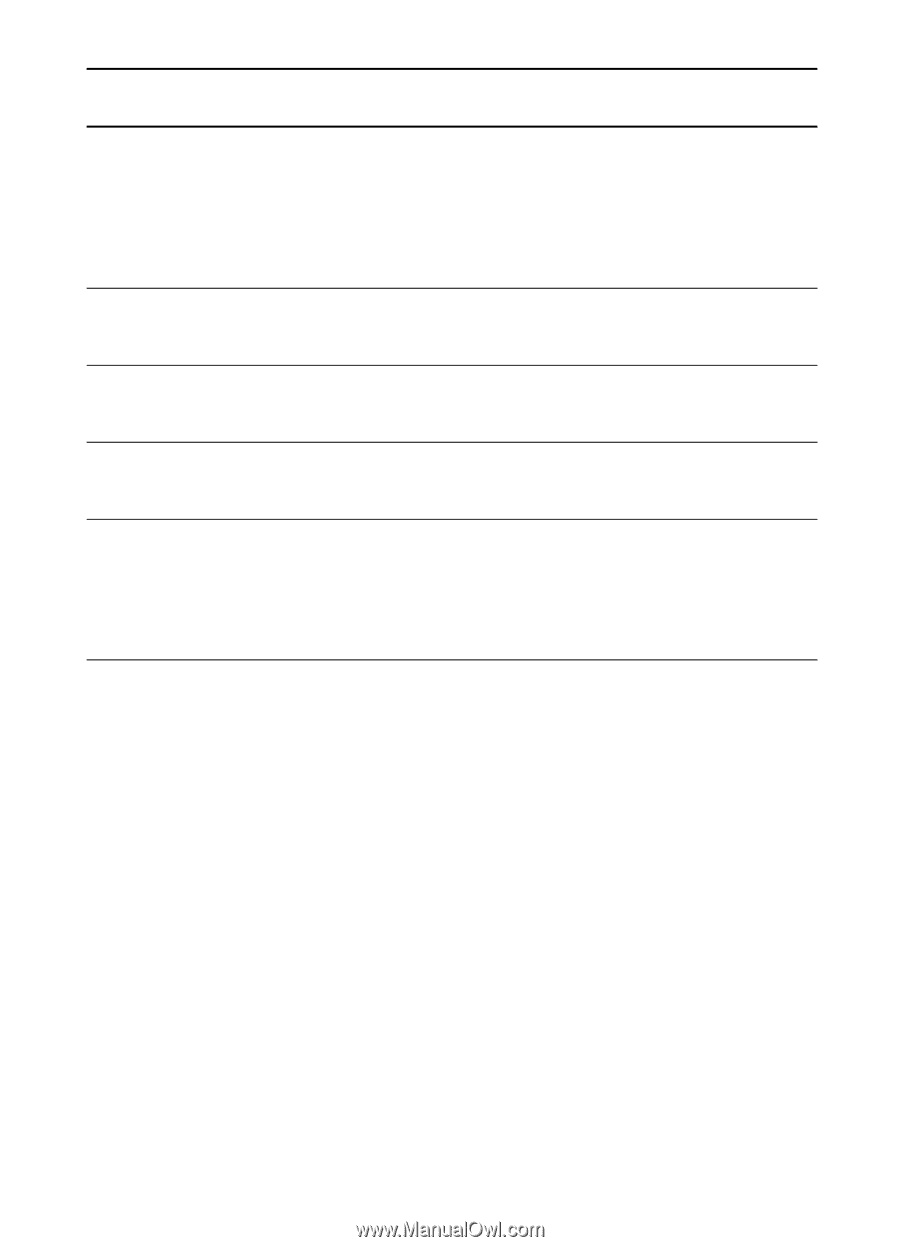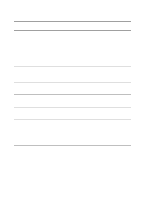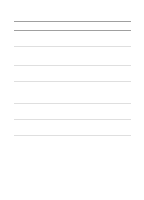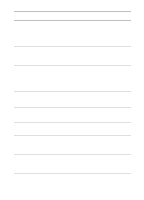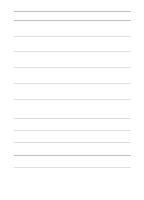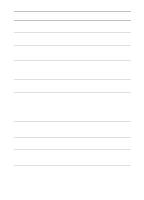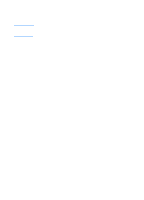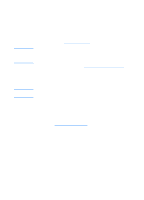HP 1200 HP LaserJet 1200 Series - User Guide - Page 186
Unable To Connect, Incomplete F/w
 |
UPC - 637836445790
View all HP 1200 manuals
Add to My Manuals
Save this manual to your list of manuals |
Page 186 highlights
Error Code and Message Description 57 UNABLE TO CONNECT DHCP SVR The print server received IP parameters from a DHCP server, but communication with the DHCP server has been lost. Check the status of the DHCP server. If you assigned an infinite lease, the print server uses the IP address of the most recent DHCP server used, but operation might be degraded until a DHCP server responds. 58 POSTSCRIPT MODE NOT SELECTED The printer does not support AppleTalk or AppleTalk extensions. 59 INCOMPLETE F/W - MUST DOWNLOAD Currently downloading firmware to the print server, or the download did not complete properly. 5A TURN PRINTER OFF / ON The firmware download is complete. Turn the print server off and back on. 83 DISCONNECTING FROM The server has been shut down because of a configuration SERVER change or reset request. This message automatically clears after a few seconds unless the printer is offline, in an error state, or servicing another I/O port or another network protocol. 184 Chapter 11 Troubleshooting the print server EN