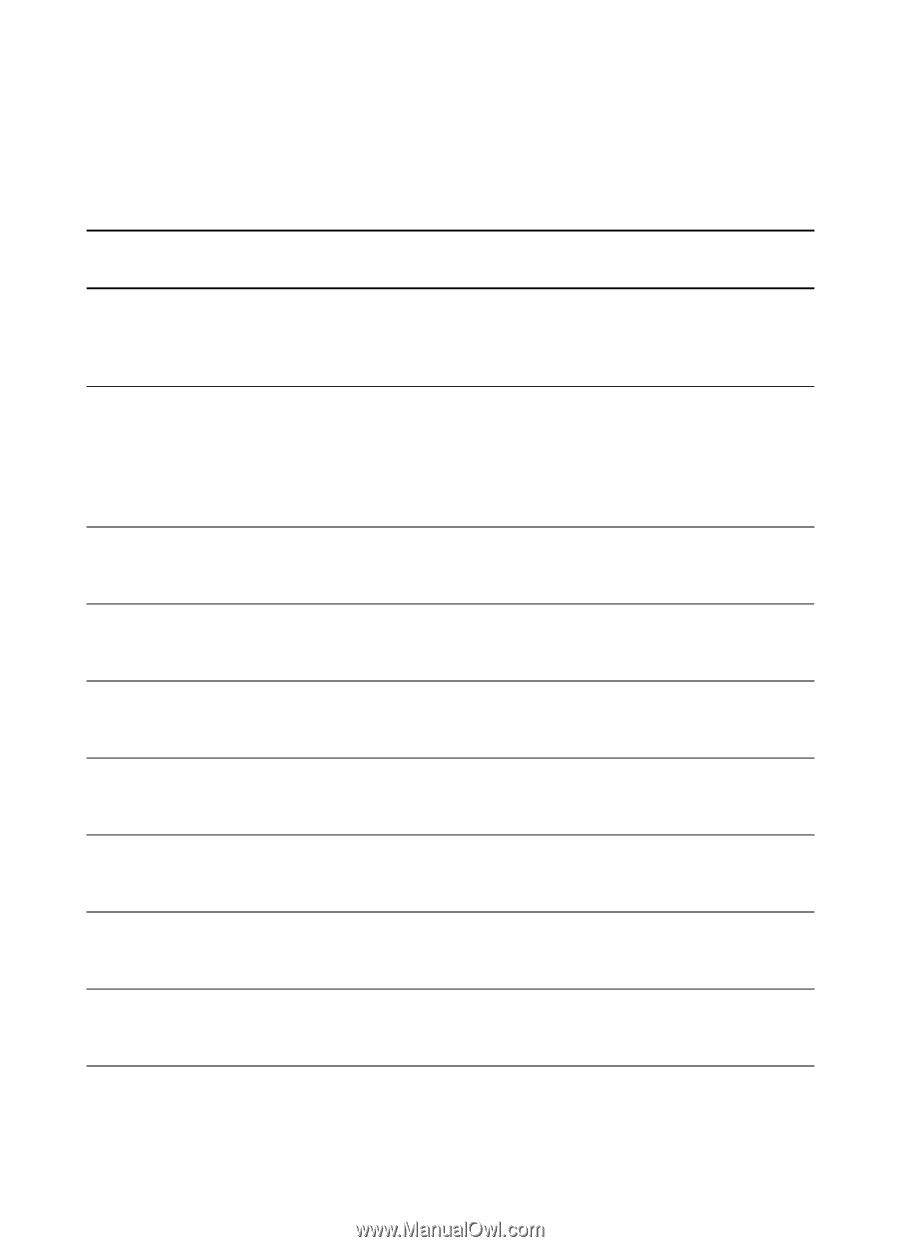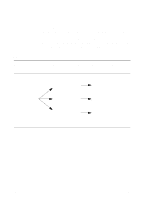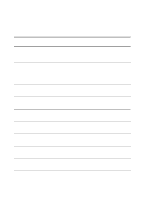HP 1200 HP LaserJet 1200 Series - User Guide - Page 269
Color, You can set the color values when copying or scanning to the, following settings.
 |
UPC - 637836445790
View all HP 1200 manuals
Add to My Manuals
Save this manual to your list of manuals |
Page 269 highlights
Color You can set the color values when copying or scanning to the following settings. Setting Best Color Photograph Normal Color Photograph Photo Only Text Only Mixed Color Mixed Grayscale Photo Text Draft Recommended use Where you set the color value High quality color and black and Scanner software white photographs or when printing on specialty photo paper. High quality color and black and white photographs. Use this setting when file size is an issue or when you want the document to scan quickly. Scanner software Documents that contain mostly TWAIN driver color and black and white photos. Documents that contain mostly TWAIN driver text. Documents that contain mostly TWAIN driver color graphics. Documents that contain mostly TWAIN driver black and white graphics. Documents that contain mostly Copier software color and black and white photos. Documents that contain mostly Copier software text. To save toner when copying documents. Copier software EN Color 267