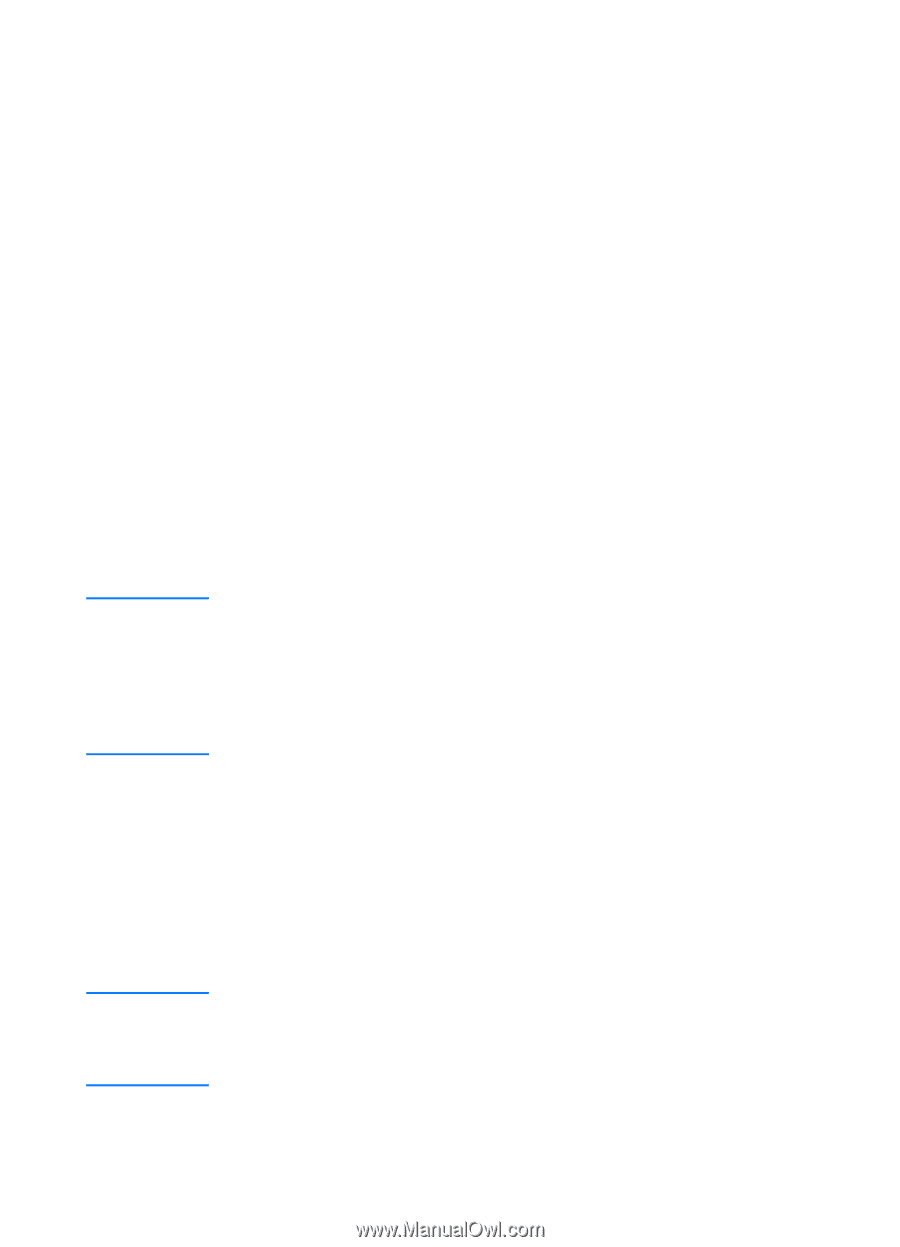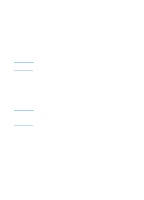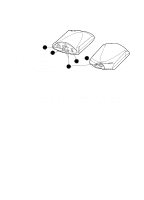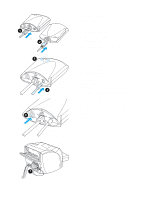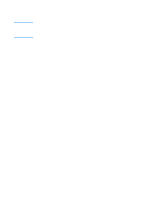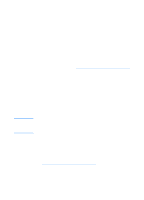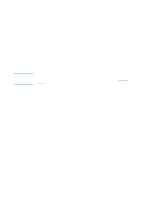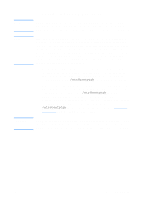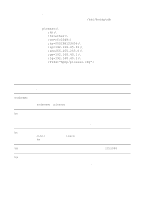HP 1200 HP LaserJet 1200 Series - User Guide - Page 49
Installing and configuring the network software, Install the software on a network
 |
UPC - 637836445790
View all HP 1200 manuals
Add to My Manuals
Save this manual to your list of manuals |
Page 49 highlights
Installing and configuring the network software Note Note The installation program on the printer CD-ROM provides the easiest and fastest way to set up your print server, along with your printer. The CD-ROM contains software, documentation, and registration for your print server as well as your printer. Using this information, you can perform the following tasks: q Quickly install the print server software q View documentation for your print server q Register your print server via the Internet For additional options, see the appropriate sections in this chapter. Install the software on a network The installation program on the CD-ROM guides you through the basic configuration of your print server, along with your printer. If you purchased a print server separately, make sure that you install the print server using the software found on the CD-ROM that came with your printer. Do not use the HP JetDirect CD-ROM that came with your print server. If you have already installed the printer using the "Direct Connect" option, you must uninstall the printer software and run the printer software again, using the "Connected to the network" option, to ensure that all print, copy, and scan features function properly. Install the printer and server 1 Quit all open applications. 2 Insert the CD-ROM into the CD-ROM drive. When the welcome screen displays, follow the directions on the screen. When asked how the printer will be connected, select Connected to the network, and click Next. If the welcome screen does not display, click Start, and Run. Type x:setup (where x is the letter of your CD-ROM drive), and click OK. If it does not display in Macintosh, double-click the CD icon in the desktop, then double-click HP All-In-One Installer. EN Installing and configuring the network software 47