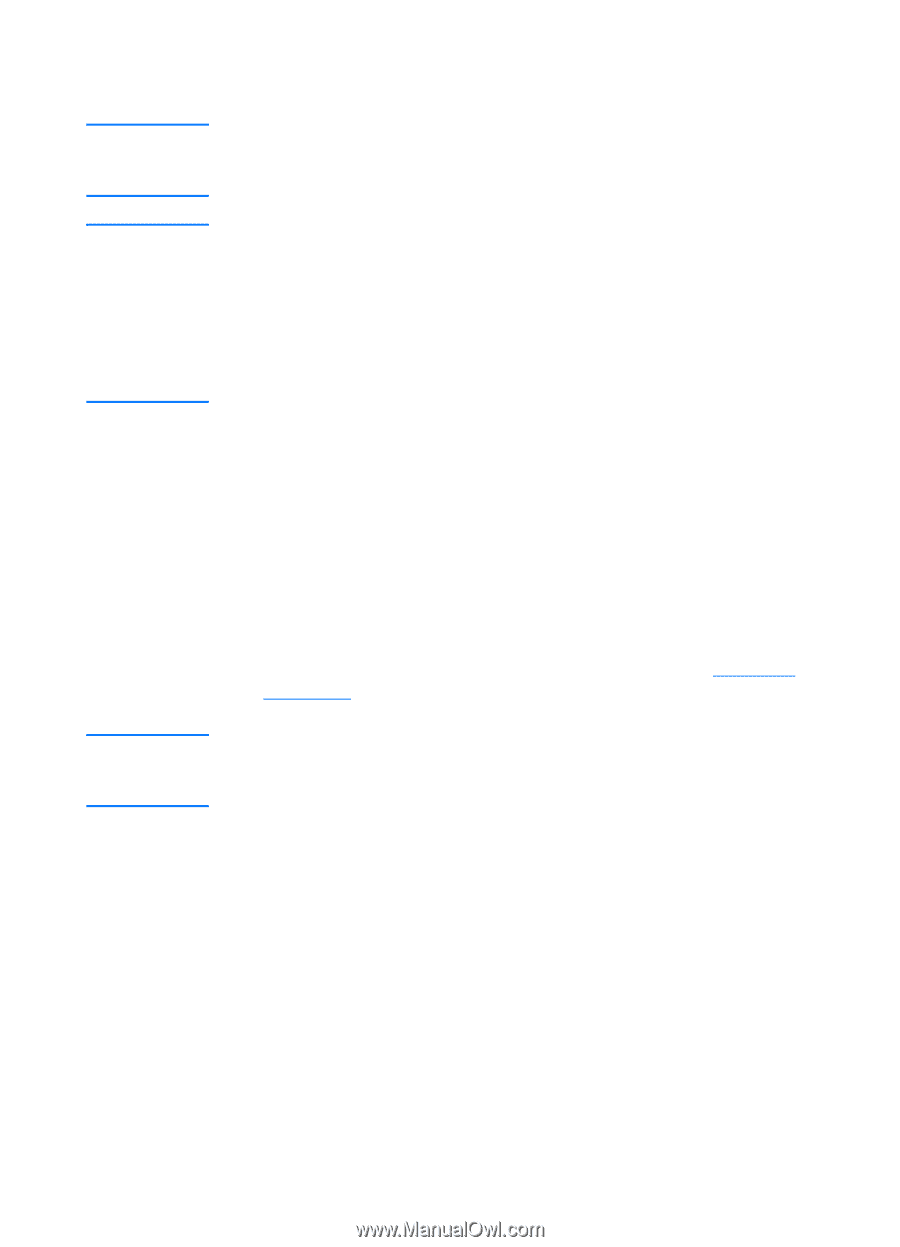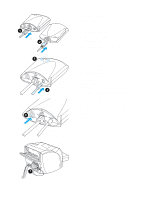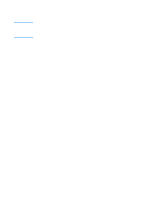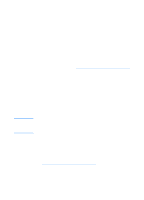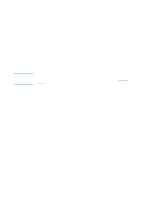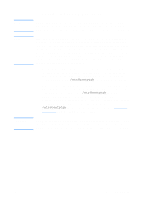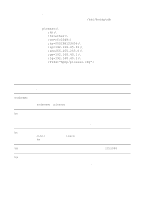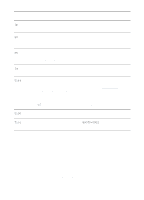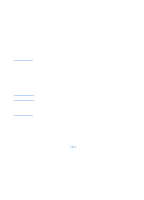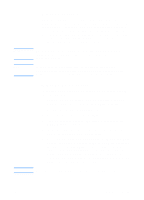HP 1200 HP LaserJet 1200 Series - User Guide - Page 53
Configuring the BOOTP server, Using BOOTP
 |
UPC - 637836445790
View all HP 1200 manuals
Add to My Manuals
Save this manual to your list of manuals |
Page 53 highlights
Note Note CAUTION Configuring the BOOTP server Hewlett-Packard recommends that the BOOTP server be located on the same subnet as the printers it serves. Routers cannot forward BOOTP broadcast packets unless the routers are properly configured. If the HP JetDirect print server does not receive its IP configuration within two minutes, a default IP address is automatically assigned: 192.0.0.192. You are advised not to leave this address as it is, but to change it to an address that fits into your network addressing scheme. You can, however, use this address to initially access the print server, and then change it to a more suitable one. To use the default IP address temporarily, set up your computer with an IP address in the same subnet, or establish an IP route to it. For the HP JetDirect print server to obtain its configuration data over the network, you must set up the BOOTP servers with the appropriate configuration files. The print server uses BOOTP to obtain entries in the /etc/bootptab file on a BOOTP server. When you turn the HP JetDirect print server on, it broadcasts a BOOTP request that contains its hardware address. A BOOTP server daemon searches the /etc/bootptab file for a matching MAC address and, if successful, sends the corresponding configuration data to the HP JetDirect print server as a BOOTP reply. The configuration data in the /etc/bootptab file must be properly entered. See Bootptab file entries for a description of the entries. Community names (passwords) for your printer are not secure. If you specify a community name for your printer, select a name that is different from the passwords used for other systems on your network. EN Using BOOTP 51