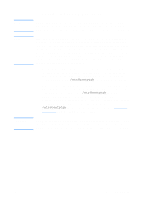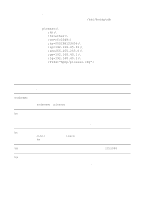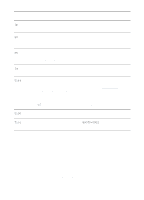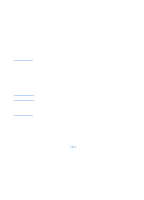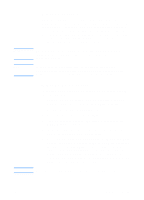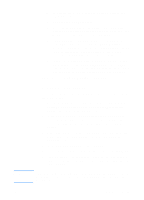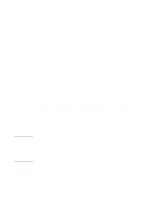HP 1200 HP LaserJet 1200 Series - User Guide - Page 58
WINS/NBNS Servers, Add Reserved Clients - windows 10
 |
UPC - 637836445790
View all HP 1200 manuals
Add to My Manuals
Save this manual to your list of manuals |
Page 58 highlights
7 In the Lease Duration section, select Unlimited, and select OK. To avoid the problems that result when IP addresses change, Hewlett-Packard recommends that you assign infinite leases to all of your printers. Be aware, however, that selecting an unlimited lease duration for the scope causes all of the clients in that scope to have infinite leases. Note If you want clients on your network to have finite leases, you can set the duration to a finite time, but you should configure all of your printers as reserved clients for the scope. 8 If you have assigned unlimited leases, skip to step 9. Otherwise, select Scope, and select Add Reservations to set up your printers as reserved clients. For each printer, perform the following steps in the Add Reserved Clients window: a Type the selected IP address. b Obtain the hardware (MAC) address from the configuration page, and type the address in the Unique Identifier box. c Type the client name (any name is acceptable). d To add the reserved client, select Add. To delete a reservation, in the DHCP Manager window, select Scope, and select Active Leases. In the Active Leases window, select the reservation that you want to delete, and select Delete. 9 To return to the DHCP Manager window, select Close. 10 If you are not planning to use Windows Internet Naming Service (WINS), skip to step 11. Otherwise perform the following steps to configuring your DHCP server: a From the DHCP Manager window, select DHCP Options, and select one of the following: Scope - If you only want Name Services for the selected scope. Global - If you want Name Services for all scopes. b Add the server to the Active Options list. From the DHCP Options window, select WINS/NBNS Servers (044) from the Unused Options list. Select Add, and select OK. c A warning might appear requesting that you set the node type. You do this in step 10d. 56 Chapter 3 Getting to know the print server EN