HP 12C#ABA HP 12c Financial Calculator Quick Start Guide
HP 12C#ABA - 12C Financial Calculator Manual
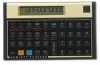 |
UPC - 492410746430
View all HP 12C#ABA manuals
Add to My Manuals
Save this manual to your list of manuals |
HP 12C#ABA manual content summary:
- HP 12C#ABA | HP 12c Financial Calculator Quick Start Guide - Page 1
HP 12c Financial Calculator Quick Start Guide Edition 1 HP Part Number: F2230-90201 - HP 12C#ABA | HP 12c Financial Calculator Quick Start Guide - Page 2
to change without notice. Hewlett-Packard Company makes no warranty of any kind with regard to this manual, including, but not limited to, the implied warranties of merchantability, non-infringement and fitness for a particular purpose. Hewlett-Packard Company shall not be liable for any errors or - HP 12C#ABA | HP 12c Financial Calculator Quick Start Guide - Page 3
to your HP 12c Financial Calculator 1 The Keys 1 Customizing the Calculator 2 Storage Registers and Continuous Memory 7 Reverse Polish Notation (RPN) Mode 7 Keys and Functions 10 Basic Financial Calculation Example 18 Warranty and Contact Information 20 Replacing the Batteries 20 HP Limited - HP 12C#ABA | HP 12c Financial Calculator Quick Start Guide - Page 4
Contents - HP 12C#ABA | HP 12c Financial Calculator Quick Start Guide - Page 5
get you started quickly with the basic features of your 12c Financial Calculator. Use it for quick reference. For more detailed information about the 12c Financial Calculator, refer to the HP 12c Financial Calculator User's Guide. Pages of the user's guide are cited throughout this manual, and it is - HP 12C#ABA | HP 12c Financial Calculator Quick Start Guide - Page 6
the active function of the key. Functions above the keys are spelled out and preceded by the T function key. Customizing the Calculator Table 1-1 lists some of the basic functions available for customizing the calculator. The pages of the HP 12c Financial Calculator User's Guide 2 Getting Started - HP 12C#ABA | HP 12c Financial Calculator Quick Start Guide - Page 7
are included for reference. Refer to these pages of the user's guide for more information. Table 1-1 Basic Functions Functions Turn calculator on/off (page 16). Display/Description Turns calculator on. Pressing S again turns the calculator off. The calculator turns off automatically 8 to 17 - HP 12C#ABA | HP 12c Financial Calculator Quick Start Guide - Page 8
2. Turn the calculator off first by pressing S. 3. Press and hold . and then press and release S to change the digit separator from a comma to a point. 4. Perform the same steps again to change the point to a comma. Payment mode (page 37). Press Ug to set the payment mode for cash flow problems. Use - HP 12C#ABA | HP 12c Financial Calculator Quick Start Guide - Page 9
1-1 Basic Functions Functions Display/Description Calendar format. Monthday-year (M.DY) or daymonth-year (D.MY) (pages 29-31, 175, and 187). Press Uq or Up to set the date format. The default setting is M.DY. The screen above shows December 3, 2010 in M.DY format. 1. Press Uq. 2. Key in one or - HP 12C#ABA | HP 12c Financial Calculator Quick Start Guide - Page 10
Program mode, functions are not executed when they are keyed in, but instead are stored inside the calculator. Note the "PRGM" indicator appears. Press T P/R again to exit Program mode. See page 88 of the HP 12c Financial Calculator User's Guide for more information on programming basics. 6 Getting - HP 12C#ABA | HP 12c Financial Calculator Quick Start Guide - Page 11
"Pr Error" dis- played, press any key to return to the default calculator screen. Reverse Polish Notation (RPN) Mode The following information is a brief overview of how RPN works. For more detailed information about RPN and how the stack works, refer to the HP 12c Financial Calculator User's Guide - HP 12C#ABA | HP 12c Financial Calculator Quick Start Guide - Page 12
calculations, which are stacked on top of one another. Called "the stack," these registers are designated X,Y, Z, and T. X is on the bottom, and T is on the top. Unless the calculator is in Program mode, the number in the display parentheses. If a problem has more than one set of parentheses, start - HP 12C#ABA | HP 12c Financial Calculator Quick Start Guide - Page 13
and operation from the first set of parentheses. The sum, 7, is displayed and stored in the X-register. 5R6; * Enters the numbers and operation from the second set of parentheses. The sum, 11, is stored in the Xregister and displayed, and 7 moves up to the Yregister. Finishes the operation and - HP 12C#ABA | HP 12c Financial Calculator Quick Start Guide - Page 14
operation back into the displayed X-register. (pages 74 and 176). Keys and Functions Table 1-3 lists some of the keys used for basic operations, mathematical calculations, and financial problems. Use this table for quick reference. The pages of the HP 12c Financial Calculator User's Guide are - HP 12C#ABA | HP 12c Financial Calculator Quick Start Guide - Page 15
Table 1-3 Keys and Functions Key(s) F Change sign Description and Page Number in the User's Guide Changes sign of number or exponent displayed in the X-register (page 17). L Enter exponent Q Clear T Clear statistics For very large or very small numbers. Enter the mantissa. After pressing, L, the - HP 12C#ABA | HP 12c Financial Calculator Quick Start Guide - Page 16
Table 1-3 Keys and Functions Key(s) T PREFIX Cancel V Store Description and Page Number in the User's Guide After T, U, V, W, or u, cancels that key (page 17). Press Vand key in the register number (0-9 for registers R0-R9, or . 0-9 for registers R.0 -R.9) to store displayed number in a specified - HP 12C#ABA | HP 12c Financial Calculator Quick Start Guide - Page 17
Table 1-3 Keys and Functions Key(s) Description and Page Number in the User's Guide Uf Key in start date and press R. Key in the number of days from entered date (if date is in the past, Calculates date press F). Press Uf. Displays date and the and days from a day of the week as a number 1-7 - HP 12C#ABA | HP 12c Financial Calculator Quick Start Guide - Page 18
number can be recalled by pressing Ur (page 83). Um Fractional function Leaves only the fractional portion of the number displayed in the X-register by truncating the integer portion. It replaces each digit to the left of the decimal point by 0. The original number can be recalled by pressing Ur - HP 12C#ABA | HP 12c Financial Calculator Quick Start Guide - Page 19
compounding period Ub Divides number in displayed X-register by 12 and stores the resulting value in the i-register (page 39). C Present value Stores or calculates the present (the initial cash flow) value of a financial problem (pages 32, 36). D Payment Stores or calculates the payment amount - HP 12C#ABA | HP 12c Financial Calculator Quick Start Guide - Page 20
Number in the User's Guide Stores or calculates the future value (final cash flow) of a financial problem (pages 32, 36). T AMORT Amortizes x number of periods using values stored in D, B, C, and the display. Updates C Amortization and A (page 54). T NPV Net Present Value Calculates the net - HP 12C#ABA | HP 12c Financial Calculator Quick Start Guide - Page 21
Table 1-3 Keys and Functions Key(s) T SL Depreciation T PRICE Bond price T YTM Bond yield Ue Cash flow T SOYD Depreciation T DB Depreciation Description and Page Number in the User's Guide Calculates depreciation using straight-line method (page 68). Calculates bond price, given desired yield to - HP 12C#ABA | HP 12c Financial Calculator Quick Start Guide - Page 22
HP 12c Financial Calculator. For more examples and information on financial problems, including cash flows and using cash flow diagrams, refer to section three of the HP 12c Financial Calculator User's Guide, titled, Basic Financial Functions. Calculate the monthly payment amount on a 30-year loan - HP 12C#ABA | HP 12c Financial Calculator Quick Start Guide - Page 23
6.9 Ub Display/Description Enters the annual interest rate in terms of the basic compounding period (6.9% divided by 12 months per year). 360 A Enters the number of monthly compounding periods (n) for a 30-year loan (12 payments per year x 30). 125 000 C 0E Enters the present value of the loan - HP 12C#ABA | HP 12c Financial Calculator Quick Start Guide - Page 24
Use only fresh batteries when replacing the battery. Do not use rechargeable batteries. To install a new battery: 1. With the calculator turned off, slide the back cover off. 2. Remove only one battery at a time. 3. Remove one of the old batteries and replace it with a new battery with the positive - HP 12C#ABA | HP 12c Financial Calculator Quick Start Guide - Page 25
notice of such defects during the warranty period, HP will replace software media which does not execute its programming instructions due to such defects. HP does not warrant that the operation of HP products will be uninterrupted or error free. If HP is unable, within a reasonable time, to repair - HP 12C#ABA | HP 12c Financial Calculator Quick Start Guide - Page 26
AND EXCLUSIVE REMEDIES. EXCEPT AS INDICATED ABOVE, IN NO EVENT WILL HP OR ITS SUPPLIERS BE LIABLE FOR LOSS OF DATA OR FOR DIRECT, HP products and services are set forth in the express warranty statements accompanying such products and services. HP shall not be liable for technical or editorial errors - HP 12C#ABA | HP 12c Financial Calculator Quick Start Guide - Page 27
below. Have your proof of purchase and calculator serial number ready when you call. Telephone numbers are subject to change, and local and national telephone rates may apply. For more support information, please visit the web at: www.hp.com/ support. Table 1-5 Customer Care Country Algeria Antigua - HP 12C#ABA | HP 12c Financial Calculator Quick Start Guide - Page 28
Dominica Equador El Salvador 1-800-711-2884 1-999-119 ; 800711-2884 (Andinatel) 1-800-225-528; 800-711-2884 (Pacifitel) 800-6160 Estonia www.hp.com/ support Finland 09 8171 0281 France French Guiana 01 4993 9006 0-800-990-011; 800-711-2884 French Antilles Germany 0-800-990-011; 800-711-2884 - HP 12C#ABA | HP 12c Financial Calculator Quick Start Guide - Page 29
-999-5105 183 ; 800-7112884 852 2833-1111 +65 6100 6682 02 754 19 782 81-3-6666-9925 www.hp.com/ support www.hp.com/ support +65 6100 6682 www.hp.com/ support Country Greece Hotline Phone 210 969 6421 Guadelupe Guyana Honduras Hungary Ireland Jamaica Kazakhstan Lebanon Luxembourg 0-800-990-011 - HP 12C#ABA | HP 12c Financial Calculator Quick Start Guide - Page 30
Philippines 23500027 (009) 800-541- 0006 +65 6100 6682 Portugal Romania Saudi Arabia Singapore 021 318 0093 www.hp.com/ support www.hp.com/ support +65 6100 6682 South Africa Spain 0800980410 913753382 Country Montserrat Namibia Netherlands Nicaragua Panama Peru Poland Puerto Rico Russia - HP 12C#ABA | HP 12c Financial Calculator Quick Start Guide - Page 31
Uruguay USA Vietnam Hotline Phone 1-800-711-2884 1-800-711-2884 Country St Lucia Suriname Hotline Phone 1-800-478-4602 156 ; 800-7112884 www.hp.com/ support Sweden 08 5199 2065 022 827 8780 Switzerland 01 439 5358 022 567 5308 Taiwan +852 2805-2563 +65 6100 6682 Trinidad & Tobago 1-800 - HP 12C#ABA | HP 12c Financial Calculator Quick Start Guide - Page 32
accordance with the instructions, may cause the user is encouraged to try to correct the interference by one help. Modifications The FCC requires the user to be notified that any changes or modifications made to this device that are not expressly approved by Hewlett-Packard Company may void the user - HP 12C#ABA | HP 12c Financial Calculator Quick Start Guide - Page 33
Hewlett-Packard Company P.O. Box 692000, Mail Stop 510101 Houston, TX 77269-2000 or call HP at 281-514-3333 To identify your product, refer to the part, series, or model by Hewlett-Packard for this product or product family. This compliance is indicated by the following conformity marking placed on - HP 12C#ABA | HP 12c Financial Calculator Quick Start Guide - Page 34
for EU non- products and EU harmonized Telecom harmonized Telecom products. *Notified products (e.g. Bluetooth). body number (used only if applicable- refer to the product label). Hewlett-Packard GmbH, HQ-TRE, Herrenberger Srasse 140, 71034 Boeblingen, Germany Japanese Notice Korean Notice - HP 12C#ABA | HP 12c Financial Calculator Quick Start Guide - Page 35
Users to a designated collection point for the recycling of time of disposal will help to conserve natural resources service or the shop where you purchased the product. Chemical Substances HP hp.com/go/reach Perchlorate Material - special handling may apply This calculator's Memory Backup battery - HP 12C#ABA | HP 12c Financial Calculator Quick Start Guide - Page 36
32 Getting Started

HP 12c Financial Calculator
Quick Start Guide
Edition 1
HP Part Number:
F2230-90201









