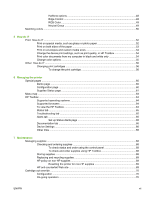Cleaning the printer
.............................................................................................................................
71
To clean the fuser using HP Toolbox
..................................................................................
71
Calibrating the printer
..........................................................................................................................
72
To calibrate the printer at the printer
...................................................................................
72
To calibrate the printer from the HP Toolbox
......................................................................
72
8
Problem solving
Support strategy
..................................................................................................................................
74
Troubleshooting process
.....................................................................................................................
75
Troubleshooting checklist
...................................................................................................
75
Control panel messages
......................................................................................................................
77
Alert and warning messages
..............................................................................................
77
Alert and warning messages
..............................................................................
77
Critical error messages
.......................................................................................................
78
Critical error messages
......................................................................................
78
Clearing jams
......................................................................................................................................
80
Where to look for jams
........................................................................................................
80
To clear jams from inside the printer
..................................................................................
81
To clear jams from Tray 2 or optional Tray 3
......................................................................
82
To clear jams from the top bin
............................................................................................
83
Print problems
.....................................................................................................................................
84
Print quality problems
.........................................................................................................
84
Improving print quality
........................................................................................
84
Understanding print-quality settings
..................................................
84
To temporarily change print-quality settings
.....................
84
To change print-quality settings for all future jobs
.............
84
Identifying and correcting print defects
..............................................................
84
Print-quality checklist
.........................................................................
85
General print quality issues
...............................................................
85
Solving issues with color documents
.................................................
89
Media-handling problems
...................................................................................................
91
Print-media guidelines
........................................................................................
91
Solving print-media problems
.............................................................................
91
Performance problems
.......................................................................................................
92
Troubleshooting tools
..........................................................................................................................
94
Device pages and reports
...................................................................................................
94
Demo page
.........................................................................................................
94
Configuration page
.............................................................................................
94
Supplies Status page
.........................................................................................
94
HP Toolbox
.........................................................................................................................
94
To view HP Toolbox
...........................................................................................
95
Troubleshooting tab
...........................................................................................
95
Service menu
......................................................................................................................
95
Restoring the factory-set defaults
......................................................................
95
To reset the factory pre-set defaults
..................................................
95
Cleaning the paper path
.....................................................................................
95
To clean the paper path
.....................................................................
95
Calibrating the printer
.........................................................................................
96
Appendix A
Accessories and ordering information
viii
ENWW