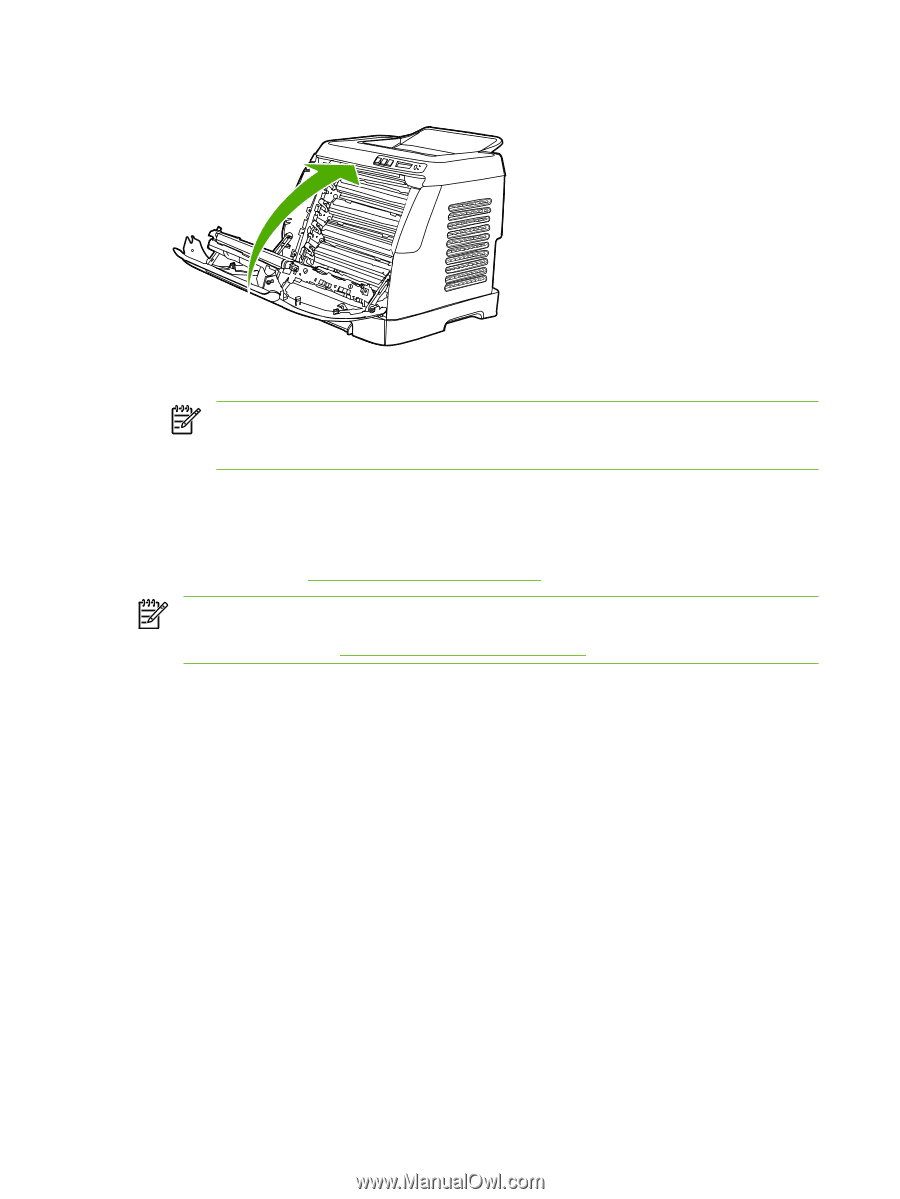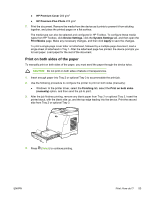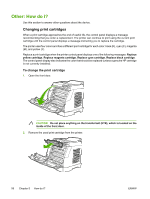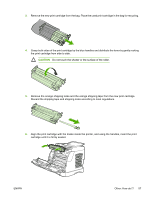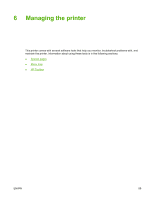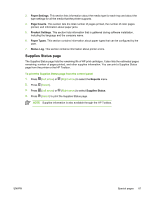HP 1600 HP Color LaserJet 1600 - User Guide - Page 70
Ready, Incorrect yellow, Incorrect magenta, Incorrect, Incorrect black, For additional help, go - fuser installation
 |
UPC - 882780316614
View all HP 1600 manuals
Add to My Manuals
Save this manual to your list of manuals |
Page 70 highlights
7. Firmly close the front door. After a short time, the control panel should display Ready. NOTE If a cartridge is in the wrong slot or is the wrong type for the printer, the control panel will display one of the following messages: Incorrect yellow, Incorrect magenta, Incorrect cyan, Incorrect black. 8. Installation is complete. Place the used print cartridge in the box in which the new cartridge arrived. See the enclosed recycling guide for recycling instructions. 9. If you are using a non-HP print cartridge, check the printer control panel for further instructions. For additional help, go to http://www.hp.com/support/clj1600. NOTE When replacing or changing a black print cartridge, a cleaning page will automatically be printed. This helps prevent speckles on the front or back of printed documents. For a more thorough cleaning, see To clean the fuser using HP Toolbox. 58 Chapter 5 How do I? ENWW