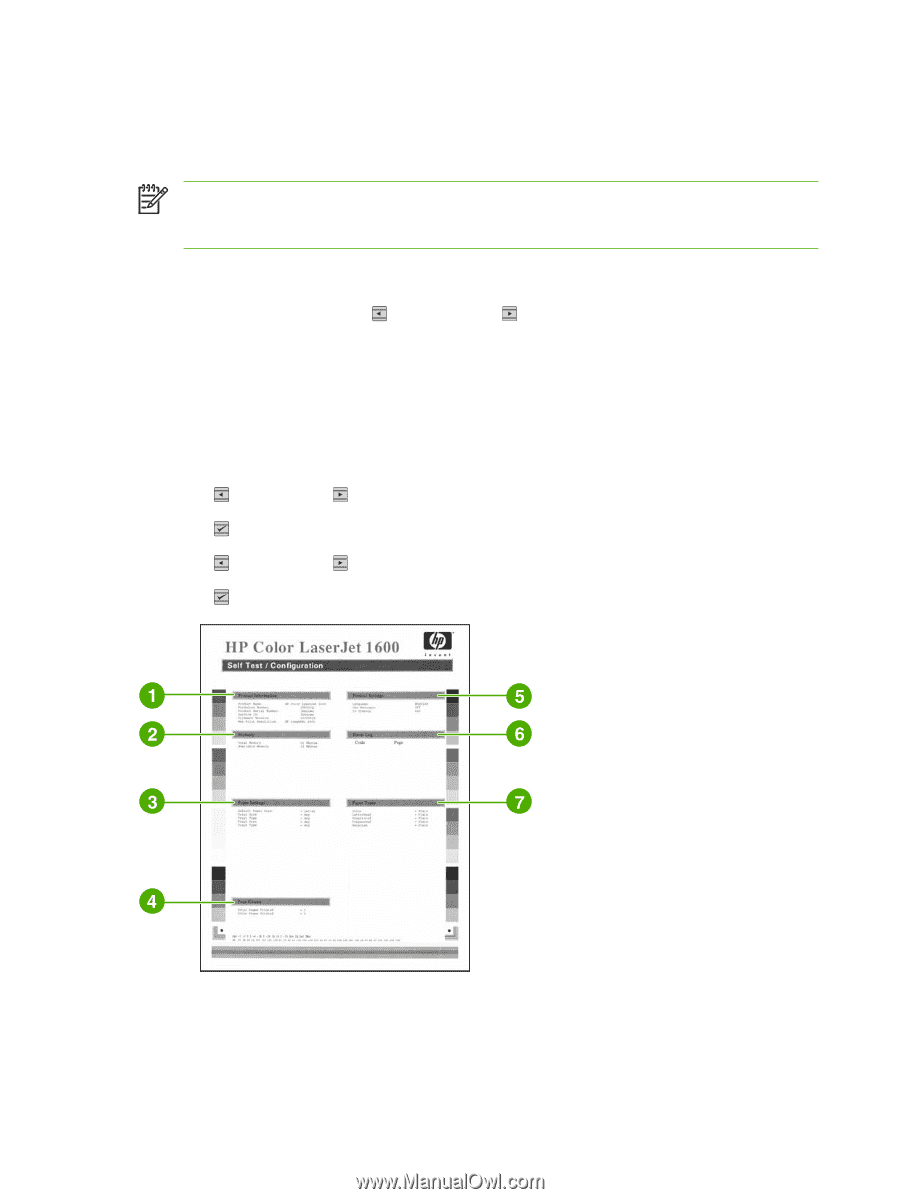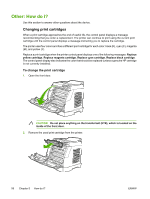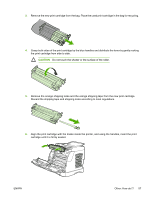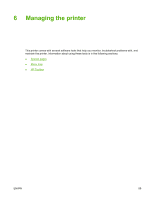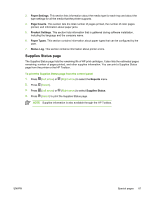HP 1600 HP Color LaserJet 1600 - User Guide - Page 72
Special s, Demo Configuration
 |
UPC - 882780316614
View all HP 1600 manuals
Add to My Manuals
Save this manual to your list of manuals |
Page 72 highlights
Special pages Special pages reside within the memory of the printer. These pages help you to diagnose and solve problems with the printer. NOTE If the printer language was not correctly set during installation, you can set the language manually so that the pages print in one of the supported languages. Change the language by using the HP Toolbox. Demo page To print the Demo page, press the (Left arrow) and (Right arrow) buttons on the printer control panel simultaneously. You can also print this page from the HP Toolbox. Configuration page The Configuration page lists current settings and properties of the printer. You can print a Configuration page from the printer or the HP Toolbox. To print the Configuration page from the control panel 1. Press (Left arrow) or (Right arrow) to select the Reports menu. 2. Press (Select). 3. Press (Left arrow) or (Right arrow) to select Config Report. 4. Press (Select) to print the Configuration Report page. 1. Product Information. This section contains basic information about the printer, such as the product name and the serial number. 2. Memory. This section lists memory-related information, such as the total memory that is installed. 60 Chapter 6 Managing the printer ENWW