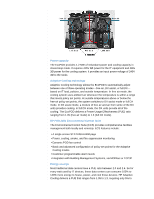HP 2000sa ISS Technology Focus, Number 12
HP 2000sa Manual
 |
View all HP 2000sa manuals
Add to My Manuals
Save this manual to your list of manuals |
HP 2000sa manual content summary:
- HP 2000sa | ISS Technology Focus, Number 12 - Page 1
common 8-ft-wide (2,438 mm) hot aisle that allows you to easily remove and service IT equipment (Figure 1-1). Above the IT modules, four cradles each contain six Direct Expansion (DX) air conditioning units (24 units total). Figure 1-1. HP Performance Optimized Datacenter 240a Follow us: Like us: - HP 2000sa | ISS Technology Focus, Number 12 - Page 2
technology allows the EcoPOD to automatically adjust between one of three operating modes-free air, DX assist and outside temperature. In free air mode, the cooling system uses ambient air whenever the temperature is within a range to 1.3 (full DX mode). HP POD 240a Environmental Control Suite The - HP 2000sa | ISS Technology Focus, Number 12 - Page 3
. How do you boot the OS? HP ProLiant servers HP ProLiant servers are legacy BIOS-based systems. The boot drive uses the MBR partitioning OS on a legacy BIOS-based system, you must designate one of the partitions as "Bootable." The system BIOS loads the contents of LBA support booting from GPT drives. - HP 2000sa | ISS Technology Focus, Number 12 - Page 4
systems, like HP Integrity servers. Microsoft Windows does not support booting from GPT drives on legacy BIOS-based systems, like ProLiant servers. Microsoft Windows supports booting from MBR drives on legacy BIOSbased systems, like HP ProLiant servers executing that code. The GUID for the BIOS Boot - HP 2000sa | ISS Technology Focus, Number 12 - Page 5
help solve complex problems that require a users about their requirements and limitations. The solutions for those customer requirements are reflected in today's ProLiant servers, PODs, infrastructure solutions, and management software products. For example, the success of HP BladeSystem server - HP 2000sa | ISS Technology Focus, Number 12 - Page 6
statements accompanying such products and services. Nothing herein should be construed as constituting an additional warranty. HP shall not be liable for technical or editorial errors or omissions contained herein. Microsoft , Windows, and Windows Server are US registered trademarks of Microsoft
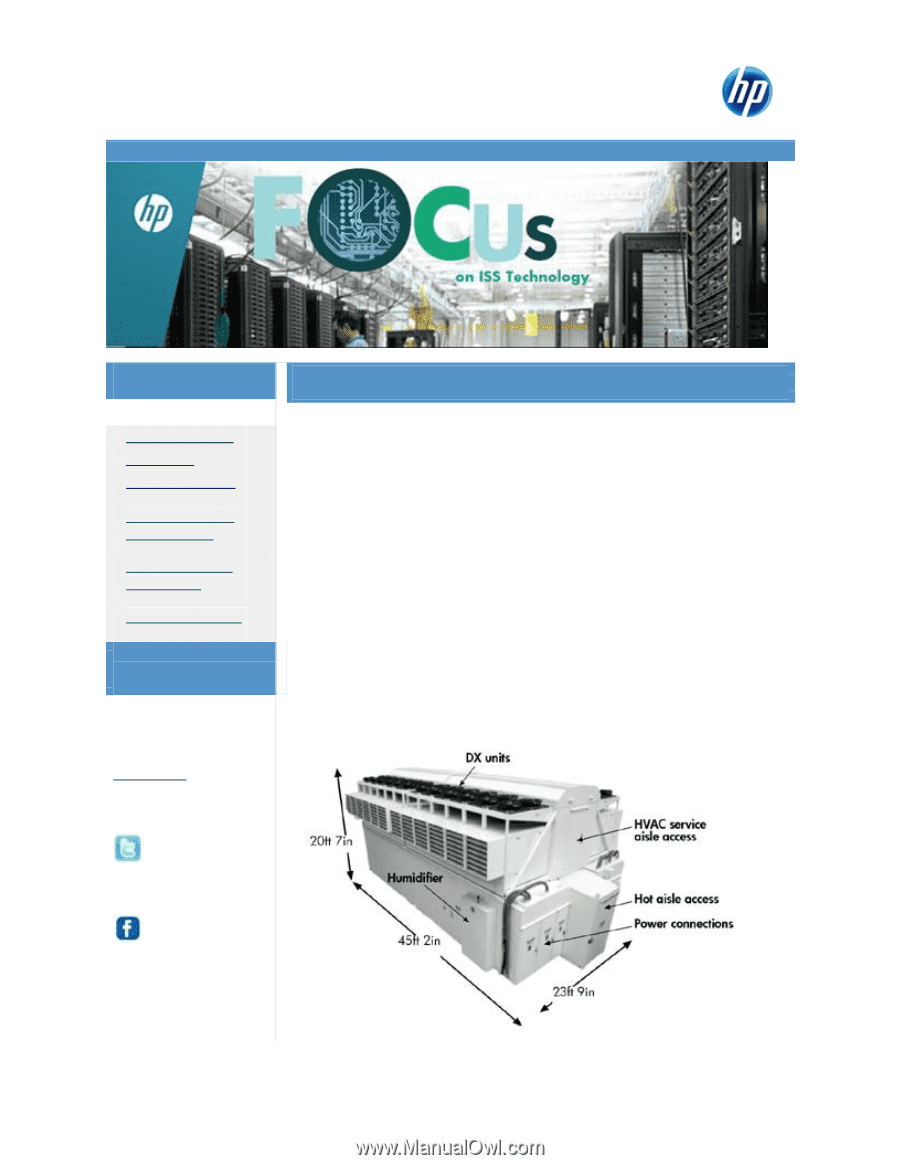
ISS Technology Focus
Number 12
In this issue:
»
HP Performance
Optimized
Datacenter 240a
»
Booting from high-
capacity drives
»
Meet the Expert
—
Roger Tipley
»
Recent publications
ISS TechComm
iTunes
New posts are now
available on Apple
iTunes, either check your
iTunes page or go to ours:
iTunes page
.
Follow us:
Like us:
HP Performance Optimized Datacenter 240a
The HP Performance Optimized Datacenter 240a (EcoPOD) is an extremely
efficient, high-performance data center solution. This article summarizes its
IT capacity, power capacity, Adaptive Cooling technology, and management
and monitoring systems. It also illustrates possible energy savings. Future
articles will provide more details about its systems and technologies.
IT capacity
The EcoPOD contains 2,200U of rack space, suitable for 44 50U racks. This
IT capacity is equivalent to a 10,000 ft
2
(3,048 m
2
) traditional data center,
but at one-tenth the space. The EcoPOD consists of two 40 ft IT modules
with a common 8-ft-wide (2,438 mm) hot aisle that allows you to easily
remove and service IT equipment (Figure 1-1). Above the IT modules, four
cradles each contain six Direct Expansion (DX) air conditioning units (24
units total).
Figure 1-1.
HP Performance Optimized Datacenter 240a