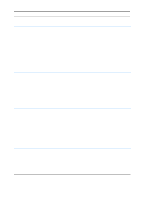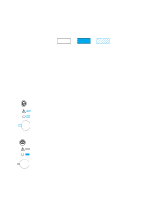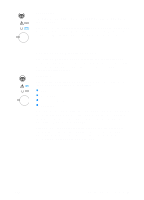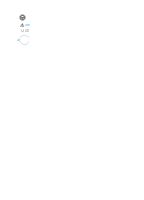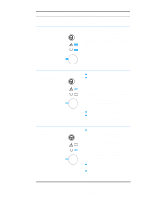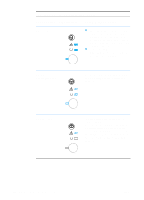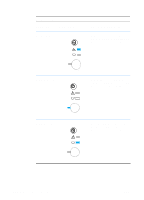HP 2200 HP LaserJet 2200 Series - User Guide - Page 105
Accessory Error, secondary light pattern that will indicate the error code corresponding
 |
View all HP 2200 manuals
Add to My Manuals
Save this manual to your list of manuals |
Page 105 highlights
Accessory Error All of the lights are blinking in unison. An error has occurred with either the EIO port or the DIMM slots, that has caused the printer to halt the current print job. Pressing GO or JOB CANCEL has no effect. Press and hold GO and JOB CANCEL simultaneously to display a secondary light pattern that will indicate the error code corresponding to the current error condition. See Accessory Errors. Release both buttons to display the Accessory Error message. ENWW Chapter 4 Problem Solving 95
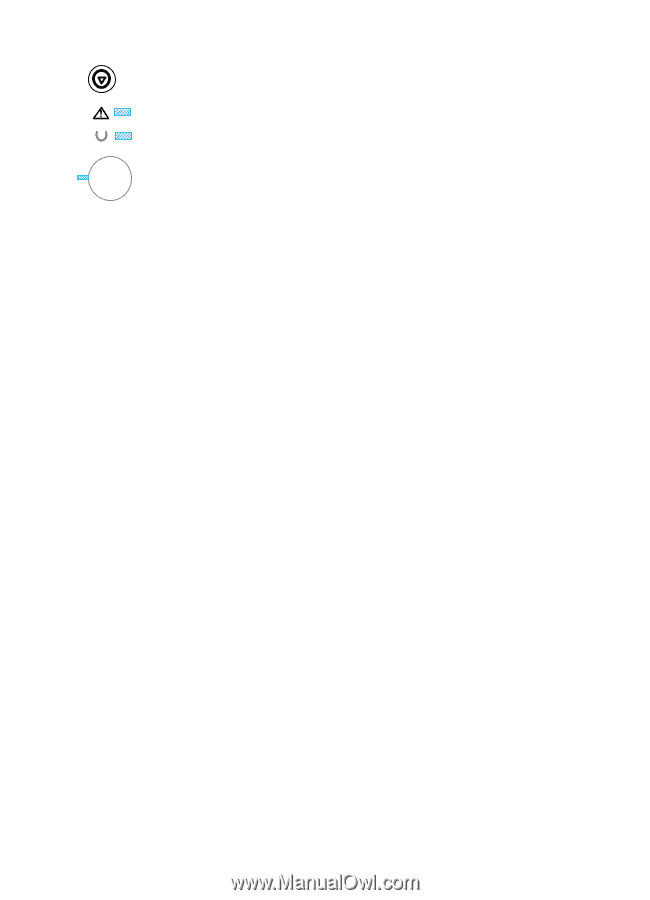
ENWW
Chapter 4 Problem Solving
95
Accessory Error
All of the lights are blinking in unison. An error has occurred with
either the EIO port or the DIMM slots, that has caused the printer to
halt the current print job. Pressing
G
O
or
J
OB
C
ANCEL
has no effect.
Press and hold
G
O
and
J
OB
C
ANCEL
simultaneously to display a
secondary light pattern that will indicate the error code corresponding
to the current error condition. See Accessory Errors. Release both
buttons to display the Accessory Error message.