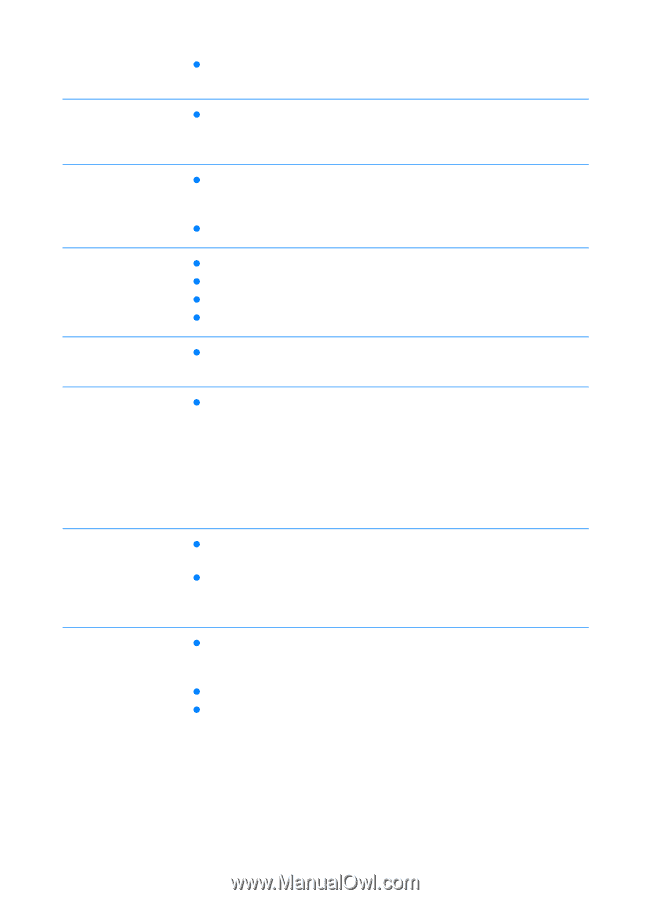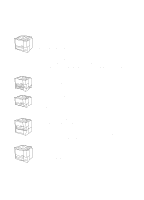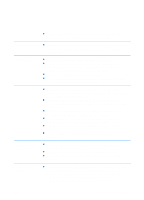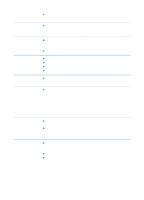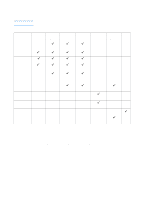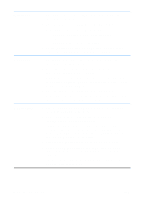HP 2200 HP LaserJet 2200 Series - User Guide - Page 14
Printer Basics, PS Language - laserjet cartridge
 |
View all HP 2200 manuals
Add to My Manuals
Save this manual to your list of manuals |
Page 14 highlights
PS Language and Fonts z PostScript Level 2 emulation with 35 built-in PS language fonts included. Automatic Language z When optional printer languages (such as PostScript Level 2 Switching emulation) are installed, the printer automatically determines and switches to the appropriate language for the print job. Wireless Printing z The printer supports wireless printing from an IrDA-compliant device, such as a notebook computer, camera, cell phone, or a Personal Digital Assistant (PDA). z IrReady 2000 Interface Connections z z z z Bidirectional ECP type-B parallel port (IEEE-1284 compliant) USB port EIO slot Wireless Fast Infrared port (IrDA compliant) Networking z The printer provides an EIO slot for HP JetDirect EIO print servers for fast and easy connectivity. Enhanced Memory and Memory Expansion z The HP LaserJet 2200 series printers come with 8 MB of memory and can be expanded to 72 MB with the two available memory (DIMM) slots. (The HP LaserJet 2200dtn has 16 MB and one available DIMM slot.) Most documents can be printed using the standard amount of printer memory through the aid of Memory Enhancement technology (MEt). MEt automatically compresses data, virtually doubling the printer's memory and allowing more complex printing with available memory. Energy Savings z The printer automatically conserves electricity by substantially reducing power consumption when not printing. z As an ENERGY STAR partner, Hewlett-Packard Company has determined that this product meets ENERGY STAR guidelines for energy efficiency. Economical Printing z N-up printing and two-sided printing with the built-in duplexer saves paper. (See Printing on Both Sides of Paper (Duplexing) and Printing Multiple Pages on One Sheet of Paper (N-up Printing).) z EconoMode saves toner. z For tips on reducing the amount of paper use or extending the life of the toner cartridge, see Printing Tasks. 4 Chapter 1 Printer Basics ENWW