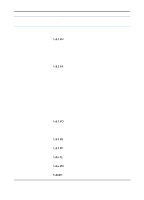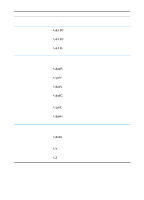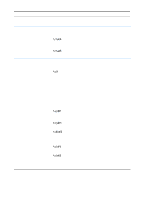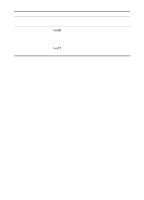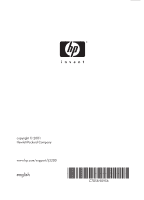HP 2200 HP LaserJet 2200 Series - User Guide - Page 167
Index - laserjet cleaner
 |
View all HP 2200 manuals
Add to My Manuals
Save this manual to your list of manuals |
Page 167 highlights
Index Numerics 2-sided printing (duplexing) 46 3x5 cards printing 45 A accessing the printer driver 52 accessories 26 ordering 26- 28 acoustic emissions 120 additional drivers, obtaining 5 automatic duplexing 46 B background shading on page 87 basics, printer 1- 25 built-in duplexer 46 buttons 22 buying paper 32 C canceling a print job 51 cardstock 45 characters improperly formed 88 checking memory installation 145 choosing driver 12 cleaners using on printer 65 cleaning engine 65 exterior 65 cleaning process 77 clearing paper jams 78 commands, printer 147- 155 escape sequences 150 selecting PCL fonts 151 syntax 149- 150 compact disc 5 configuration page 77 control panel 22 basic messages 92 buttons 22 error messages 93 light patterns 92 locking 15 simulator 13 status messages 92 troubleshooting 92 custom sized paper 45 Customer Care iii customer support iii D demo page 77 DIMM checking installed memory 145 installing expansion 143 ordering 26 upgrading 142 documentation, supplementary ordering 28, 29 double-sided printing 46 drivers OEM setup, See Readme on installation disk. setup 13 drivers, printer help software 12 selecting 12 switching languages 12 dropouts 86 duplex 46 duplexer 46 duplexing 2-sided printing 46 automatic 46 manual 46 paper jams 83 E EconoMode 55 energy savings 4 Energy Star 122 envelopes orientation 41 printing on 41 specifications 136 environment 122 error messages 92 escape sequences 150 F font list 77 fonts, selecting PCL 151 G Go button 22 graphics, vector 147 H help online 12 printer driver 12 software 12 Help button, in printer driver 12 help screens 12 HP Customer Care iii HP LaserJet Device Configuration 13 features 58 how to access 58 HP LaserJet Utility 58 for Macintosh 15 how to access 58 HP Printer Job Language 148 HP Web JetAdmin 18 HP-GL/2 commands 147 I image defect examples 85 image defects background shading 87 dropouts 86 improperly formed characters 88 repetitive defects (vertical) 88 toner smearing on page 87 vertical lines on page 87 wavy characters 88 index cards printing on 45 infrared port printing with 24 installing printer memory 143, 145 interface ports 25 internal cleaning procedure 67 J Job Cancel button 22 ENWW Index 157