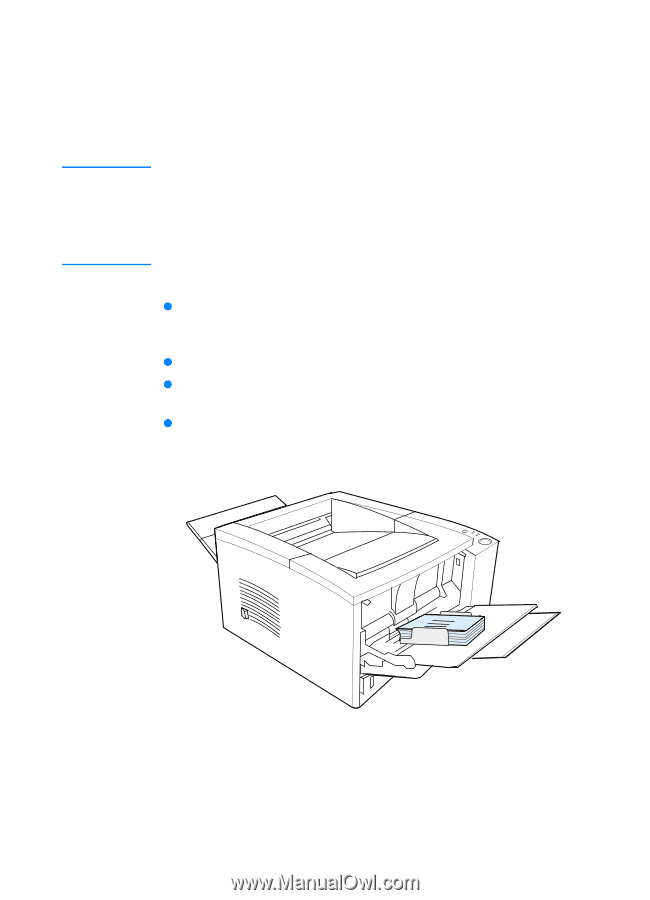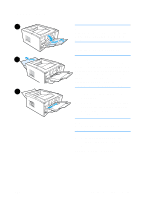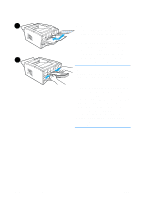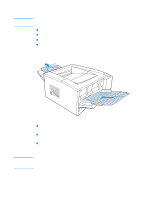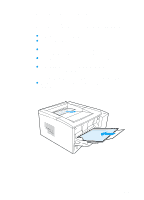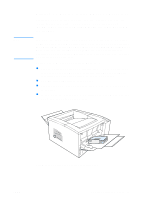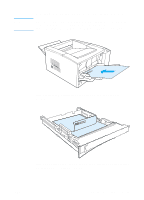HP 2200 HP LaserJet 2200 Series - User Guide - Page 55
Printing on Custom-Sized Media or Cardstock
 |
View all HP 2200 manuals
Add to My Manuals
Save this manual to your list of manuals |
Page 55 highlights
Note Printing on Custom-Sized Media or Cardstock Postcards, 3 by 5 in. (index) cards, and other custom-sized media can be printed from Tray 1. The minimum media size is 76 by 127 mm (3 by 5 in.) and the maximum media size is 216 by 356 mm (8.5 by 14 in.). You may experience some paper jams when using any media with a length less than 178 mm (7 in.). This may be caused by paper that has been affected by environmental conditions. For optimum performance, make sure you are storing and handling the paper correctly (see Printing and Paper Storage Environment). Using media from another manufacturer may also help. Custom-Sized Media and Cardstock Guidelines: z Always insert the short-edge first into Tray 1. If you want to print in landscape mode, make this selection through your software. Inserting paper long-edge first may cause a paper jam. z Use the rear output bin to reduce curl. z Do not print on media smaller than 76 mm wide (3 in.) or 127 mm (5 in.) long. z In your software application, set margins at least 6.4 mm (.25 in.) away from the edges of the media. See Media Specifications for more information. ENWW Chapter 2 Printing Tasks 45