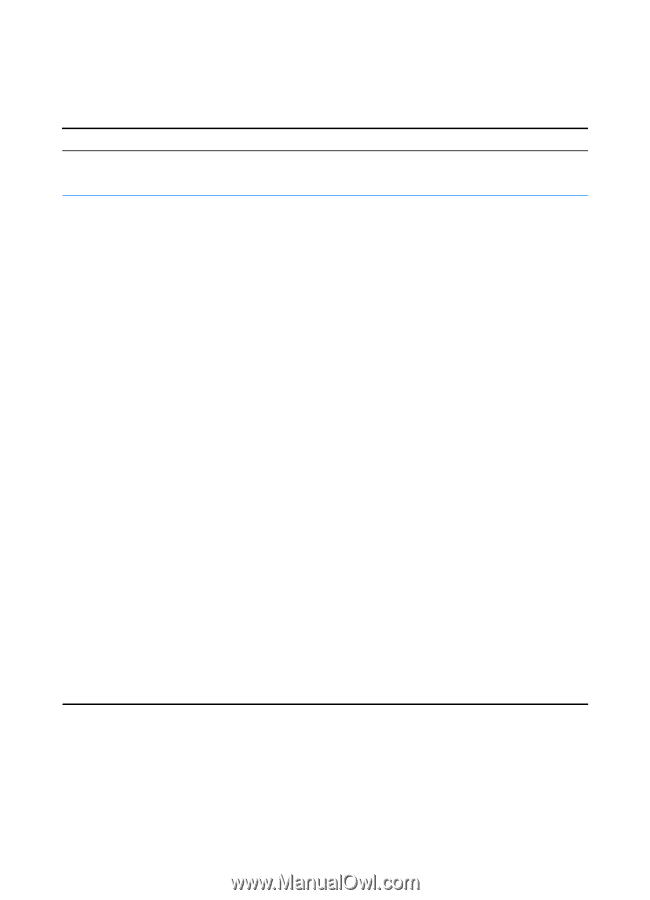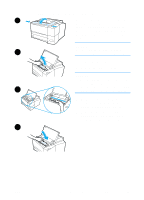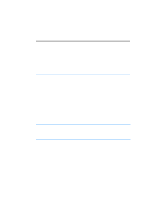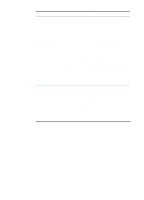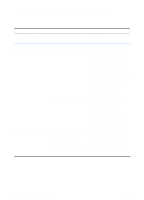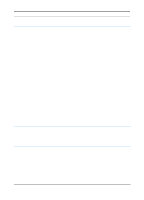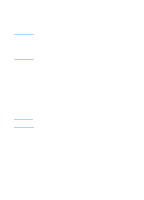HP 2200 HP LaserJet 2200 Series - User Guide - Page 82
Troubleshooting General Printing Problems, Symptom, Possible Cause, Solution - laserjet not pulling paper from tray
 |
View all HP 2200 manuals
Add to My Manuals
Save this manual to your list of manuals |
Page 82 highlights
Troubleshooting General Printing Problems Troubleshooting General Printing Problems Symptom Possible Cause Solution Printer selects media from the The tray selection in the wrong tray. software application may be incorrect. For many software applications, the paper tray selection is found under the Page Setup menu within the application. Remove any media in other trays to make the printer select from the desired tray. For Macintosh, use the HP LaserJet Utility to change the priority of the tray. The configured size does not match the size of the media loaded in the tray. Change the configured size to match the size of the media loaded in the tray through the printer driver or the HP LaserJet Device Configuration (Windows users). For non-Windows users, configure the size through HP Web JetAdmin. Printer does not pull paper The rear paper length guide is To properly set the rear from Tray 2 or Optional Tray 3. set incorrectly (Tray 2 or guides, see Loading Media Optional 250-sheet Tray 3). into Tray 2 or Optional 250- sheet Tray 3 or Loading Media The rear paper stop is set into Optional 500-sheet Tray 3. incorrectly (Optional 500-sheet Tray 3). 72 Chapter 4 Problem Solving ENWW