HP 2500L HP Embedded Web Server - User Guide
HP 2500L - Color LaserJet Laser Printer Manual
 |
UPC - 088698478295
View all HP 2500L manuals
Add to My Manuals
Save this manual to your list of manuals |
HP 2500L manual content summary:
- HP 2500L | HP Embedded Web Server - User Guide - Page 1
uussee hp embedded web server hp LaserJet 2300 hp color LaserJet 2500 hp LaserJet 4100mfp hp LaserJet 4200 hp LaserJet 4300 hp color LaserJet 4600 hp color LaserJet 5500 hp LaserJet 9000mfp - HP 2500L | HP Embedded Web Server - User Guide - Page 2
- HP 2500L | HP Embedded Web Server - User Guide - Page 3
hp embedded web server user guide - HP 2500L | HP Embedded Web Server - User Guide - Page 4
© Copyright Hewlett-Packard Company 2003 All Rights Reserved. Reproduction, adaptation, or translation Trademark Credits Java™ is a U.S. trademark of Sun Microsystems, Inc. Microsoft® and Windows® are U.S. registered trademarks of Microsoft Corp. Netscape is a U.S. trademark of Netscape - HP 2500L | HP Embedded Web Server - User Guide - Page 5
Information 29 Language 30 Time Services 31 Digital Sending 32 4 Managing Network Operation from the Networking Pages Overview 33 5 Using the Other Links as a resource hp instant support 36 How hp instant support works 36 Information you can get from hp instant support 36 Order Supplies 36 - HP 2500L | HP Embedded Web Server - User Guide - Page 6
iv Contents ENWW - HP 2500L | HP Embedded Web Server - User Guide - Page 7
® Windows®, printer) or in the firmware, rather than as software that is loaded on a network guide, the information pertains to HP LaserJet printers, HP color LaserJet printers, and HP LaserJet MFPs unless otherwise noted. For specific information about what features your printer or MFP supports, see - HP 2500L | HP Embedded Web Server - User Guide - Page 8
or later, or Microsoft Internet Explorer 5.01 and later for Macintosh computers or Internet Explorer 6.0 or later for Windows work well with this Web server. ● A transmission control protocol/Internet protocol (TCP/IP)-based network connection. Opening the HP Embedded Web Server Note You cannot - HP 2500L | HP Embedded Web Server - User Guide - Page 9
and IP address. and IP address 2 Tabs Information tab View information about the product. See " See "Configuring the Product from the Settings Pages" on page 15. Networking tab View network status and configure See "Managing Network Operation from the the product's network card. Networking - HP 2500L | HP Embedded Web Server - User Guide - Page 10
Support Different on each menu More information Click a tab to show the menus. Connect to a set of Web resources ● that help solve problems and describe what additional services ● are available for your HP product. Use the Internet to order genuine HP supplies for your HP product. Use specific - HP 2500L | HP Embedded Web Server - User Guide - Page 11
for informational purposes only; you cannot configure the printer from these pages. To configure the printer through the EWS, "Configuring the Product from 10) ● Usage Page (page 11) ● Device Information (page 12) ● Control Panel (page 13) Some products do not support all of these pages. ENWW 5 - HP 2500L | HP Embedded Web Server - User Guide - Page 12
Information or capability provided by the area For more information, see "Navigating through the HP Embedded Web Server" on page 3. Shows the product's supply. Shows the status and configuration information for the input trays and output bins. Lists the accessories that are installed in the - HP 2500L | HP Embedded Web Server - User Guide - Page 13
product settings, help troubleshoot printer problems, and verify the installation of optional accessories, such as dual inline memory modules (DIMMs) or paper-handling devices. The following illustration and table describe how to use this page. 1 2 3 4 5 6 Note: See - HP 2500L | HP Embedded Web Server - User Guide - Page 14
Memory 5 Security 6 Paper Trays and Options Information or capability provided by the area For more information, see "Navigating through the HP Embedded Web Server" on page 3. Lists the serial number, page counts, and other information for the product. Lists all of the printer languages that are - HP 2500L | HP Embedded Web Server - User Guide - Page 15
page shows more detailed supplies information and provides part numbers for genuine HP supplies. (It is helpful to have the part numbers available when ordering supplies.) The following illustration and table describe how to use this page. 1 2 3 4 Note: See the table on the following page for - HP 2500L | HP Embedded Web Server - User Guide - Page 16
from the product when the error occurred. Shows the internal error code for each error. Indicates whether the error occurred because a problem within a product personality or as a result of a jam. Provides access to HP's support website for product-specific troubleshooting information. 10 Viewing - HP 2500L | HP Embedded Web Server - User Guide - Page 17
through the HP Embedded Web Server" on page 3. Indicates the types of pages that have been printed, the number of single-sided pages that have been printed, the number of duplexed pages that have been printed, and the total number of pages that have been printed. Indicates the amount of toner used - HP 2500L | HP Embedded Web Server - User Guide - Page 18
Note The Device Information page shows the device description; asset number; company name and contact person; and the printer's IP address, model, number, and serial number. The printer name, asset number, company name, and contact person that appear on this Device Information page on the - HP 2500L | HP Embedded Web Server - User Guide - Page 19
Control Panel For products that have a control panel, the Control Panel page shows the product control panel display as if you were standing at the product. Because this view shows the product status, it can help you troubleshoot problems with the product. ENWW Control Panel 13 - HP 2500L | HP Embedded Web Server - User Guide - Page 20
14 Viewing Product Status from the Information Pages ENWW - HP 2500L | HP Embedded Web Server - User Guide - Page 21
16) ● Email (page 18) ● Alerts (page 20) ● AutoSend (page 25) ● Security (page 26) ● Other Links (page 28) ● Device Information (page 29) ● Language (page 30) ● Time Services (page 31) ● Digital Sending (page 32) Some products do not support all of these pages. ENWW 15 - HP 2500L | HP Embedded Web Server - User Guide - Page 22
of the product control panel menus are not available from the embedded Web server. See the documentation that came with your product for more information about the different menus that your product supports. 1 2 3 4 Callout 1 2 3 4 Area on the page EWS tabs and menus Select A Menu Plus sign Menu - HP 2500L | HP Embedded Web Server - User Guide - Page 23
as an example. Other menu items can be set in a similar manner. Printer drivers and software programs frequently override selections that are made in the Printing menu and the Paper Handling menu. For more information, see the user guide that came with your product. Any changes are reflected on the - HP 2500L | HP Embedded Web Server - User Guide - Page 24
product's e-mail address that appears in product alerts. This is not the e-mail address that you want to use when sending commands to the product. See "Sending e-mail more information, see "Sending e-mail commands to the product" on page 23. Open the Security page in a new window. 18 Configuring - HP 2500L | HP Embedded Web Server - User Guide - Page 25
will be "[email protected]". Each product that is configured for incoming mail must have its own POP3 mailbox account on your network's e-mail server. The POP3 mailbox accounts are typically configured by your organization's network or e-mail administrator. 2 Type the IP address of the POP3 mail - HP 2500L | HP Embedded Web Server - User Guide - Page 26
ordering print cartridges or fixing jams, and could receive advanced warning on cartridge-low situations or be alerted to a jam situation. Similarly, the long-life supplies might be handled by an external service provider who could receive alerts about fuser kits, image drums, and transfer kits. The - HP 2500L | HP Embedded Web Server - User Guide - Page 27
as Service or Supplies, and then click Apply. d. Repeat step c to add additional recipient addresses. When you have finished adding recipients, click Back to return to the Alerts page. After you set up the destination lists, you can further refine the event alerts by selecting specific - HP 2500L | HP Embedded Web Server - User Guide - Page 28
supplies alerts, such as Cartridge Low or Fuser Kit Low. Select specific events that require service, such as "Printer Error" or "Duplex Error, Check Duplexer". Select events that are associated with the paper path, such as removing a jam or loading a tray. Select advisory events such as "Page - HP 2500L | HP Embedded Web Server - User Guide - Page 29
print-cartridge life remains. The threshold value for service and Tray Open" alert to 10 minutes to allow someone to close the tray after loading the tray or clearing a jam included as part of all to solve a problem or check the instructions that are listed in this chapter. (For more information, see - HP 2500L | HP Embedded Web Server - User Guide - Page 30
mail message, it generates a reply and sends the requested information back to the sender's e-mail address (as specified in the From field of the original e-mail message). Depending on delays in the network and your organization's mail server, a response might take from 1 minute to several hours to - HP 2500L | HP Embedded Web Server - User Guide - Page 31
services that include but are not limited to proactive cartridge replacement, pay-per-page contracts, support agreements, and usage tracking. The following illustration, table, and procedure describe how to use this page. The AutoSend page is only available for the HP LaserJet 2300 series printer - HP 2500L | HP Embedded Web Server - User Guide - Page 32
through the HP Embedded Web Server" on page 3. Set a password to control who can cancel jobs remotely or gain access to the Settings pages. The username is already set as "laserjet". After the Email page. Open the Email page in a new window. 26 Configuring the Product from the Settings Pages ENWW - HP 2500L | HP Embedded Web Server - User Guide - Page 33
to request information pages from the product by using e-mail messages. For more information, see "Sending e-mail commands to the product" on page 23. After you enable incoming e-mail, configure it by following the instructions in "Email" on page 18. ● Select the Enable Incoming Email check box, and - HP 2500L | HP Embedded Web Server - User Guide - Page 34
hp instant support Connect to Web resources that help you to solve specific problems and determine what additional services are available for your product. (Detailed information, including serial number, error conditions, and status, is forwarded to Hewlett-Packard's Customer Care. Hewlett-Packard - HP 2500L | HP Embedded Web Server - User Guide - Page 35
it. You can add the name of the primary contact for information about the product. The product IP address, product model, product number, and serial number are also available on this page. Note If you make to locate the product to replace supplies or fix a problem. ENWW Device Information 29 - HP 2500L | HP Embedded Web Server - User Guide - Page 36
EWS tabs and menus 2 View Pages in Browser Language (default) 3 View Pages in Printer Language 4 Select A Language Information or capability provided by the area For more information, see "Navigating through the HP Embedded Web Server" on page 3. Use this feature to detect which language is - HP 2500L | HP Embedded Web Server - User Guide - Page 37
by the area For more information, see "Navigating through the HP Embedded Web Server" on page 3. Shows the Coordinated Universal Time (UTC). This is updated when you open the Time Services page or when you click the Get Time button. Lists the IP address of a Network Time Server that the product uses - HP 2500L | HP Embedded Web Server - User Guide - Page 38
number, and location. ● Enable and configure the Send-to-Email features of the MFP. ● Enable users to use a centralized network address book. ● View the job information and error events. Click the Help button for more information about the Digital Sending pages. 32 Configuring the Product from the - HP 2500L | HP Embedded Web Server - User Guide - Page 39
to configure and manage your printer on your network. The appearance and features of the Networking pages will differ, depending on the model and version of your HP Jetdirect print server. The following screen is similar to what you might see when you click Networking. From the left navigational bar - HP 2500L | HP Embedded Web Server - User Guide - Page 40
additional help from HP's website. ● HP Jetdirect Print Server Administrator's Guide. This guide is normally available on the software CD that came with your product. To download the most recent version of the guide, go to: http://www.hp.com/support/net_printing. 34 Managing Network Operation from - HP 2500L | HP Embedded Web Server - User Guide - Page 41
Other Links as a resource The Other Links area contains three permanent links that provide quick access to product-specific information, such as interactive troubleshooting and ordering information for HP genuine supplies. Note You can use the Edit Other Links page on the Settings tab to add or - HP 2500L | HP Embedded Web Server - User Guide - Page 42
number, error conditions, and product status) that will be forwarded. Hewlett-Packard treats this information as confidential. Information you can get from hp instant support The hp instant support website provides these tools for troubleshooting and for maintenance: ● Firmware and software updates - HP 2500L | HP Embedded Web Server - User Guide - Page 43
, you can accomplish these tasks and more: ● Find a list of HP products at one site: desktops, workstations, servers, storage devices, printer, scanners, digital imaging, and mobile devices. ● Obtain technical support. Solve a problem; find information to set up, install, and configure your product - HP 2500L | HP Embedded Web Server - User Guide - Page 44
38 Using the Other Links as a resource ENWW - HP 2500L | HP Embedded Web Server - User Guide - Page 45
support 28, 36 HP Jetdirect Print Server Administrator's Guide 34 HP Web Jetadmin 2 I incoming e-mail configuration 19, 27 Information menu 16 information pages available 5 e-mailing 23 ink cartridge. See print cartridge IP address e-mail configuration 19 locating 2, 12 IP-based network 2 J Jetadmin - HP 2500L | HP Embedded Web Server - User Guide - Page 46
28, 36 product 37 Time Services page 31 toner cartridge. See print cartridge troubleshooting Configuration page 7 instant support 28, 36 product support 37 U usage information, AutoSend 25 Usage page 11 username 26 W Web browser, required 2 Web Jetadmin 2 websites, support instant 28, 36 product 37 - HP 2500L | HP Embedded Web Server - User Guide - Page 47
- HP 2500L | HP Embedded Web Server - User Guide - Page 48
copyright © 2003 Hewlett-Packard Company www.hp.com
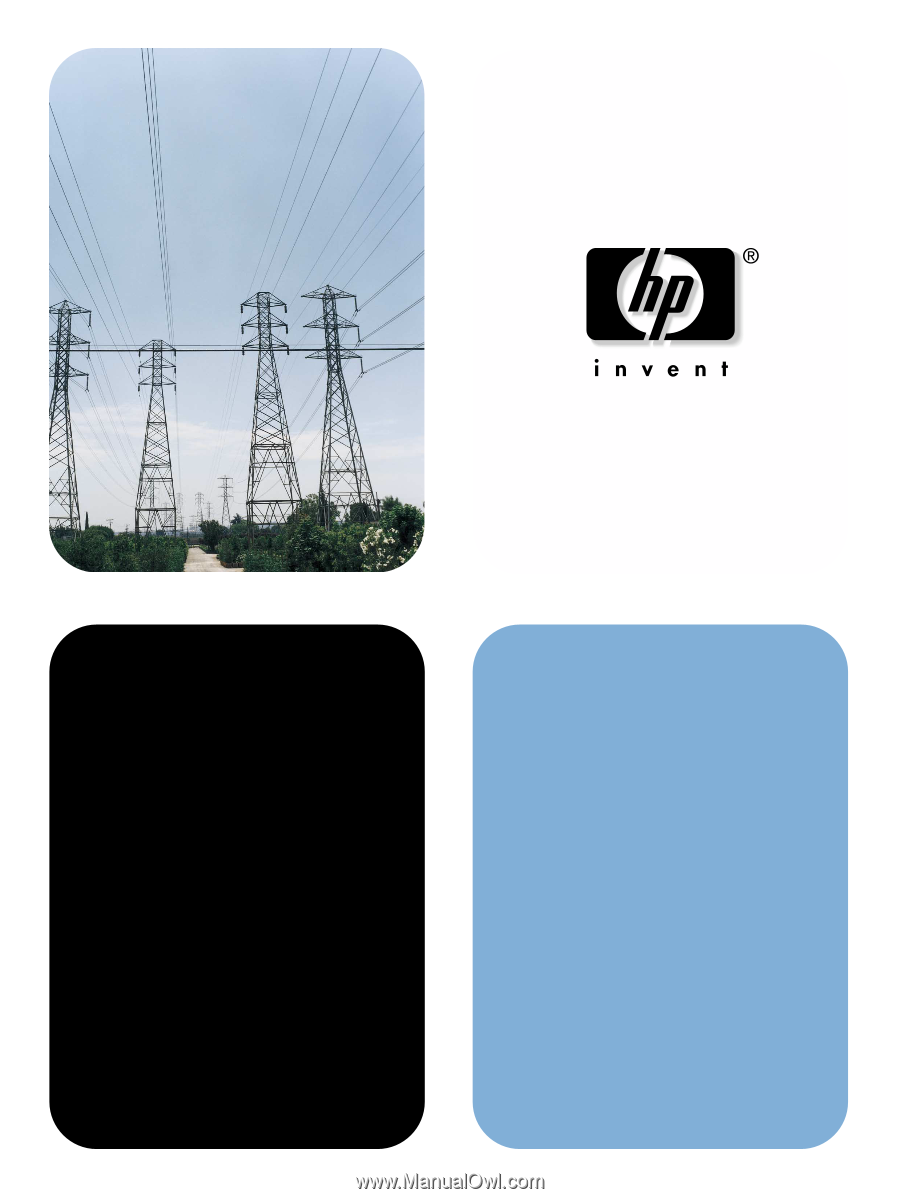
hp
embedded web server
hp
hp
hp
hp
hp
hp
hp
hp
LaserJet 2300
color LaserJet 2500
LaserJet 4100mfp
LaserJet 4200
LaserJet 4300
color LaserJet 4600
color LaserJet 5500
LaserJet 9000mfp
use
use









