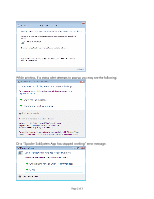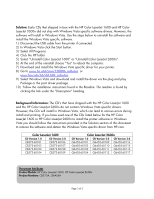HP 2600n HP Color LaserJet 1600 and 2600n Series Printers - Errors in Windows
HP 2600n - Color LaserJet Laser Printer Manual
 |
UPC - 829160809366
View all HP 2600n manuals
Add to My Manuals
Save this manual to your list of manuals |
HP 2600n manual content summary:
- HP 2600n | HP Color LaserJet 1600 and 2600n Series Printers - Errors in Windows - Page 1
: c01153120 Document Summary Include tips for troubleshooting and fix or workaround for the issue. Uninstall and install the Windows Vista specific printer driver from www.hp.com Issue Description: Error messages appear during the installation of the HP Color LaserJet 1600 or 2600n CD. In addition - HP 2600n | HP Color LaserJet 1600 and 2600n Series Printers - Errors in Windows - Page 2
While printing, if a status alert attempts to pop-up you may see the following: Or a "Spooler SubSystem App has stopped working" error message. Page 2 of 3 - HP 2600n | HP Color LaserJet 1600 and 2600n Series Printers - Errors in Windows - Page 3
for the HP Color LaserJet 1600 or HP Color LaserJet 2600n to install the printer software in Windows Vista you should follow the instructions provided in the Solution section of this document to remove the software and obtain the Windows Vista specific driver from HP.com. Color LaserJet 1600 CD
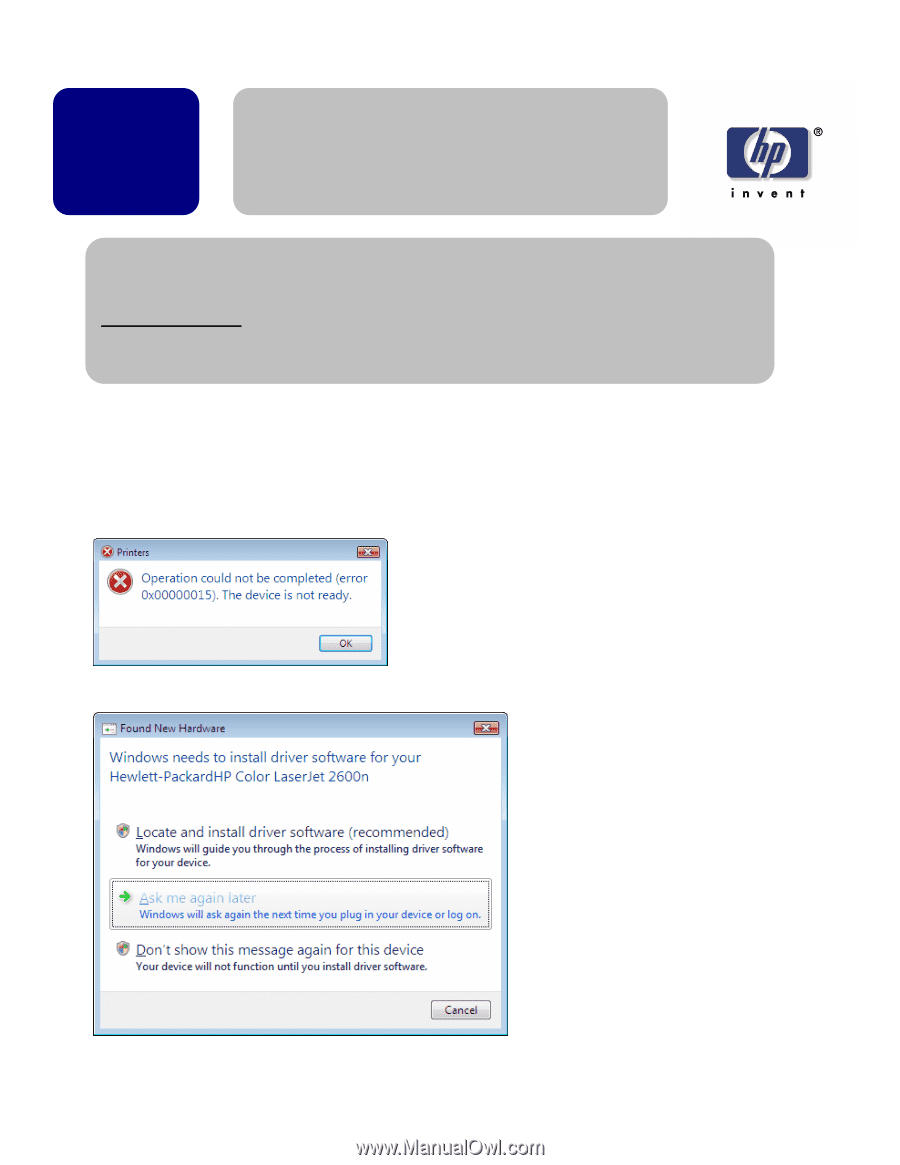
Issue /
Solution
HP Color LaserJet 1600 and 2600n Series
Printers - Errors in Windows Vista after
Install of the Printer and During Printing
Security Level:
Customer Viewable
Date Written:
August 27, 2007
Document Number:
c01153120
Document Summary
D
Include tips for troubleshooting and fix or workaround for the issue.
D
Uninstall and install the Windows Vista specific printer driver from www.hp.com
Issue Description:
Error messages appear during the installation of the HP Color LaserJet
1600 or 2600n CD. In addition, error messages may appear when printing or
when a status alert message attempts to pop-up on the screen.
Possible install errors may be as follows:
•
Operation could not be completed (error 0x00000015). The device is not ready.
You may then be prompted by a “Found New Hardware” dialog to locate the driver for
the printer:
Page 1 of 3