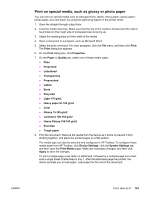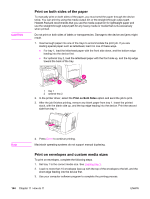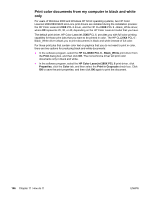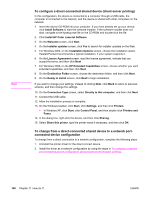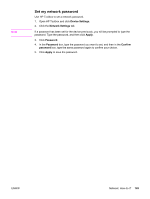HP 2840 HP Color LaserJet 2820/2830/2840 All-In-One - User Guide - Page 162
Print color documents from my computer in black and white only, HP CLJ28XX PCL 6 - Black_White, Print
 |
UPC - 829160742731
View all HP 2840 manuals
Add to My Manuals
Save this manual to your list of manuals |
Page 162 highlights
Print color documents from my computer in black and white only For users of Windows 2000 and Windows XP 32-bit operating systems, two HP Color LaserJet 2820/2830/2840 all-in-one print drivers are installed during the installation process: the HP Color LaserJet 28XX PCL 6 driver, and the HP CLJ28XX PCL 6 - Black_White driver, where XX repesents 20, 30, or 40, depending on the HP Color LaserJet model that you have. The default print driver, HP Color LaserJet 28XX PCL 6, provides you with full color printing capability for those print jobs that you want to be printed in color. The HP CLJ28XX PCL 6 Black_White driver allows you to print documents in black and white instead of full color. For those print jobs that contain color text or graphics that you do not need to print in color, there are two options for producing black-and-white documents: ● In the software program, select the HP CLJ28XX PCL 6 - Black_White print driver from the Print dialog box, and then click OK. The monochrome driver will print color documents only in black and white. ● In the software program, select the HP Color LaserJet 28XX PCL 6 print driver, click Properties, click the Color tab, and then select the Print in Grayscale check box. Click OK to save the print properties, and then click OK again to print the document. 146 Chapter 11 How do I? ENWW