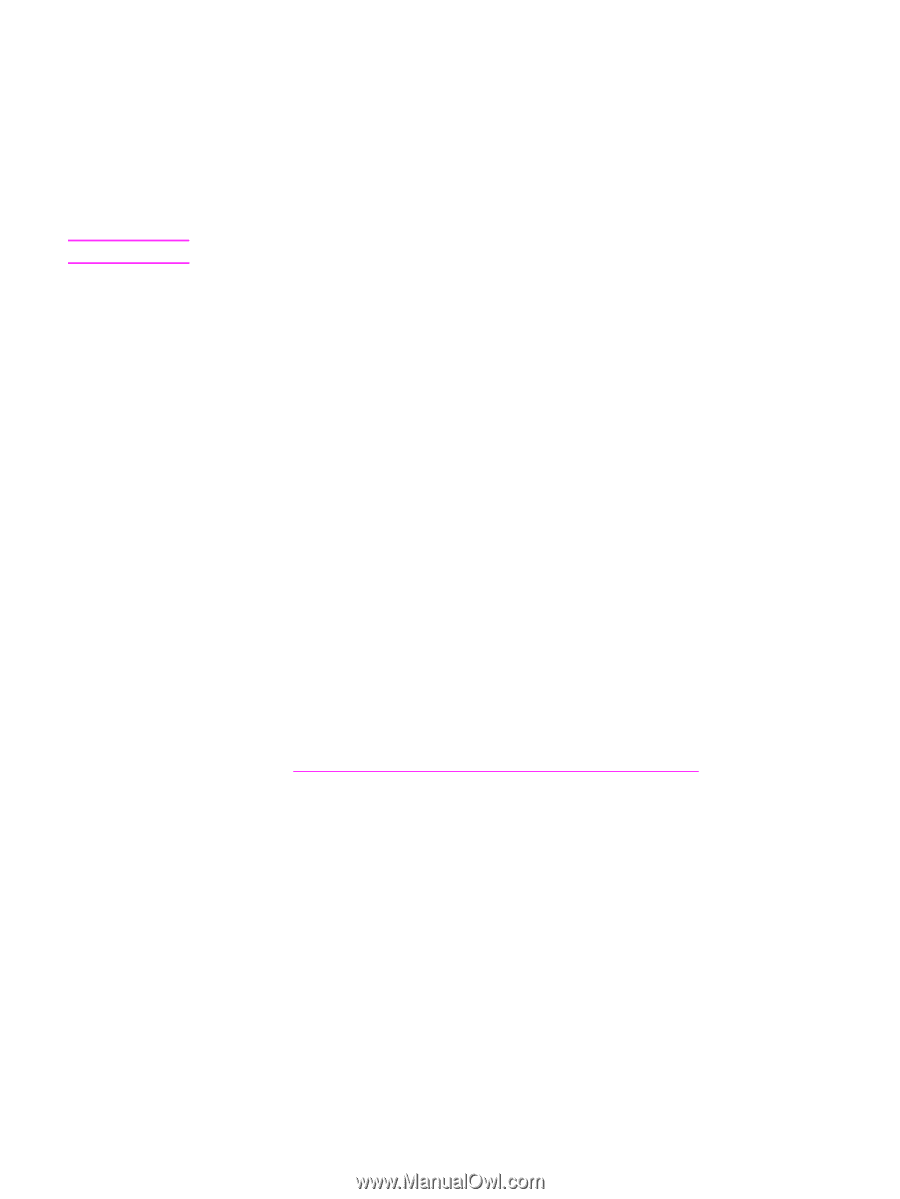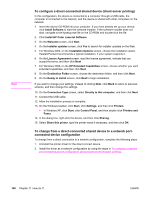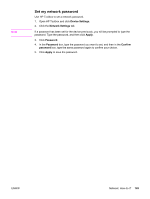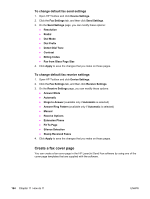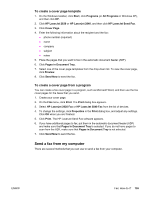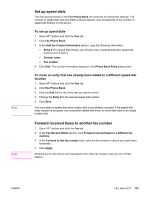HP 2840 HP Color LaserJet 2820/2830/2840 All-In-One - User Guide - Page 168
Copy: How do I?, Change the copy settings, such as number of copies, in HP Toolbox
 |
UPC - 829160742731
View all HP 2840 manuals
Add to My Manuals
Save this manual to your list of manuals |
Page 168 highlights
Copy: How do I? Use this section to answer copying questions. Note Change the copy settings, such as number of copies, in HP Toolbox The changes that you make to the copy settings in HP Toolbox apply to all future copy jobs. 1. Open HP Toolbox and click Device Settings. 2. Click the Copy Settings tab. 3. On the Copying page, change any of the following settings that you want to change. ● Copy quality ● Contrast ● Collation ● Number of copies 4. Click Apply to save the changes. Reduce or enlarge an original Use HP Toolbox to produce reduced or enlarged copies of the original document. 1. Open HP Toolbox and click Device Settings. 2. Click the Copy Settings tab. 3. Reduce / Enlarge page. 4. Select one of the following options: ● Standard sizes: This option allows you to reduce or enlarge among various standard media sizes. ● Pages per sheet: This option allows you to print more than one original on a page. See Printing multiple pages on one sheet of paper (N-up printing) for more information. ● Custom: This option allows you to reduce or enlarge at a precise percentage setting. 5. When you are finished making changes, click Apply. 152 Chapter 11 How do I? ENWW