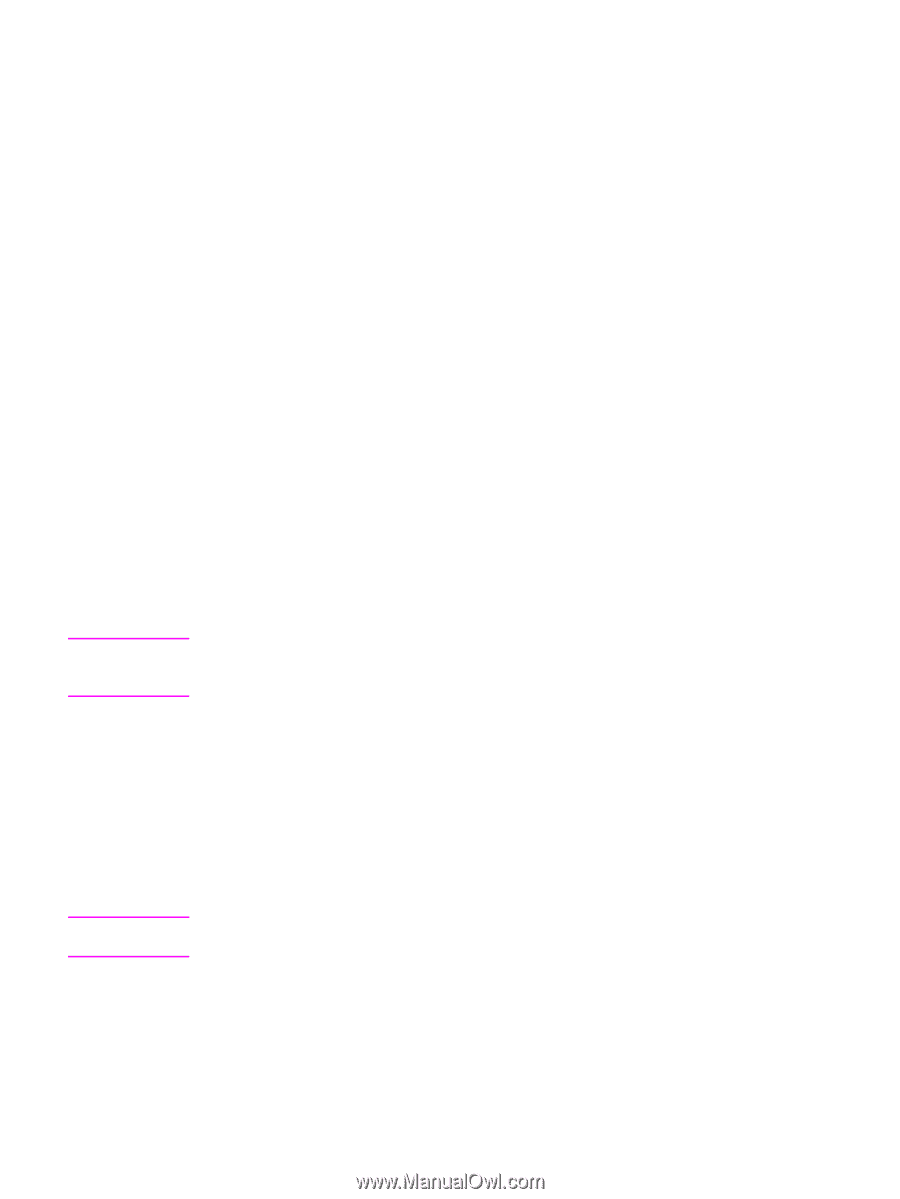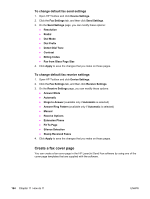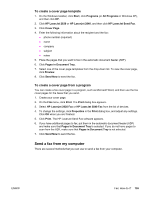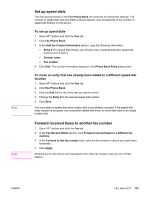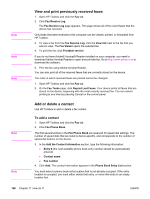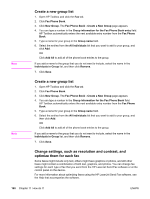HP 2840 HP Color LaserJet 2820/2830/2840 All-In-One - User Guide - Page 173
Set up speed dials, Forward received faxes to another fax number
 |
UPC - 829160742731
View all HP 2840 manuals
Add to My Manuals
Save this manual to your list of manuals |
Page 173 highlights
Note Note Set up speed dials The first several entries in the Fax Phone Book are reserved for speed-dial settings. The number of speed dials that are listed is device-specific, and corresponds to the number of speed-dial buttons on the device. To set up speed dials 1. Open HP Toolbox and click the Fax tab. 2. Click Fax Phone Book. 3. In the Add the Contact Information section, type the following information: ● Entry # (For speed dial entries, use only the entry numbers that have speed dial buttons next to them.) ● Contact name ● Fax number 4. Click Add. The contact information appears in the Phone Book Entry List section. To move an entry that has already been added to a different speed-dial location 1. Open HP Toolbox and click the Fax tab. 2. Click Fax Phone Book. 3. Click the Edit link for the entry that you want to move. 4. Change the Entry # to the desired speed-dial location. 5. Click Save. You must select a speed-dial entry location that is not already occupied. If the speed-dial entry location is occupied, you must either delete that entry, or move that entry to an empty location first. Forward received faxes to another fax number 1. Open HP Toolbox and click the Fax tab. 2. In the Fax Receive Mode section, click Forward received faxes to a different fax machine. 3. In the Forward to this fax number field, enter the fax number to where you want faxes forwarded. 4. Click Apply. All faxes sent to the device are forwarded to the other fax number until you turn off this feature. ENWW Fax: How do I? 157