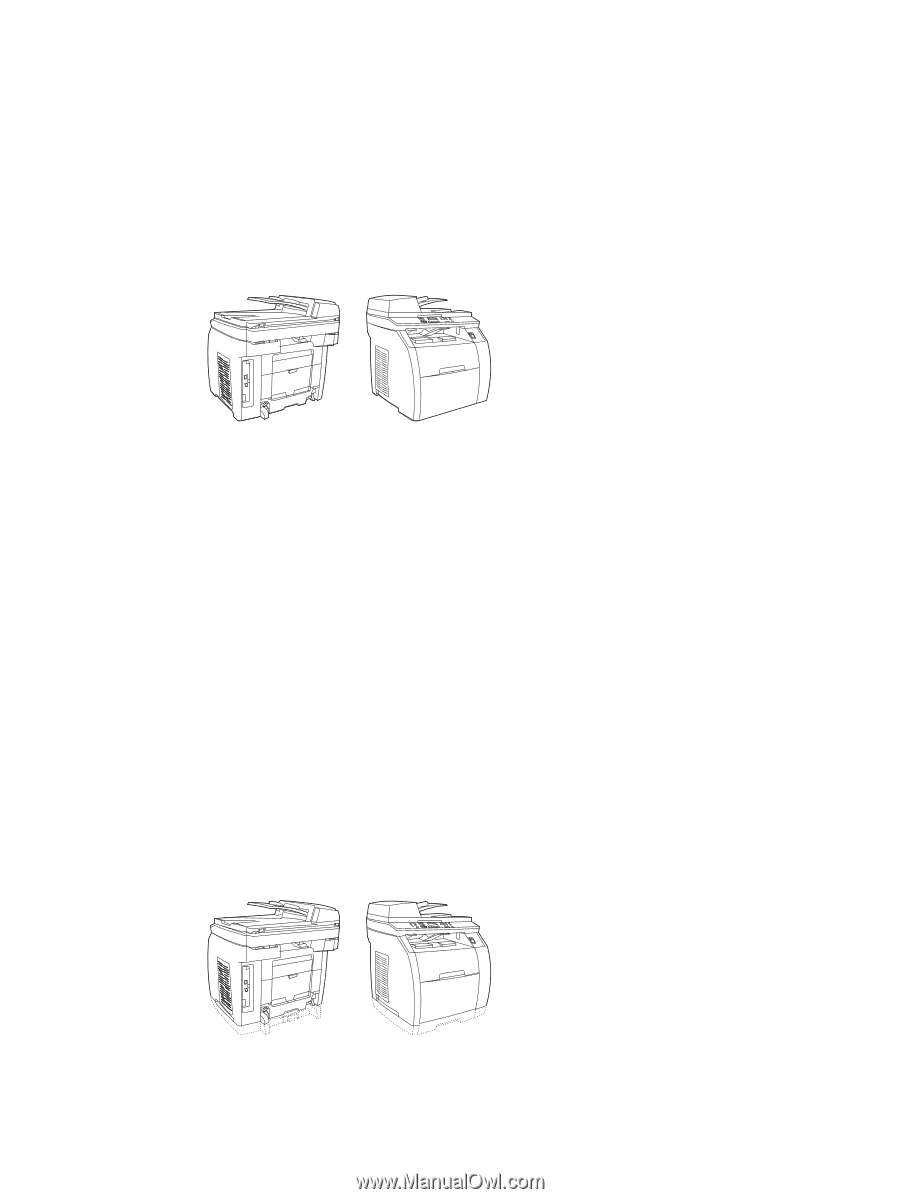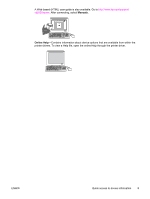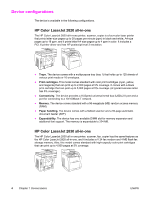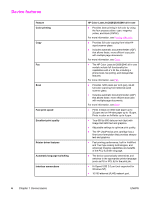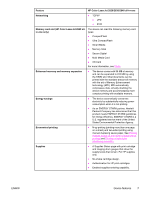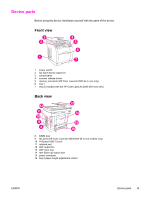HP 2840 HP Color LaserJet 2820/2830/2840 All-In-One - User Guide - Page 20
Device configurations, HP Color LaserJet 2820 all-in-one - color laserjet scanner driver
 |
UPC - 829160742731
View all HP 2840 manuals
Add to My Manuals
Save this manual to your list of manuals |
Page 20 highlights
Device configurations The device is available in the following configurations. HP Color LaserJet 2820 all-in-one The HP Color LaserJet 2820 all-in-one printer, scanner, copier is a four-color laser printer that prints letter-size pages up to 20 pages per minute (ppm) in black-and-white, A4-size pages up to 19 ppm, and it prints letter/A4-size pages up to 4 ppm in color. It includes a PCL 6 printer driver and has HP postscript level 3 emulation. ● Trays. The device comes with a multipurpose tray (tray 1) that holds up to 125 sheets of various print media or 10 envelopes. ● Print cartridges. This model comes standard with color print cartridges (cyan, yellow, and magenta) that can print up to 2,000 pages at 5% coverage. It comes with a black print cartridge that can print up to 5,000 pages at 5% coverage. (A typical business letter has 5% coverage.) ● Connectivity. The device provides a Hi-Speed universal serial bus (USB) 2.0 port and a port for connecting to a 10/100Base-T network. ● Memory. The device comes standard with a 96-megabyte (MB) random access memory (RAM). ● Paper handling. The device comes with a flatbed scanner and a 50-page automatic document feeder (ADF). ● Expandability. The device has one available DIMM slot for memory expansion and additional font support. The memory is expandable to 224 MB. HP Color LaserJet 2830 all-in-one The HP Color LaserJet 2830 all-in-one printer, scanner, fax, copier has the same features as the HP Color LaserJet 2820 all-in-one, and it includes a V.34 fax modem and 4-MB flash fax storage memory. Also, this model comes standard with high-capacity color print cartridges that can print up to 4,000 pages at 5% coverage. 4 Chapter 1 Device basics ENWW