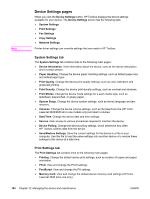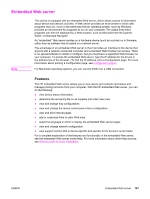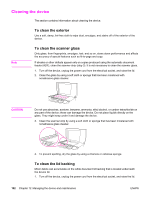HP 2840 HP Color LaserJet 2820/2830/2840 All-In-One - User Guide - Page 204
Fax logs and reports, Printing the fax activity log, Printing a fax call report
 |
UPC - 829160742731
View all HP 2840 manuals
Add to My Manuals
Save this manual to your list of manuals |
Page 204 highlights
Fax logs and reports Use the following instructions to print fax logs and reports: Printing the fax activity log The fax activity log provides a chronological history of the last 40 faxes that were received, sent, or deleted, and any errors that occurred. A fax activity log includes the following information: ● All faxes that have been received to the device ● All faxes that have been sent from the control panel ● All faxes that have been sent from the HP Toolbox; and the fax software driver ● All faxes that have been sent from the HP Workplace (for Macintosh-compatible computers that are directly connected to the device) To print the fax activity log Use the following steps to print a fax activity log: 1. On the device control panel, press MENU. 2. Use the < or the > button to select Reports, and then press ENTER. 3. Use the < or the > button to select Fax Activity log, and then press ENTER. 4. Press ENTER to select Print log now. The device exits the menu settings and prints the log. To set the fax activity log to print automatically You can decide whether or not you want the fax log to print automatically after every 40 entries. The factory-set default is On. Use the following steps to set the fax activity log to print automatically: 1. On the device control panel, press MENU. 2. Use the < or the > button to select Reports, and then press ENTER. 3. Use the < or the > button to select Fax Activity log, and then press ENTER. 4. Press the > button once to select Auto Log Print, and then press ENTER. 5. Use the < or the > button to select On, and then press ENTER to confirm your selection. Printing a fax call report A fax call report is a brief report that indicates the status of the last fax that was sent or received. 188 Chapter 12 Managing the device and maintenance ENWW