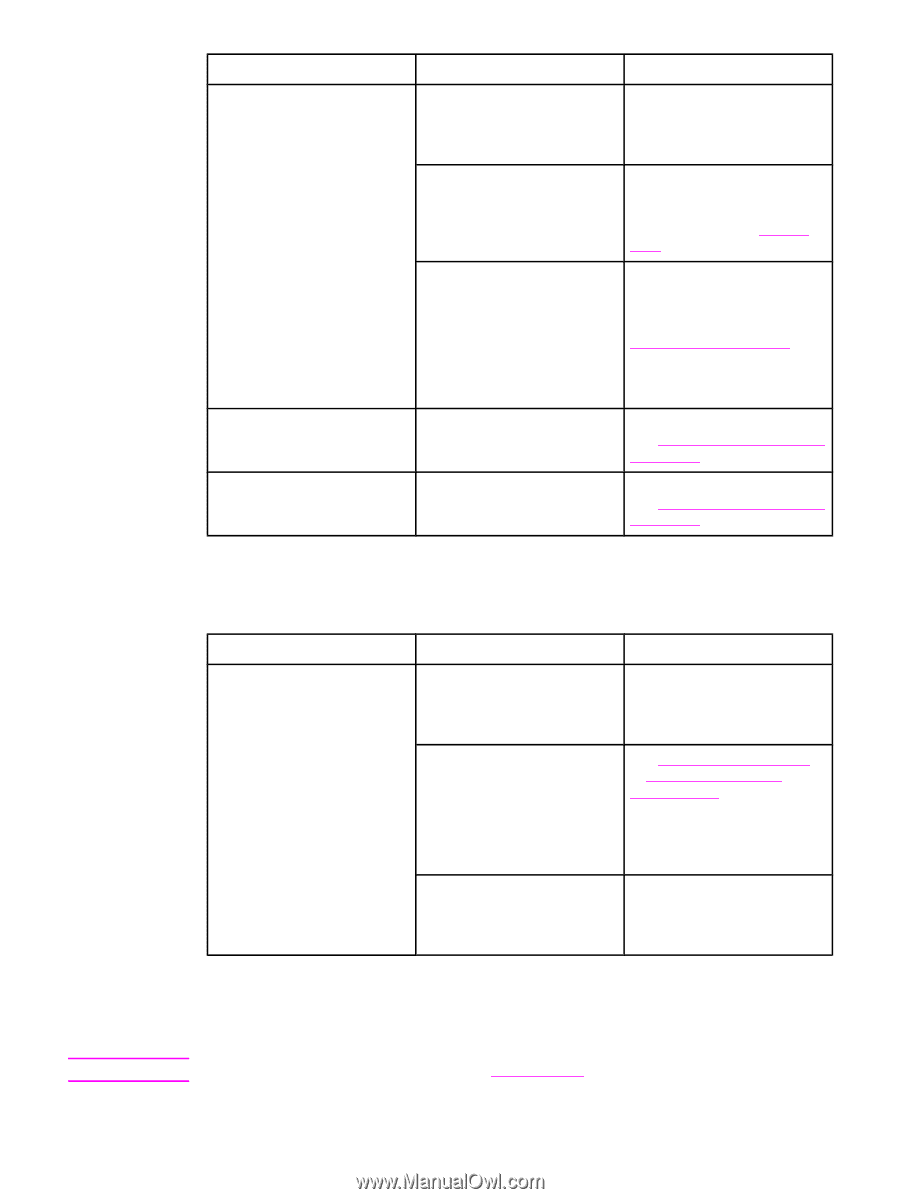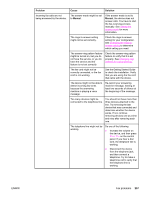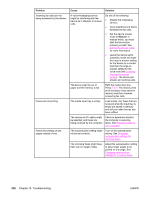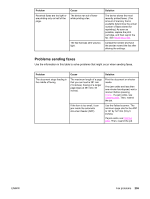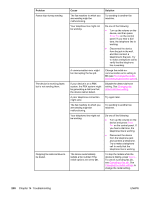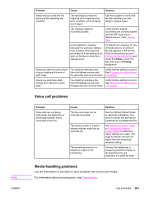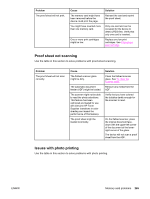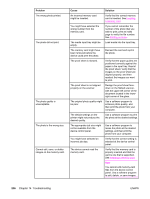HP 2840 HP Color LaserJet 2820/2830/2840 All-In-One - User Guide - Page 277
Voice call problems, Media-handling problems, Problem, Cause, Solution, Status, Pending
 |
UPC - 829160742731
View all HP 2840 manuals
Add to My Manuals
Save this manual to your list of manuals |
Page 277 highlights
Note ENWW Problem Cause Solution Faxes that you send are not arriving at the receiving fax machine. The receiving fax machine might be off or might have an error condition, such as being out of paper. Call the recipient to verify that the fax machine is on and ready to receive faxes. The originals might be incorrectly loaded. Verify that the original documents are correctly loaded into the ADF input tray or flatbed scanner. See Loading trays A fax might be in memory because it is waiting to redial a busy number, other jobs that are ahead of it are waiting to be sent, or the fax is set up for a delayed send. If a fax job is in memory for any of these reasons, an entry for the job appears in the fax log. Print the fax activity log (see Printing the fax activity log) and check the Status column for jobs that show a Pending designation. Faxes you send include a block You might be sending a fax Verify that the setting is correct. of gray shading at the end of from the flatbed scanner with See Changing the default glass- each page. the glass-fax size set incorrectly. size setting. Faxes you send have data missing from the end of each page. You might be sending a fax Verify that the setting is correct. from the flatbed scanner with See Changing the default glass- the glass-fax size set incorrectly. size setting. Voice call problems Problem Voice calls are not being received by the telephone or answering machine that is connected to the line. Cause The fax cord might not be correctly connected. The answer mode or rings-toanswer settings might not be correctly set. The answering machine or telephone might not be functioning. Solution See the Getting Started Guide to check the installation. The device must be the first device connected to the telephone line. See Setting the answer mode or Changing the rings-toanswer setting to determine which settings you need. The rings-to-answer must be set higher than the answering machine setting. Connect the telephone or answering machine directly to the telephone line and determine if it works by itself. Media-handling problems Use the information in this table to solve problems that involve print media. For information about removing jams, see Clearing jams. Fax problems 261