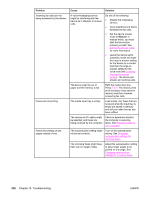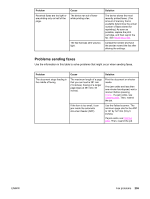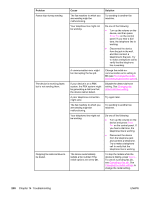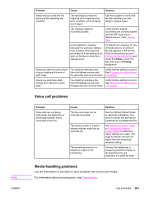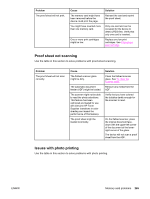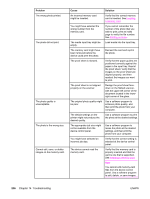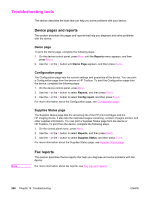HP 2840 HP Color LaserJet 2820/2830/2840 All-In-One - User Guide - Page 279
Have the telephone company, check the telephone line.
 |
UPC - 829160742731
View all HP 2840 manuals
Add to My Manuals
Save this manual to your list of manuals |
Page 279 highlights
Performance problems Problem Cause Solution Faxes are transmitting or being received very slowly. The fax might be very complex, such as one with many graphics. Complex faxes take longer to be sent or received. Breaking longer faxes into multiple jobs and decreasing the resolution can increase the transmission speed. The receiving fax machine might have a slow modem speed. The device only sends the fax at the fastest modem speed that the receiving fax machine can accept. The resolution at which the fax was sent or is being received might be very high. If you are receiving the fax, call and ask the sender to lower the resolution and resend the fax. If you are sending the fax, lower the resolution and resend the fax. See Changing the default light/dark (contrast) setting to change the default setting. Your telephone line might not be working. Hang up and resend the fax. Have the telephone company check the telephone line. You are sending a fax via an international call. You must allow more time to transmit fax jobs internationally. The fax activity logs or fax call reports are printing at inappropriate times. The fax activity log or fax call reports settings are not correct. Print a Configuration page and check when the reports print. For instructions about setting log or report printing times, see To set the fax activity log to print automatically or Setting print times for the fax call report. The device sounds are too loud The volume setting might not or too soft. be adjusted correctly. See Using the device volume controls. ENWW Fax problems 263