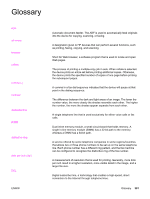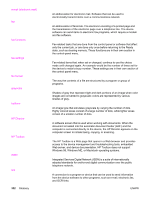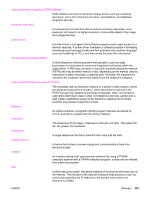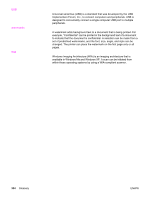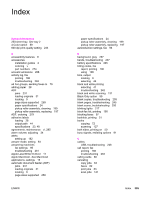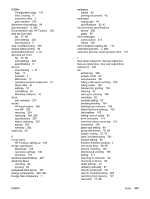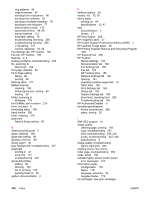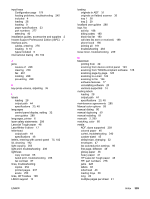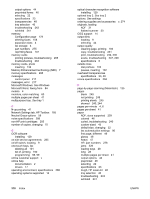HP 2840 HP Color LaserJet 2820/2830/2840 All-In-One - User Guide - Page 322
Instant Support Professional Edition ISPE, Device Settings, HP Toolbox
 |
UPC - 829160742731
View all HP 2840 manuals
Add to My Manuals
Save this manual to your list of manuals |
Page 322 highlights
capacity output bins 44 trays 23 cardstock printing on 44 specifications 23, 47 cartridges features 4 HP fraud hotline 206 non-HP 205 part numbers 274 recycling 204, 294 replacing 207 status page, printing 179 status, checking 202 status, viewing with HP Toolbox 182 storage specifications 288 storing 203 warranty 283 characters, troubleshooting 240 cleaning ADF pickup roller assembly 199 exterior 192 glass 192 lid backing 192 cleaning page, printing 193 clock, setting 76 collating copies 69 color Automatic adjustment 58 grayscale, printing as 41 HP ImageREt 2400 57 Manual adjustment options 58 matching 60 Neutral Grays setting 59 RGB settings 59 scanning settings 130 settings 56, 58 troubleshooting 241 colored paper, specifications 46 Configuration page 178 configurations, device 4 consumables. See supplies contracts, maintenance vi, 285 contrast settings copy 65 fax 87 control panel about 11 key-press volume, adjusting 35 language, selecting 32 locating 9 messages, troubleshooting 217 scanning from (Macintosh) 123 scanning from (Windows) 119 text, entering 75, 102 306 Index copying ADF, loading originals 31 books 72 canceling 63 collating 69 contrast, adjusting 65 enlarging 66 loading originals on flatbed scanner 30 number of copies 70 photos 71 quality, adjusting 64 quality, troubleshooting 251 reducing 66 size, troubleshooting 255 starting a job 62 troubleshooting 254 two-sided originals 71 covers, document cardstock, printing on 44 paper specifications 23 using different paper for 49 creases, troubleshooting 241 crooked pages 240, 244 curled media 240 custom paper sizes 45 customer support Instant Support Professional Edition (ISPE) v maintenance agreements 285 telephone numbers v websites v D dark copying 252 darkness, contrast settings copy 65 fax 87 date, setting 76 declaration of conformity 297 delaying fax sending 104 deleting faxes from memory 108 Demo page, printing 178 Detail halftone option 59 Device Settings, HP Toolbox 184 dial-tone detection settings 105 dialing from a telephone 86 internationally 102 manually 80 pauses, inserting 102 prefixes, inserting 103 redialing automatically, settings 91 redialing manually 81 tone or pulse settings 90 troubleshooting 260 different first page 49 digital cameras, color matching 60 dimensions, device 287 ENWW