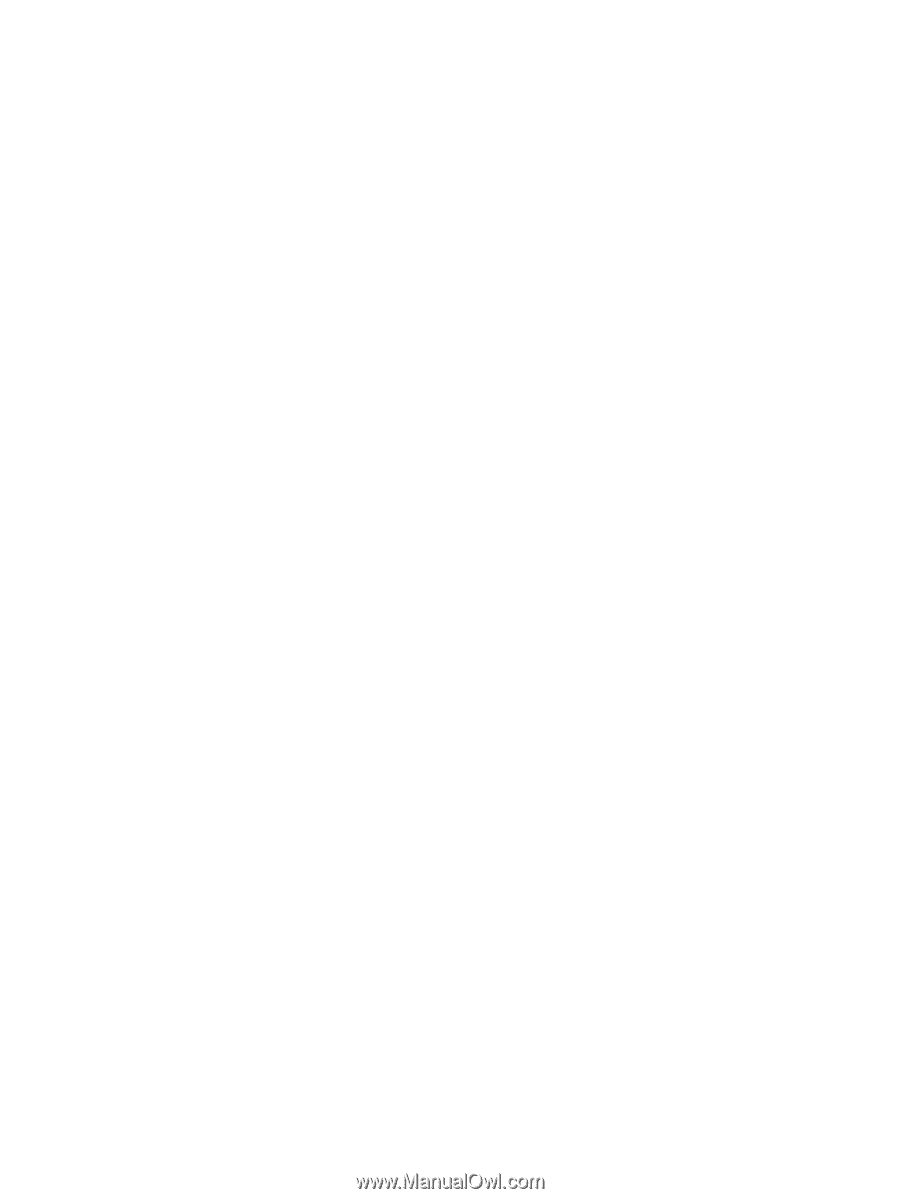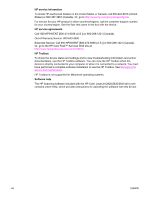Table of contents
1 Device basics
Quick access to device information
..........................................................................................
2
User guide links
..................................................................................................................
2
Where to look for more information
....................................................................................
2
Device configurations
................................................................................................................
4
HP Color LaserJet 2820 all-in-one
.....................................................................................
4
HP Color LaserJet 2830 all-in-one
.....................................................................................
4
HP Color LaserJet 2840 all-in-one
.....................................................................................
5
Device features
.........................................................................................................................
6
Device parts
..............................................................................................................................
9
Front view
...........................................................................................................................
9
Back view
............................................................................................................................
9
Interface ports
...................................................................................................................
10
Control panel
....................................................................................................................
11
2 Software
Printer drivers
..........................................................................................................................
14
Software and supported operating systems
.....................................................................
14
Software tips
.....................................................................................................................
15
Software for Windows
.......................................................................................................
16
Software for Macintosh
.....................................................................................................
17
HP Toolbox
.......................................................................................................................
17
Embedded Web server (EWS)
.........................................................................................
18
Software installation
.........................................................................................................
18
Uninstalling the printing software
............................................................................................
20
Using Add or Remove Programs to uninstall
...................................................................
20
Uninstalling software for Macintosh
..................................................................................
20
3 Media specifications
General guidelines
..................................................................................................................
22
Supported media weights and sizes
.......................................................................................
23
Printing and storage environment
...........................................................................................
25
4 Using the device
Loading trays
...........................................................................................................................
28
Loading tray 1
...................................................................................................................
28
Loading optional tray 2
.....................................................................................................
29
Loading documents to scan
..............................................................................................
30
Using the device control panel
................................................................................................
32
Changing the device control-panel display language
......................................................
32
Changing the default media size
......................................................................................
32
Using the device volume controls
.....................................................................................
33
ENWW
vii