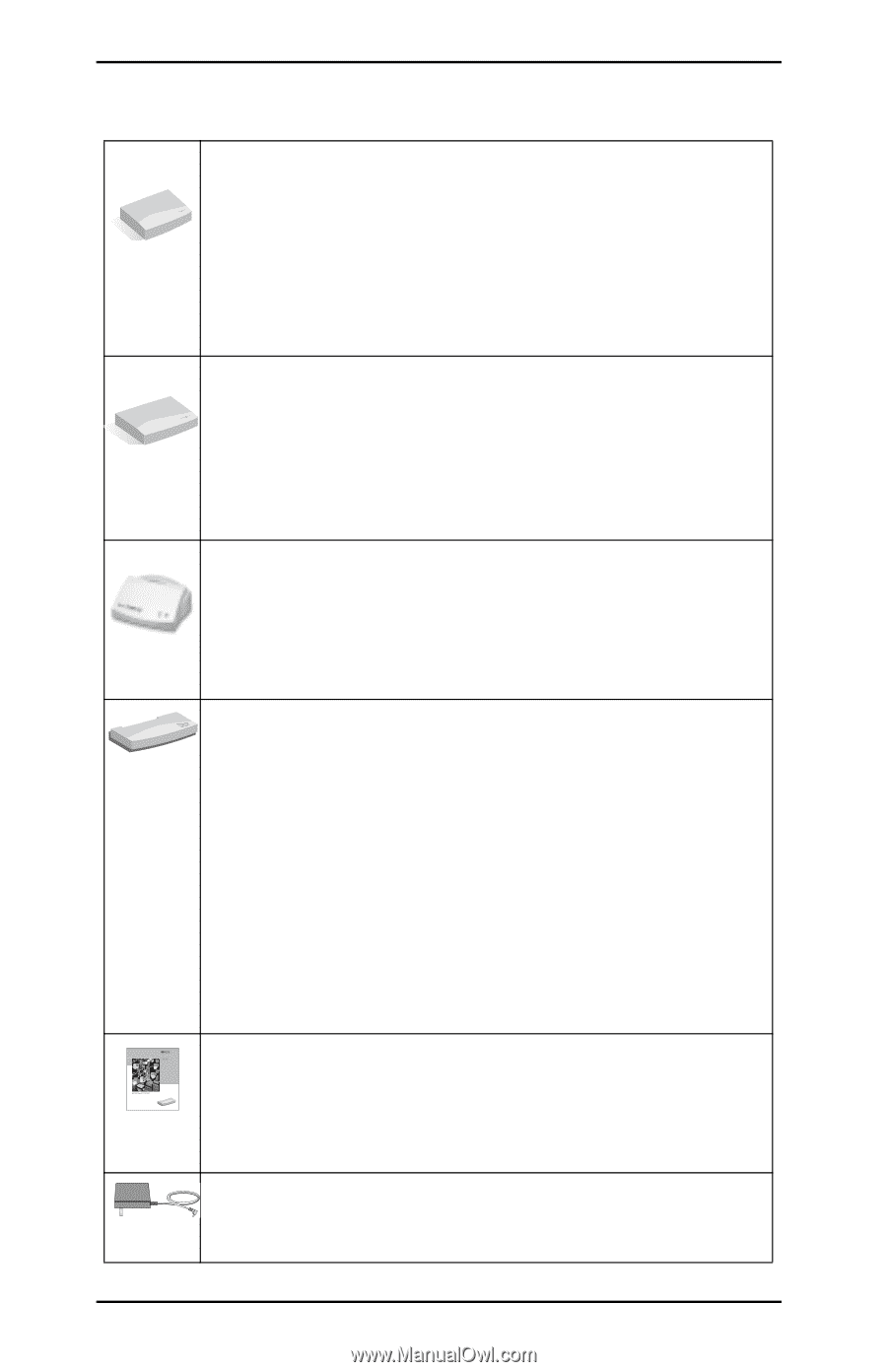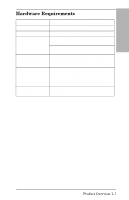HP 300X HP JetDirect External Print Servers 300X, 500X 170X, EX Plus Hardware - Page 10
Components and Features, 4 Product Overview - power
 |
UPC - 882780300842
View all HP 300X manuals
Add to My Manuals
Save this manual to your list of manuals |
Page 10 highlights
Components and Features HP JetDirect 300X (J3263A): q Bidirectional parallel port (IEEE 1284). q Network port (Ethernet or Fast Ethernet): RJ-45 for 10Base-T or 100Base-TX. q Test button (sends print server configuration page). q 2 LEDs on front indicate LAN activity/status. q 2 LEDs on back indicate 10 or 100 Mbps. HP JetDirect EX Plus (J2591A): q Bidirectional parallel port (IEEE 1284). q Network port (Ethernet): RJ-45 (10Base-T) or BNC (10Base2). q Test button (sends print server configuration page). q 2 LEDs on front indicate LAN activity/status. HP JetDirect 170X (J3258B): q Bidirectional parallel port (IEEE 1284). q Network port (Ethernet): RJ-45 (10Base-T). q Test button (sends print server configuration page). q 2 LEDs on front indicate LAN activity/status. HP JetDirect 500X (J3265A, J3264A): q 3 bidirectional parallel ports (IEEE 1284). q Network port: J3265A (Ethernet): RJ-45 (10Base-T, 100Base-TX) and BNC (10Base2). J3264A (Token Ring): DB9 (shielded twisted-pair) and RJ-45 (unshielded twisted-pair). q Test button (sends print server configuration page to Port 1). q 2 LEDs on front indicate LAN activity/status. q J3265A: 2 LEDs on back indicate 10 or 100 Mbps. q J3264A: switch for 4 or 16 Mbps. HP JetDirect Quick Start Guide: Included with every external print server. Explains how to install the print server and configure it for Novell or Microsoft NOSs. (For other NOSs, refer to the user manuals on the HP JetDirect CD-ROM.) Power Module: Included with every external print server: Provides power to the HP JetDirect external print servers. 1-4 Product Overview