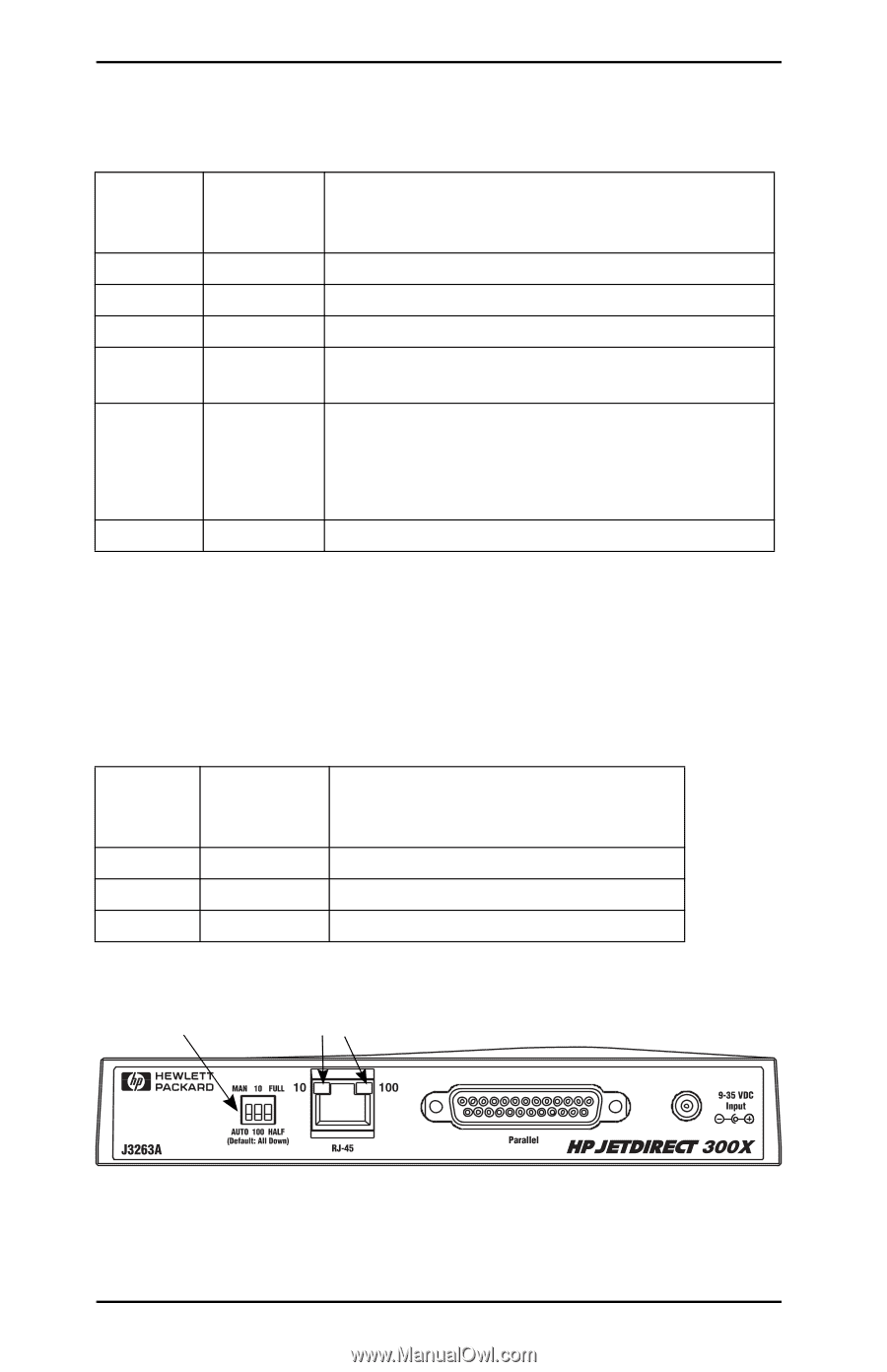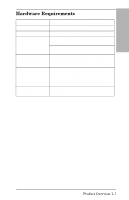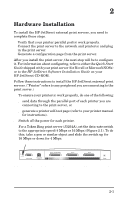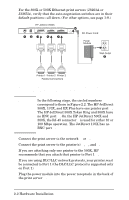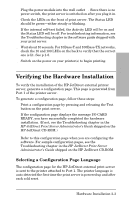HP 300X HP JetDirect External Print Servers 300X, 500X 170X, EX Plus Hardware - Page 14
LEDs - configuration
 |
UPC - 882780300842
View all HP 300X manuals
Add to My Manuals
Save this manual to your list of manuals |
Page 14 highlights
LEDs On the top of the print server are Status and LAN Activity LEDs: If the Status LED is... Off On On Off Blinking On And the Activity LED is... Off Off Blinking On (Solid) Off On Then the print server is... Not receiving power. On; no LAN activity detected. On; LAN activity detected. Encountering a fault during self-test or operation. Encountering one of the following conditions: q running a self-test q not configured. q not able to attach to the network. On; heavy LAN activity detected. Between the Status and LAN Activity LEDs is the Test button, used to print a configuration page. See Chapter 2 for more information. On the back of the HP JetDirect 300X (J3263A) and 500X (J3265A) Print Servers, there are LEDs that indicate the operating speed (10 Mbps or 100 Mbps) (Figure 1.3). (This applies to 10Base-T and 100Base-TX networks only.) If the 10 (left) LED is... Off On Off And the 100 (right) LED is... Off Off On Then the print server has... No link established. Link established at 10 Mbps. Link established at 100 Mbps. Auto-negotiation Switches 10 & 100 LEDs Figure 1.3 Back of HP JetDirect 300X Print Server. (For the HP JetDirect 500X, the LEDs are also located next to the RJ-45 port.) 1-8 Product Overview